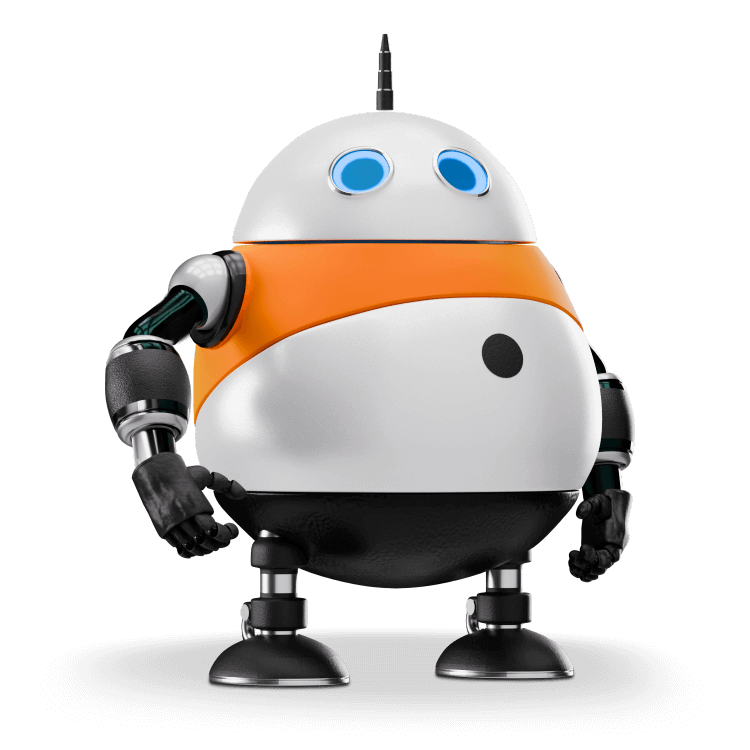NEW!
Dropbox faxing • Prices in your currency • One-click resubmit • Local times



★★★★★
Rated 4.7 Stars on Trustpilot
Send A Fax Online To Sint Maarten
Send a fax online starting at just 2.00 for three pages – a cover page plus two document pages. Pay per fax with no account registration, subscription, or commitment.
Our Service
Send a fax to Sint Maarten from anywhere
Sint Maarten is just one of 130 countries to which you can fax from the convenience of your laptop.

Easy & affordable
All it takes is a couple of clicks, and your fax is on its way to Sint Maarten. Faxes are automatically retried up to three times if the destination number is busy. Once complete, you receive an automatic email notification.
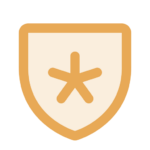
Secure
Everything you send from your browser to the PayPerFax servers is secured via SSL. From there, your fax is only saved as long as absolutely necessary to make sure it was sent.

Works from anywhere
You don’t need to go to your local stationery store, print shop, or business center. Send a fax to Sint Maarten from the convenience of your home and office, right on your computer.
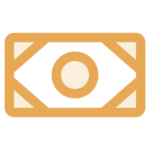
Pay only for what you use
You only pay if the fax goes through. We don’t try to lock you into a subscription or paying for more faxing than you need. Pay-per-use faxing at its finest.
Simple
How it Works
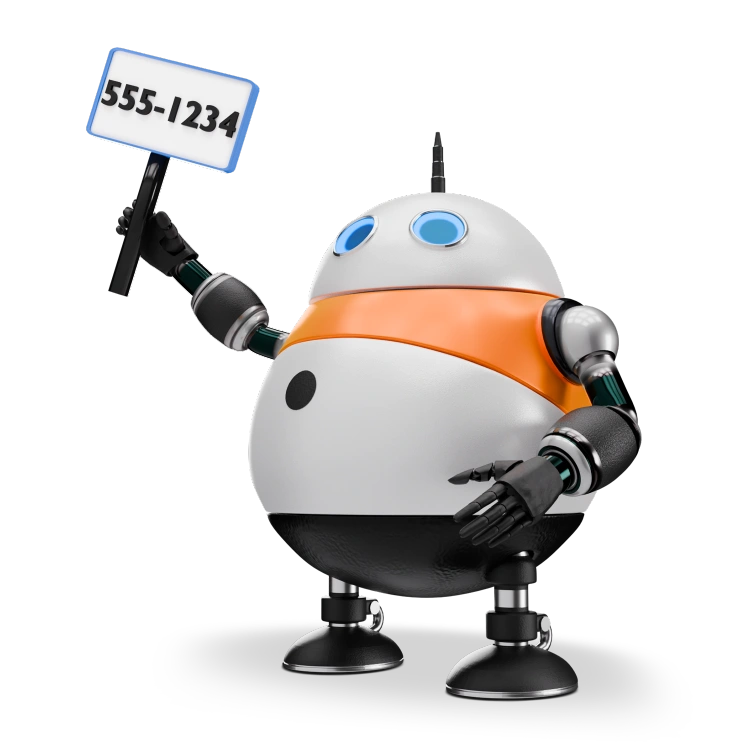
1. Enter details and upload
Enter the destination fax number in Sint Maarten, your email address, and optionally compose a cover page. Attach one or more files in supported formats like PDF, DOC, or JPEG.
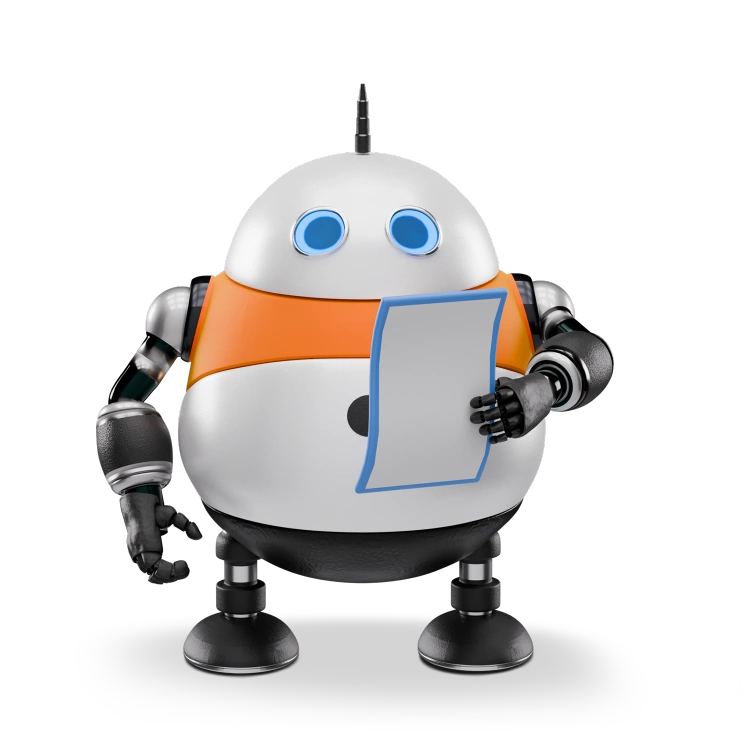
2. Preview and pay
Click “Preview fax & check price” to see how your fax will look and view the final cost. Proceed to payment using a credit card or PayPal once you’re satisfied with the preview.
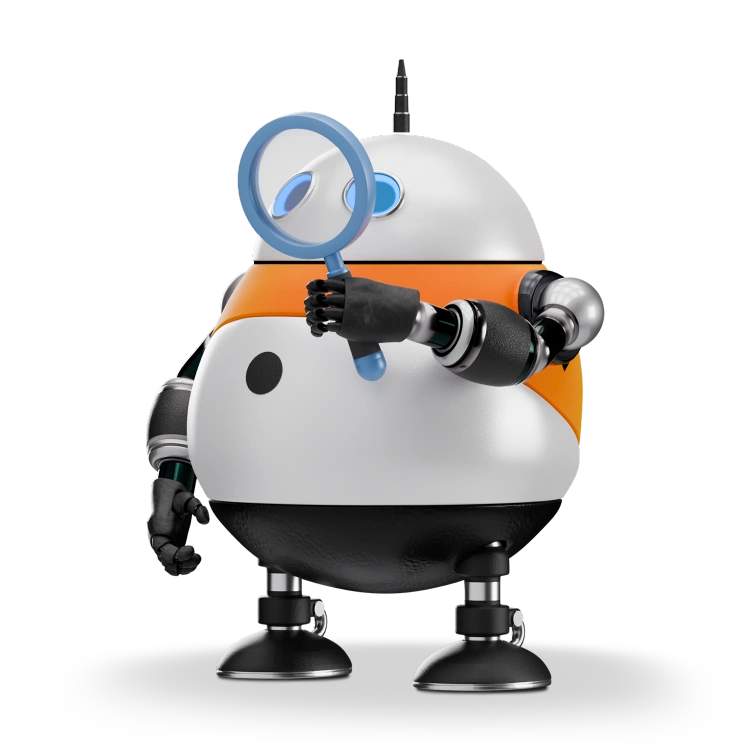
3. Track and confirm
Monitor your fax’s progress on the tracking page. Once completed, you’ll receive a confirmation email with full details.
Using PayPerFax FAQ
What is PayPerFax?
payperfax.com is an online fax service that lets you send a fax to any fax machine in the world. Perfect for those times when you just need a one-time fax and don’t want to sign up for yet another online account.
What does “pay per fax” mean?
Pay per fax refers to a type of fax service where you only pay for the faxes you send, rather than paying a monthly or annual subscription fee. This service is often used by individuals or businesses who don’t send faxes frequently and therefore don’t need a full-time fax line or machine.
With a pay-per-fax service, you can send faxes online, and you’re only charged a certain amount per page, without commitment or subscription. This model offers flexibility and can be a cost-effective solution if you only need to send faxes occasionally.
How much does faxing to Sint Maarten cost?
The price of sending a fax depends on a number of factors:
- The number of pages in your fax
- Whether you’re faxing domestically or internationally
- When faxing internationally – the country you’re faxing to
We calculate these factors and present the price to you when you preview your fax, before you commit to sending it.
For example, faxing a two-page fax within the US costs $2.00.
Is PayPerFax limited to faxing to Sint Maarten?
No, PayPerFax lets you send an international fax to any destination worldwide, as well as, of course, faxing domestically wherever you are.
Does any branding or advertising get attached to my fax?
No.
How do I enter the destination fax number?
In most cases, you just type in the number as you would dial it from your phone. Make sure that the little flag to the left of the number is set to Sint Maarten.
I miss the sound that fax machines used to make. Can you remind me?
Sure, here you go:
Fax online to Sint Maarten FAQ
What is the general phone dialing format for Sint Maarten?
The format for dialing to Sint Maarten from the USA is:
| 011 | 1721 | – – – – – – – – – – |
| Int’l Access | Country Code | Area code & fax number |
For dialing from the rest of the world it is:
| 00 | 1721 | – – – – – – – – – – |
| Int’l Access | Country Code | Area code & fax number |
Or in international format, as you would dial from a mobile phone:
| + | 1721 | – – – – – – – – – – |
| Int’l Access | Country Code | Area code & mobile number |
If you’re interested in reading more about this, check out our article about fax number formats.
What is the main language spoken in Sint Maarten?
The language spoken by the majority of Sint Maartener is Dutch.
What currency is used in Sint Maarten?
The currency in use is the Nl Antillian Guilder, locally symbolized as ƒ and having an international currency code of ANG.
Where is Sint Maarten?
Sint Maarten is in The Caribbean. Its status is: Part of Netherlands.
What are the area codes in Sint Maarten?
| City | Area Code |
|---|
What if I need to send a fax to a country neighboring Sint Maarten?
None
No schema found.
Ready to send a fax online?
The PayPerFax online fax service is just a click away. No account registration. No prepayments. No subscriptions.