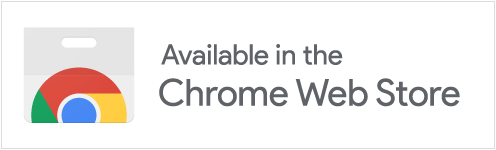★★★★★
Rated 4.7 stars by our customers
PayPerFax Tracker: Never Lose Track of Your Faxes
Monitor your fax transmissions and maintain a complete history directly in your browser. The PayPerFax Tracker browser extension seamlessly integrates with our service for enhanced convenience.
Fax Tracker Browser Extension
Track every fax with confidence
Monitor all your fax transmissions in real-time, right from your browser toolbar.

Track faxes from anywhere, anytime
Keep tabs on all your fax transmissions with real-time status tracking directly in your browser.

Real-time status updates
Watch your fax progress from queued to sending to delivered, all in real-time. The extension icon changes to show current status and provides detailed information with a single click.
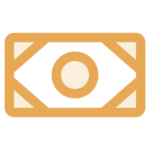
Complete transmission history
Access records of all your previous PayPerFax transmissions. No more digging through emails or wondering if that important document was sent successfully.
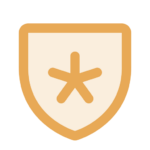
Peace of mind
Track your important faxes without worrying about privacy risks or data exposure. The extension uses minimal permissions and never stores sensitive content.
Browser Extension: Fax Tracking Made Simple
Introducing the PayPerFax browser extension – your instant window into fax transmission status. No more switching between tabs or waiting for emails. As soon as you send a fax, the extension springs to life, giving you real-time updates right from your browser.

Seamless Tracking at a Glance
The moment your fax is submitted, our smart extension captures all the critical details:
- Exact date and time of transmission
- Destination number
- Number of pages
- Transmission duration
- Current status
Whether your fax is pending, sent, or needs attention, you’ll know instantly. No extra steps, no complicated interfaces – just straightforward, transparent fax tracking.
Simple
How it Works

1. Install the Extension
Download the PayPerFax browser extension from your favorite browser extension store. Click “Add to Browser” and grant the necessary permissions to track your faxes seamlessly.
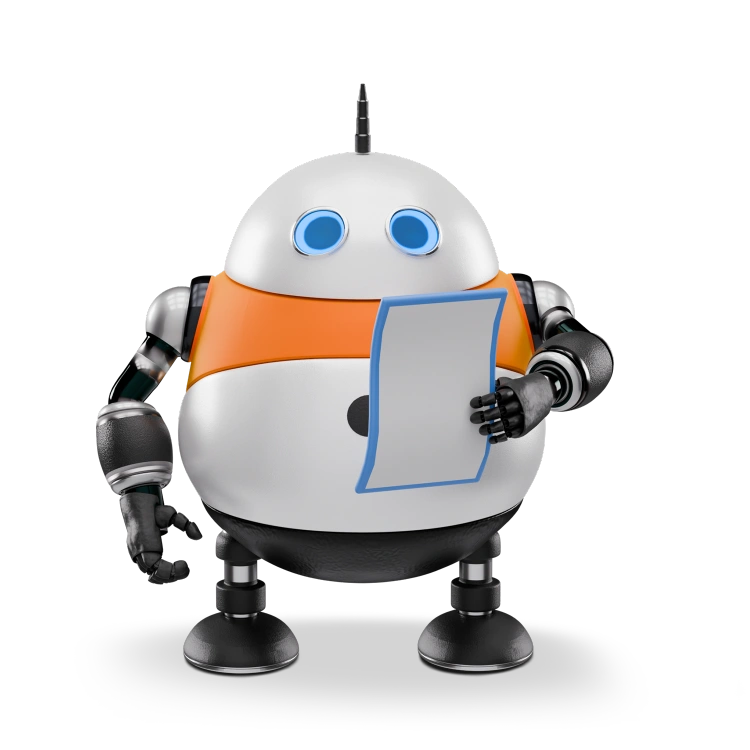
2. Submit a Fax
Send a fax through PayPerFax as usual. Once submitted, the browser extension will automatically detect and start tracking your fax transmission.

3. Monitor and Manage
View the status of your fax directly in your browser. Receive instant notifications about transmission progress and access detailed delivery reports with a single click.