Dropbox Integration
Fax any document straight from Dropbox
Transform your Dropbox into a fax sending hub. No downloads, no file juggling – just right-click and fax.

Send faxes without leaving Dropbox
Right-click any PDF, DOC, DOCX, JPG, or TIF file in your Dropbox and send it as a fax in seconds.
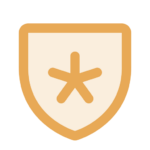
Secure file access
Connect your Dropbox account once through secure OAuth authorization. Your files stay private, and PayPerFax only accesses what you choose to fax.
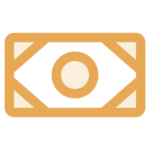
Pay only for successful transmission
Like all PayPerFax services, you only pay when your fax goes through. Failed faxes cost you nothing.

Works with any fax machine
Send to any fax number worldwide.
Why Use PayPerFax with Dropbox?
No file downloads: Keep your workflow in Dropbox without the usual download-upload cycle.
Supported formats: Works with PDF, DOC, DOCX, JPG, and TIF files stored in your Dropbox.
One-time authorization: Connect once through secure OAuth, then fax whenever you need.
Transparent pricing: $2.00 for up to 3 pages, $0.75 per additional page, with no charges for failed transmissions.
Email confirmation: Receive detailed transmission records for every fax sent.
Works worldwide: Send faxes to any valid fax number in 130+ countries.
Simple
How it Works
The PayPerFax Dropbox integration eliminates the usual hassle of downloading files, opening websites, and uploading documents again. Your Dropbox becomes your fax outbox.

1. Right-click and share
Navigate to any folder in dropbox.com containing a PDF, DOC, DOCX, JPG, or TIF file. Right-click on the file you want to fax, select “Share” from the context menu, then choose “Fax via PayPerFax”.
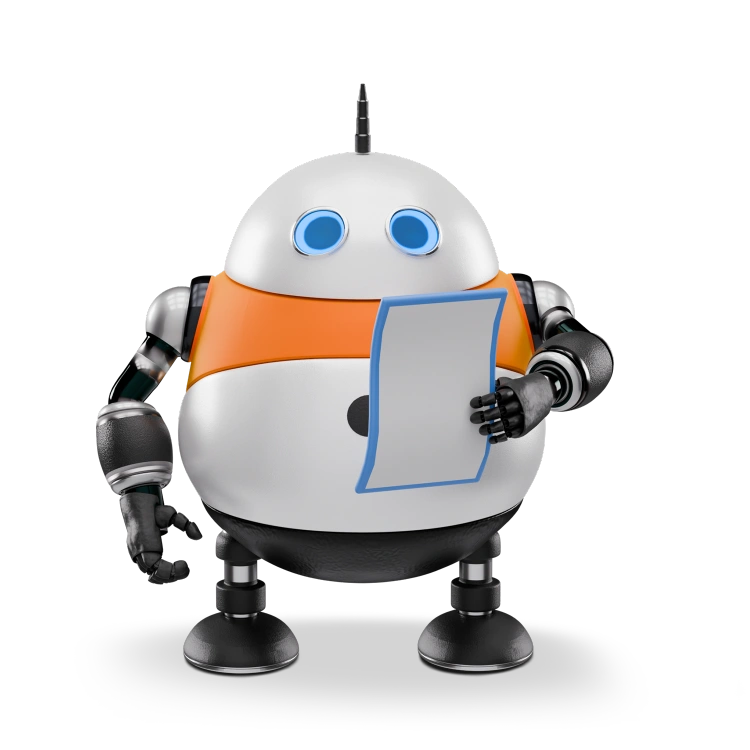
2. Authorize on first use
The first time you use the service, you’ll authorize PayPerFax to access your Dropbox files through a secure OAuth connection. This one-time authorization takes seconds and ensures your files remain private.

3. Enter number, preview, and pay
After authorization, you’re redirected to PayPerFax where you enter the destination fax number, preview your fax, and complete payment at $2.00 for up to 3 pages. Once paid, your fax transmits immediately and you receive email confirmation.


