Need to submit Medicare forms quickly and securely? While most people think of mailing documents, faxing certain Medicare forms can be a faster, more reliable option for time-sensitive enrollment situations. This guide covers everything you need to know about finding the right Medicare fax number, which forms you can submit, and how to fax them online safely.
What Medicare Forms Can You Fax?
Yes, you can fax certain Medicare forms directly to the Social Security Administration (SSA). While faxing isn’t available for initial Medicare enrollment, it’s incredibly useful for specific situations like adding Part B coverage during a Special Enrollment Period.
The most common scenario is when you already have Part A and need to get Part B coverage after your initial enrollment window. With Medicare serving around 70 million Americans and more than 50% enrolled in Medicare Advantage plans, understanding your enrollment options is more important than ever. Recent Medicare market analysis shows the program’s continued evolution and complexity.
Why Fax Medicare Forms?
Faxing provides a secure, direct submission method that creates a clear paper trail. It’s particularly valuable when you’re working against enrollment deadlines and need to prove you had qualifying health coverage from an employer.
Finding Your Medicare Fax Number
Important: Medicare forms don’t go to a general “Medicare fax number.” Instead, you must fax your completed forms directly to your local Social Security Administration office.
How to Find Your Local SSA Fax Number
- Visit the SSA Office Locator
- Enter your ZIP code
- Note the specific fax number for your local office
- Always call to verify the fax number before sending documents
This step is very important because sending forms to the wrong office can cause weeks of delays in your Medicare enrollment.
Required Forms for Medicare Part B
When faxing Medicare enrollment documents, you’ll typically need two key forms:
- Medicare Part B Enrollment (Form CMS-40B): The CMS-40B form is your main application to add medical insurance if you already have hospital coverage under Part A.
- Request for Employment Information (Form CMS-L564): The CMS-L564 form must be completed by your employer to verify your group health plan coverage and avoid late enrollment penalties.
Supporting Documentation
Depending on your situation, gather:
- Tax returns showing health insurance premium payments
- W-2 forms showing pre-tax medical contributions
- Health insurance cards or statements showing recent coverage
How to Fax Medicare Forms Online
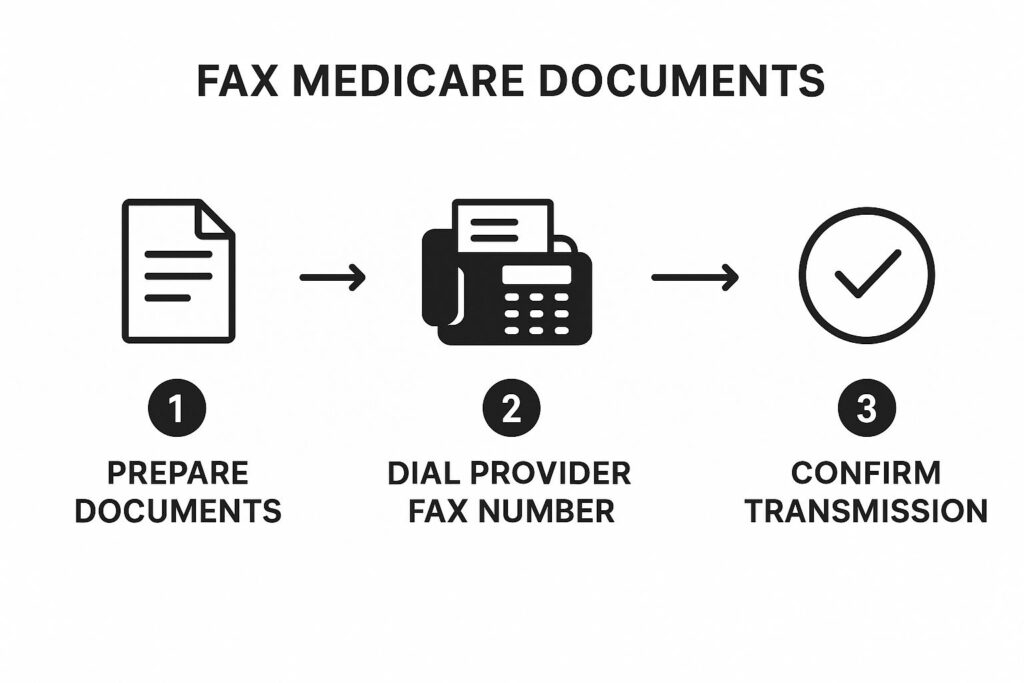
Step 1: Complete Your Forms
- Download and fill out forms digitally before printing for signatures
- Ensure all signature lines are signed (yours and your employer’s)
- Double-check every field for accuracy and legibility
Step 2: Add a Cover Sheet
PayPerFax makes this effortless – simply click the “Attach a cover page” checkbox on the fax sending screen where you can quickly add your details and message. No need to create a separate document!
A professional cover sheet should include your full name (matching Social Security records), Social Security number, clear subject line like “Part B Enrollment Application for [Your Name]”, total page count, and callback phone number. For detailed guidance on creating effective cover sheets, see our guide on how to craft the ideal fax cover page.
Step 3: Use a Secure Online Fax Service
When you need to fax documents online, choose a reliable service that handles sensitive medical information securely. Upload your completed PDF forms, enter your local SSA fax number, and send.
Step 4: Track Your Fax Delivery
PayPerFax provides two ways to confirm your Medicare forms reached the SSA: you can monitor the live status of your fax on our website after submission, plus you’ll receive a detailed confirmation email at the address you provide. This gives you definitive proof that every page was successfully delivered.
PayPerFax Benefits for Medicare Faxing
- No charges for failed faxes – you only pay when your fax goes through successfully
- Secure transmission with SSL encryption for sensitive medical documents
- Instant confirmation reports for your records
- No subscriptions required – pay only for what you send
Following Up on Your Application
Confirmation Timeline
Wait 3-5 business days after receiving your transmission confirmation before calling your local SSA office. This gives them time to receive and log your paperwork.
What to Have Ready When You Call
- Your transmission confirmation report
- Full name and Social Security number
- Date and time you sent the fax
- List of forms sent (CMS-40B and CMS-L564)
Processing typically takes several weeks once the SSA confirms receipt of your complete application. Given the scale of Medicare operations – with Medicare Advantage growth recently slowing to 3.8% amid market maturation – personal follow-up helps ensure your application doesn’t get lost in the system.
Frequently Asked Questions
Can I fax all Medicare forms?
No, only specific forms like CMS-40B and CMS-L564 can be faxed during Special Enrollment Periods. Initial Medicare enrollment requires different submission methods.
Why can I fax Part B enrollment but not Part A?
Part B enrollment requires additional verification documents that can be efficiently processed via fax. Part A enrollment typically doesn’t need these supplementary forms.
Can I fax Medicare claims?
No, Medicare doesn’t accept claims by fax. Claims must be submitted electronically or by mail. There is no Medicare fax number for claims processing.
What if I need to fax from outside the USA?
If you’re overseas, you can send international faxes to Social Security offices. PayPerFax supports faxing from wherever you are.
Should I keep copies of everything?
Absolutely. Keep copies of your completed forms, fax confirmation reports, and any correspondence for your records.
Can I fax Word documents or only PDFs?
Most forms should be submitted as PDFs, but you can also fax Word documents if needed. Ensure all formatting remains clear and legible.