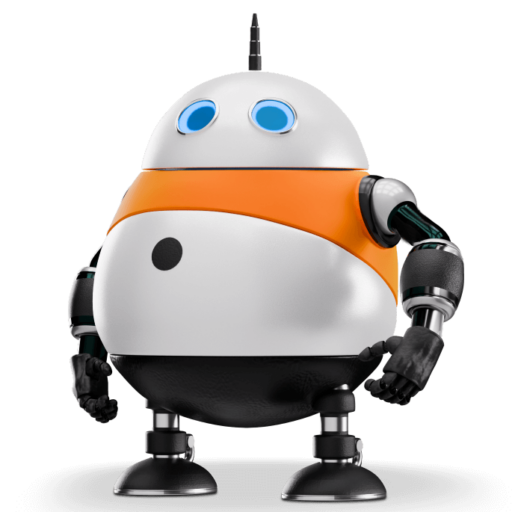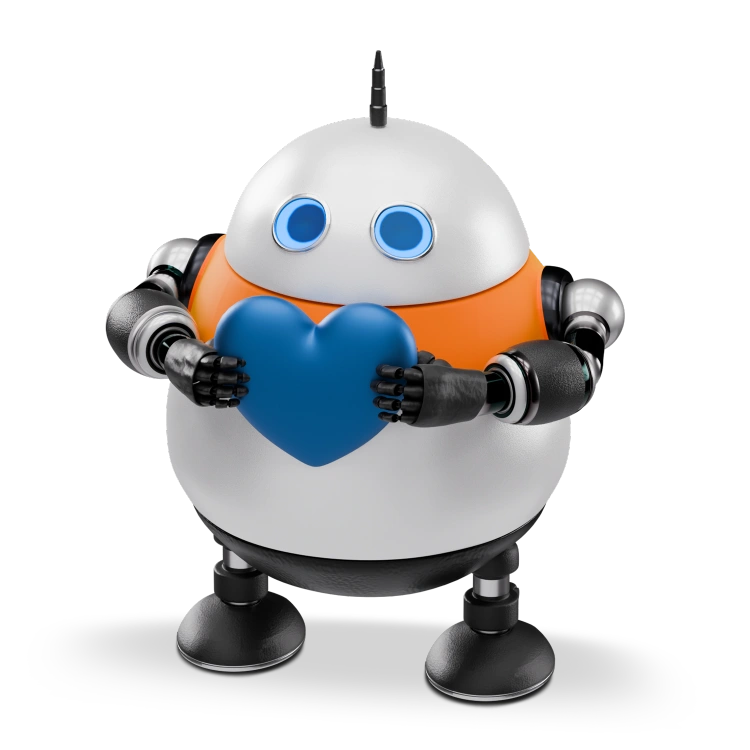There was a time when fax machines were as common as microwaves in homes and offices. But with the advent of the internet, email, and PDFs, the need for faxing has all but disappeared. Or has it?
Despite the rise of digital communication methods, sometimes there’s just no way to get around needing to fax a document. Maybe you need to send a message to someone who doesn’t have an email address, or you need to comply with an institution’s requirement for a signature scan. In any case, if you need to fax something and don’t have access to a fax machine, never fear – there’s still a way to do it! Read on for information on how to fax documents using online fax services.
Find an online fax service
There are a number of online fax services that allow you to send and receive faxes without the need for a fax machine. These services work by receiving an uploaded document you want to fax and then transmitting it as if from a fax machine. This means that you can send and receive faxes from anywhere in the world as long as you have an internet connection.
The advantage of using an online fax service is that you don’t need to purchase or lease a fax machine, and there’s no need to waste time and paper by printing out your documents.
Unfortunately, some online fax services will require you to register and provide a bunch of personal details. Others will try to lock you into a subscription, where you have to chase them to cancel it later.
payperfax.com is a pay-per-use online fax service that will enable you to fax your document without forcing you into a subscription or even requiring registration.
How it works
- Upload one or more documents you wish to fax.
- Fill out the recipient’s fax number in the appropriate field.
- Choose whether you want to preface the document with an optional cover sheet, which will include the recipient details, and make it easier to route the fax to the right person.
- Click the ‘Preview’ button to make sure the fax looks as you expect and to see how much it will cost to send. You can make changes to the fax by clicking the ‘Go back’ button.
- Enter payment information and click ‘Pay and send’.
At this point, you can wait until the web page refreshes and notifies you of completion of the fax, or you can navigate away and receive your confirmation via email.
Conclusion
It may seem old fashioned, but sometimes the only way to send a document is by faxing it. If you have found yourself in this position before and are looking for an easy solution then look no further than PayPerFax! All you need is internet access, so there’s nothing stopping you from using our service.