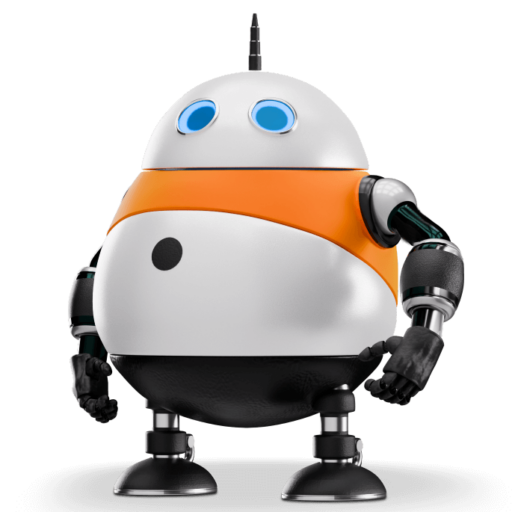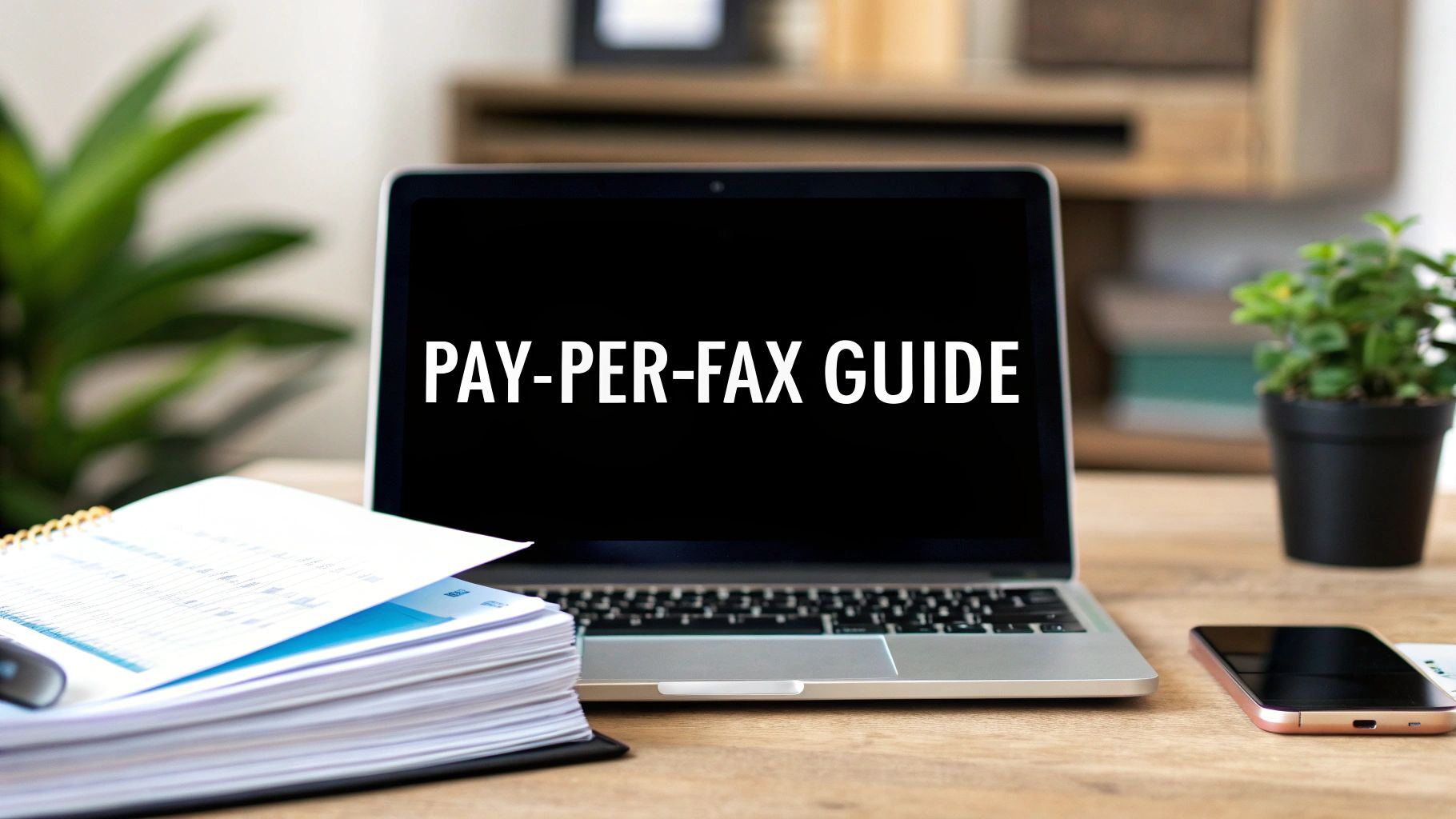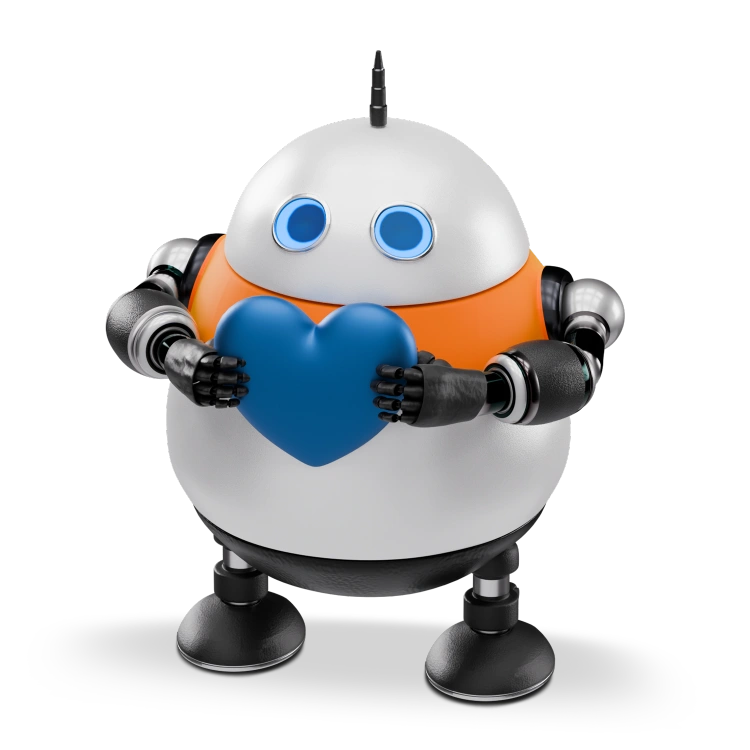Let’s be real—not everyone needs a monthly fax subscription. For most people and even many small businesses, a pay per fax online model is just the smarter, more cost-effective way to go. It frees you up from a recurring bill for something you might only need a few times a year.
Why Choose Pay Per Fax Instead of a Subscription
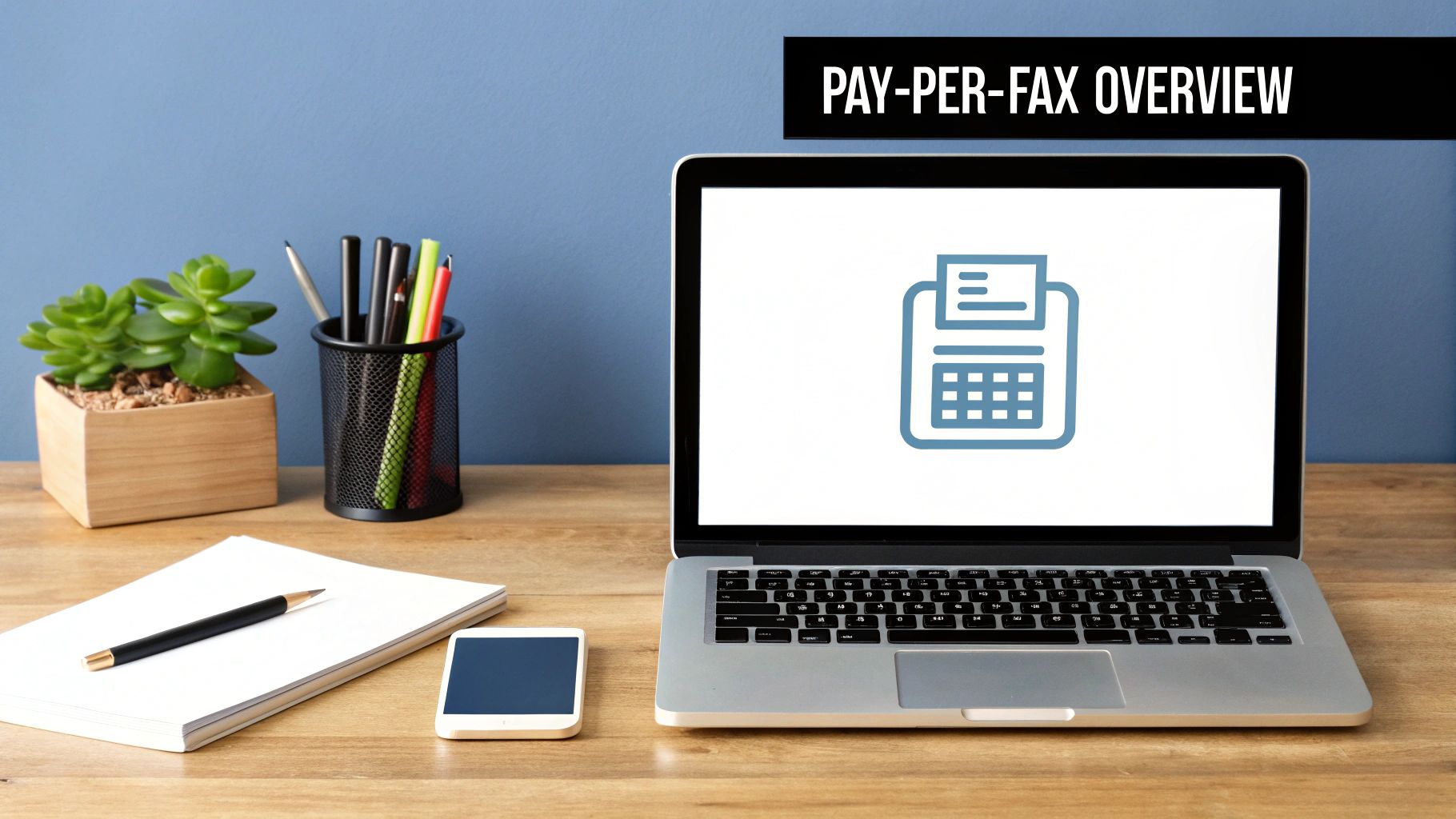
The biggest draw for paying per fax is beautifully simple: you only pay for what you use. This approach lets you sidestep the monthly fees that come with subscription services, which is perfect if your faxing needs are infrequent or just plain unpredictable.
Think about it. A small business owner might only need to fax a signed contract once a quarter. Or maybe you’re a homeowner submitting a one-time insurance claim. In these real-world situations, a subscription is just a waste of money. Paying for each fax as you send it gives you incredible flexibility and can save you a surprising amount over time.
The Problem with Subscriptions
A monthly fax plan can sound convenient, but it quickly becomes a financial drain if you’re not using it much. It’s not uncommon for businesses to find themselves locked into plans they barely touch, essentially paying for a service that just collects digital dust. This is especially true for:
- Individuals: Sending medical forms, tax documents, or legal paperwork to institutions that, for one reason or another, still live in the fax era.
- Small Businesses: Communicating with government agencies, law firms, or certain vendors who require faxes now and then.
- Freelancers: Submitting the occasional invoice or project agreement.
The pay-per-use approach is designed for exactly these kinds of situations. It gives you access to a professional service right when you need it, without the commitment, aligning your costs directly with your actual usage.
This flexibility is a major reason why the online fax market, valued at around USD 2.4 billion, is split between subscriptions and pay-per-use models. While big corporations with high fax volumes might lean towards subscriptions, the pay per fax online option serves a huge range of people, from individuals to small and medium-sized enterprises (SMEs). If you’re interested, you can explore more data on the online fax market and its growth.
By skipping the subscription, you’re not just saving a few bucks; you’re taking a more efficient, sensible approach to an old technology. You get all the security and reliability of modern faxing without the long-term financial headache.
How to Prepare Your Documents for Flawless Faxing

Here’s a little secret from my years of experience: a successful online fax often comes down to the quality of your original file. It’s a classic “garbage in, garbage out” situation. A blurry scan or a poorly formatted document can arrive on the other end as an unreadable mess, leading to nothing but delays and headaches.
Before you pay per fax online, taking just a couple of minutes to prep your file is the single best thing you can do to ensure it goes through perfectly.
Most good services are pretty flexible with what they’ll accept, but some file types are just head and shoulders above the rest for reliability.
- PDF (.pdf): This is, without a doubt, the gold standard for online faxing. PDFs lock in your formatting, fonts, and images, meaning what you see on your screen is exactly what your recipient will see. No surprises.
- Word Documents (.docx, .doc): Also a solid choice, especially for documents that are mostly text. The service handles the conversion on its end, and it’s almost always a smooth process.
- Image Files (.jpg, .png): Perfect for sending things you’ve scanned, like signed contracts or expense receipts. The key here is to make sure the image is crisp and high-resolution.
If you’re sending something that needs your signature, you don’t have to print it out, sign it, and scan it back in. You can easily use a tool to digitally sign your PDFs first, which saves a ton of time.
Best Practices for File Optimization
Once you’ve got your file in the right format, a few quick checks can prevent the most common sending errors. First, think about contrast. Simple black text on a plain white background is your best bet. Avoid light gray fonts or busy, patterned backgrounds—the fax compression process can make them completely illegible.
Next, keep an eye on your file size. While most services are robust, a massive file can sometimes slow down the transmission or even cause it to time out. If your document is creeping over 10-15 MB, it’s worth running it through a file compression tool to shrink it down without sacrificing much quality.
Pro Tip: Don’t skip the cover sheet. A good pay-per-fax service lets you generate one easily, and it’s your first line of defense against confusion. Always include the sender, recipient, date, and the total page count. It’s a simple step that makes sure your document lands in the right hands.
Sending Your First Fax With an Online Service
Ready to send that document? Using a pay per fax online service is refreshingly simple. It’s designed to get your files from your desktop to the recipient’s fax machine in just a few minutes, cutting out the hassle of finding and using old-school hardware.
First thing’s first: you need to upload your document. Most services have a big, obvious “Upload File” button waiting for you right on the homepage. Let’s say you’re sending a signed rental agreement (as a PDF) to a property manager, or maybe a scanned photo of an insurance card (as a JPG) to a doctor’s office. You just find the file on your computer and select it.
You’ll almost always get the option to add a cover sheet. I’d highly recommend you do this—it adds a layer of professionalism and makes sure your fax gets to the right person. The platform typically gives you simple fields to fill in, like your name, the recipient’s name, the date, and a quick subject line. It then creates a clean, professional-looking cover page for you automatically.
Entering Recipient and Payment Details
Once your document is loaded, it’s time to tell the service where it’s going. You’ll enter the recipient’s fax number, but be careful here, especially with international numbers. Always double-check that you have the right country and area codes. A number in the UK, for instance, will start with the country code +44. A small mistake here can cause the transmission to fail.
The service will then show you the exact cost. It’s all based on the number of pages and where you’re sending it. A 5-page fax sent across town will naturally cost less than a 15-page document sent to an office in Japan. This upfront pricing is one of the best parts; you know exactly what you’ll pay before you commit.
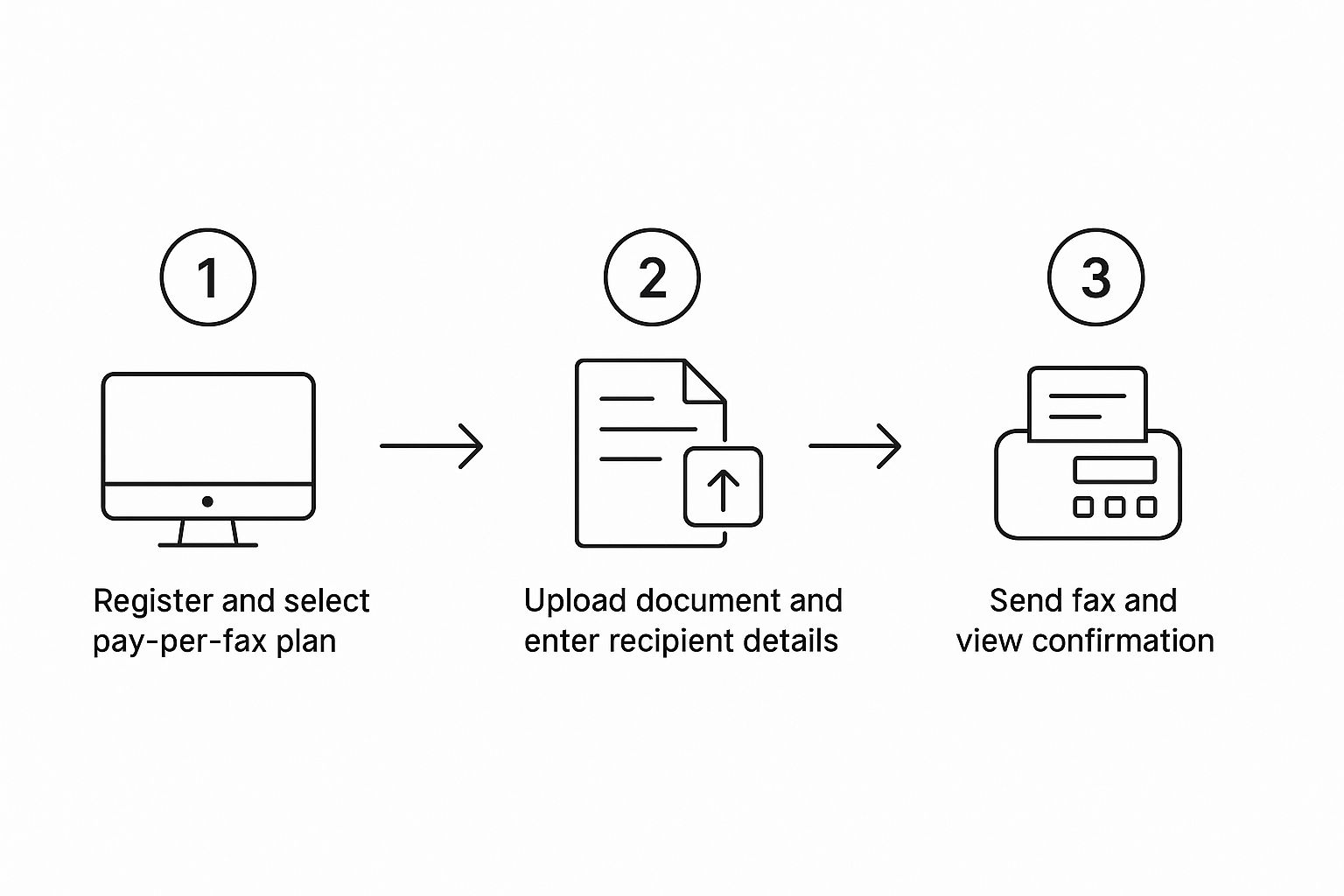
This image really captures the flow. As you can see, the path from upload to confirmation is a straight line, making it incredibly easy even if you’ve never sent an online fax before.
Finalizing Your Transmission
The last step is payment. Most providers are flexible, accepting major credit cards and popular digital wallets like PayPal. Enter your details, give everything one last look, and hit that “Send Fax” button.
From there, the service handles all the technical stuff, converting your file and transmitting it securely over the phone lines. For a more detailed walkthrough, you can check out our complete guide on how to send a fax from your computer. You’ll get an email confirmation as soon as your fax has been successfully delivered, so there’s no need to wonder if it went through.
Understanding the Costs and Payment Methods
When you decide to pay per fax online, the last thing you want is a surprise on your credit card statement. The whole point of a pay-as-you-go service is transparency. You should know exactly what you’re paying before you ever click “send.”
Thankfully, the pricing model is usually quite simple. It really boils down to two things: how many pages you’re sending and where in the world they’re going.
Sending a fax within your own country is almost always the most affordable option. Things start to change when you fax internationally. A fax to a neighboring country like Canada might be a bit more, but sending one across the ocean to Europe or Asia will naturally have a higher per-page rate. This just comes down to the different telecommunication networks involved.
This model is a core part of what makes modern faxing so efficient. It fits right in with automated document processing, which is all about cutting costs and improving accuracy in how we handle our paperwork.
Breaking Down the Costs
Most pay-per-fax services use a straightforward fee structure. You’ll typically see a base rate that covers a certain number of pages (often the first few, plus your cover sheet) and then a clear, per-page cost for anything beyond that.
For instance, a service might charge $2.00 for the first three pages of a domestic fax, then $0.75 for each additional page. It’s simple math, with no hidden gotchas.
To give you a better sense of how destination impacts the final price, here’s a quick comparison.
Estimated Pay-Per-Fax Cost Comparison
This table gives you a ballpark idea of what it might cost to send a 10-page document to different parts of the world using a typical online service.
| Destination | Estimated Per-Page Rate | Total Estimated Cost (10 Pages) |
|---|---|---|
| USA / Canada | $0.75 | ~$7.25 |
| United Kingdom | $0.90 | ~$8.45 |
| Australia | $1.10 | ~$10.05 |
Note: These are sample estimates and can vary between providers.
As you can see, the transparent pricing makes it easy to calculate your cost ahead of time, whether you’re sending a quick two-page form or a hefty 20-page legal contract.
Secure and Convenient Payment Options
Once you have your total, paying is a breeze. Any reputable service will use SSL encryption—the same security standard your bank uses—to protect your financial details during the transaction.
You’ll usually find a few familiar payment methods available:
- Credit/Debit Cards: All the major players like Visa, Mastercard, and American Express are standard.
- Digital Wallets: Many platforms now accept PayPal, which adds another layer of security and convenience by keeping your card information out of the direct transaction.
The best part? You only pay for what actually goes through. If your fax doesn’t send because the recipient’s machine is busy or turned off, you won’t be charged a dime.
How to Confirm Delivery and Ensure Security
When you’re sending something important—a signed contract, a doctor’s referral, or any other sensitive document—hitting “send” can be nerve-wracking. The two questions that immediately come to mind are: Is my information safe? and Did it actually get there?
Let’s be honest, peace of mind is the whole point. A good pay-per-fax service knows this and builds security and confirmation right into the process.
The moment you upload your document, security should kick in. Reputable services use SSL/TLS encryption to protect your files. This is the same technology your bank uses to keep your online transactions secure. It basically creates a private, encrypted tunnel between your device and the service’s servers, shielding your documents from anyone trying to intercept them.
Since most faxes today are sent as PDFs, solid PDF document security practices are a must-have to keep your information confidential from start to finish.
Verifying Your Fax Was Delivered
So, how do you know your fax didn’t just disappear into the void? Online faxing takes the guesswork out of it with a couple of key features.
- Email Notifications: Almost as soon as your fax is successfully sent, you should get an email. Think of it as your digital receipt, confirming the exact time, date, and recipient number.
- Detailed Transmission Reports: For a closer look, most services offer a full transmission report. This report is your proof of delivery and often includes a small image of the first page, the total page count, and how long the transmission took.
What does “successful” really mean? It means the receiving fax machine picked up the call and acknowledged that it received every single page you sent. If you see a “failed” status, it’s usually because the line was busy, the number was wrong, or the machine on the other end was turned off. A good service won’t charge you for failed faxes.
The online fax market, which hit a value of around USD 4.70 billion back in 2022, is growing precisely because of these security and tracking features. As more industries like healthcare and finance move to digital faxing, providers are stepping up with better encryption and more reliable tracking to meet tough compliance standards.
If you ever get a failure notice, the first step is simple: double-check the fax number and try again. For a deeper dive into what each status message means, check out our guide on understanding your fax confirmation.
Common Questions About Pay Per Fax Online

Even with a process this simple, it’s natural to have a few questions floating around. Let’s tackle some of the most common things people ask about using a pay per fax online service. My goal here is to clear up any confusion so you can send your documents feeling completely confident.
Do I Need A Fax Machine Or Phone Line?
Not at all. In fact, that’s the whole point of using a web-based service! It completely removes the need for any clunky hardware.
All you need is a device with an internet connection and your document saved as a digital file. The online platform does all the heavy lifting, handling the technical side of the transmission for you.
Are Faxes Legally Binding?
Yes, for the most part. Faxes sent through established online services are widely accepted as legally binding documents. They carry the same legal weight as a fax sent from a traditional machine.
This is precisely why they’re trusted for critical paperwork, from legal contracts to faxing Medicare forms. Top-tier providers use strong encryption to protect your data during transit, making it a secure method for your most important documents.
What happens if my fax fails to send? You’ll typically get an email notification, and you won’t be charged for the attempt. This usually happens because of a busy signal or an incorrect number, which you can then double-check and retry.
One final question we often hear is whether you can receive faxes this way. The short answer is no. Pay-per-use platforms are designed specifically for one thing: sending faxes. If you need to receive them, you’d be looking for a subscription-based service that provides you with a dedicated online fax number.
Ready to send a fax without the fuss? With PayPerFax, you can send your documents securely in minutes with no subscriptions or sign-ups. Try it now at PayPerFax.com and only pay for what you send.