When a fax service confirms successful delivery but the recipient claims they never received the document, there’s usually a technical explanation for this apparent contradiction.
Understanding how fax transmission works reveals why both parties can be correct – the fax was successfully sent and the recipient genuinely didn’t receive it.
If this happened to a fax you sent through PayPerFax – let us know.
We can resend it immediately – whether they’re missing the entire document or just certain pages.
The technical explanation below shows why this situation occurs and why resending often resolves it.
Why Successful Transmission Doesn’t Always Mean Receipt
When any fax service reports successful delivery, the transmission genuinely occurred. The destination fax machine confirmed receipt of every page.
However, successful transmission to a machine doesn’t guarantee the recipient can access the document. Several common issues prevent final delivery:
- Their machine ran out of paper – Your fax arrived but couldn’t print
- Their machine ran out of ink or toner – Same problem, different cause
- Their machine’s memory was full – No space to store your incoming fax
- Their printer jammed or broke – Machine received it but couldn’t print it
- Wrong person checked the machine – Your fax printed but the wrong person picked it up
- Multiple fax machines – Your fax went to a different machine than they expected
Standard fax protocol includes multiple confirmation steps that verify successful transmission, making “sent” confirmations highly reliable indicators that documents reached their destination.
How Fax Transmission Verification Works
All fax transmissions – whether from traditional machines or online services – receive electronic confirmations directly from destination fax machines during transmission.
The transmission process follows these steps:
- Connection establishment with the destination fax machine
- Machine readiness confirmation from the receiving device
- Page-by-page transmission with individual confirmations
- Per-page receipt verification from the destination machine
- Complete document confirmation when transmission finishes
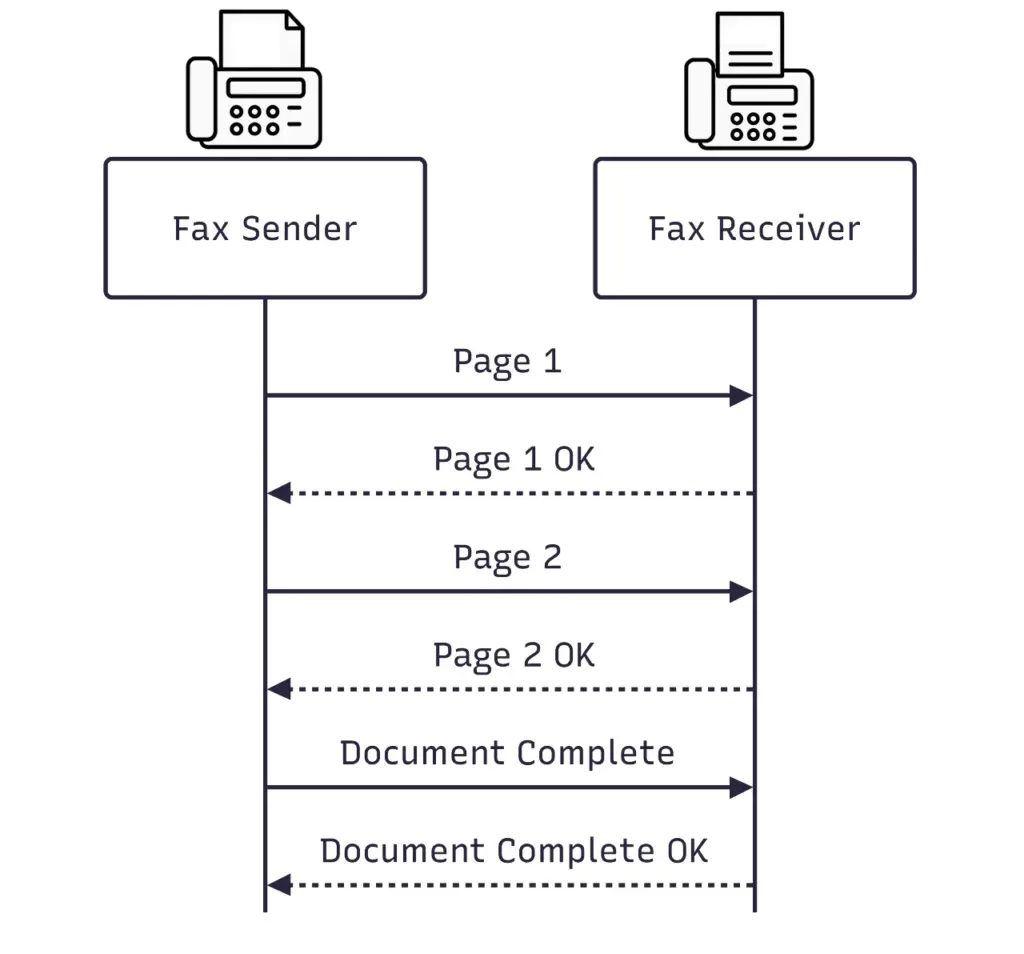
Most modern fax systems display this confirmation through status displays, web interfaces, or email notifications.
Technical Details: How Fax Confirmation Works
The fax protocol includes multiple verification steps:
- CSID (Station Identifier): We can see the ID of the receiving fax machine, proving we connected to a real device
- Page-level confirmations: Each page transmission includes error checking and confirmation
- Document-level confirmation: Final signal when the complete document was successfully received
- Error correction: If any errors occur, machines automatically retransmit affected sections
This is part of the international fax standard – a machine in Tokyo can communicate perfectly with one in Buenos Aires using the same “language.”
The 5 Stages of Fax Transmission:
- Connection: Machines connect and exchange capability information
- Settings: Receiving machine confirms transmission settings
- Line Test: Both machines verify line quality and adjust speed
- Transmission: Document gets sent page-by-page with error detection and correction
- Disconnect: Final confirmations exchanged
Each step must complete successfully before moving to the next.
What This Means
When any fax system reports “sent” status, the document reached the destination machine and received proper technical confirmation. Any delivery failure occurs after successful transmission, typically due to equipment issues at the receiving location.
This represents normal fax protocol behavior rather than system failure. Any sending device can only verify transmission to the receiving machine, not final document accessibility.
PayPerFax Delivery Verification
On PayPerFax, delivery status appears in two locations:
- The web tracking screen after submitting your fax
- The confirmation email sent when transmission completes
When PayPerFax confirms successful transmission, multiple automated verification steps have completed successfully, providing definitive proof that your document reached the destination machine. When available, we also capture the CSID (station identifier) from the receiving fax machine, which appears in your confirmation email as additional proof of connection to the actual destination device.
PayPerFax Support Options
If a recipient reports non-receipt of your PayPerFax transmission, we can:
- Provide additional formal confirmation with detailed transmission records beyond the standard email confirmation
- Resend your fax to try again
Contact us for either option.
Summary
- Fax “sent” confirmations indicate successful transmission to destination machines
- Receiving machines provide electronic confirmation of complete document receipt
- Non-receipt by end users typically results from local equipment issues (paper, ink, memory, retrieval problems)
- This represents standard fax system operation, not transmission failure
- PayPerFax can provide delivery verification documentation or arrange retransmission when needed