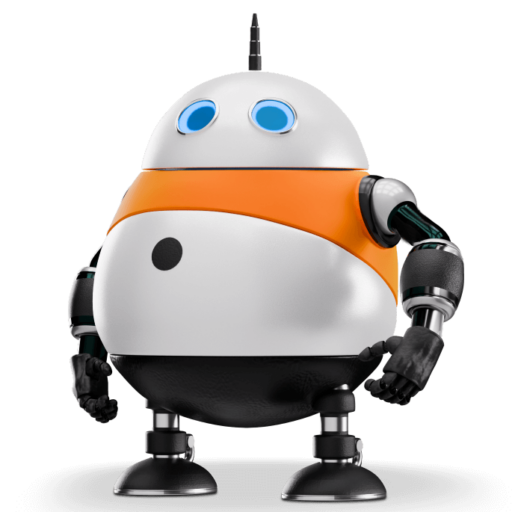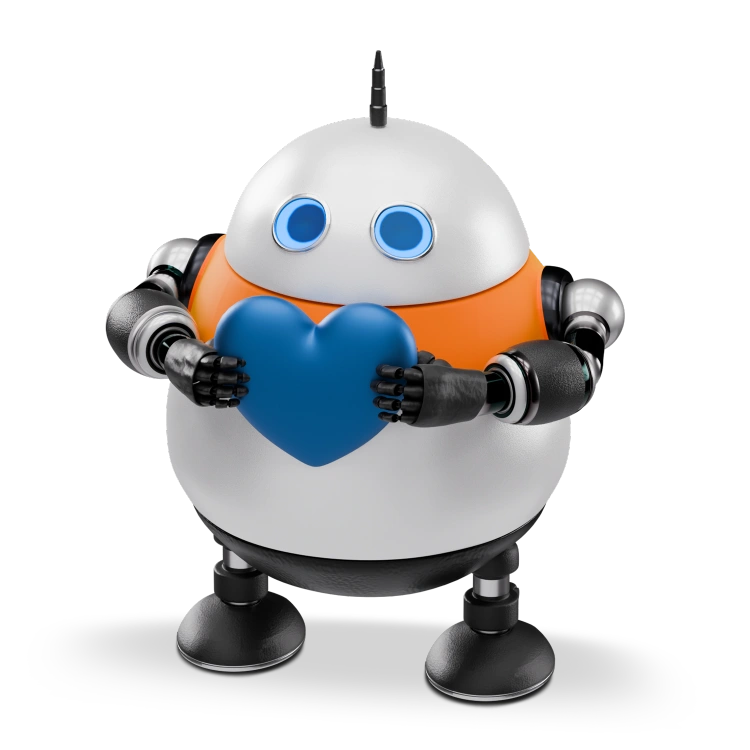The dream of a paperless office has been discussed for decades, but it's now a critical business strategy. Piles of paper don't just clutter your workspace; they drain budgets, stall crucial workflows, and introduce significant security risks. Transitioning to a digital-first environment is about more than environmental consciousness-it’s about building a more agile, secure, and efficient organization from the ground up. But with a market flooded with tools all claiming to be the ultimate fix, where do you begin?
This guide cuts through the noise. We have analyzed and ranked the 12 best paperless office solutions available today. Our list covers everything from comprehensive platforms like Microsoft 365 and Google Workspace to specialized tools for e-signatures, digital forms, and even secure online faxing with services like PayPerFax. For each solution, you will find a detailed breakdown of its core features, practical use cases, and honest limitations, complete with screenshots and direct links to help you decide.
We’ll explore how these tools solve specific problems, such as securely sending tax forms or managing client records without a single filing cabinet. To fully grasp the advantages, explore how powerful document management cloud solutions can transform your operations. This resource is designed to help you find the right combination of platforms to build a truly seamless digital workflow for your business.
1. DocuWare
DocuWare is a comprehensive powerhouse for businesses committed to creating a true paperless office. It goes beyond simple storage, offering a sophisticated platform for document management and workflow automation. This solution excels at capturing documents from any source, intelligently indexing them for instant retrieval, and securely archiving them according to compliance regulations.
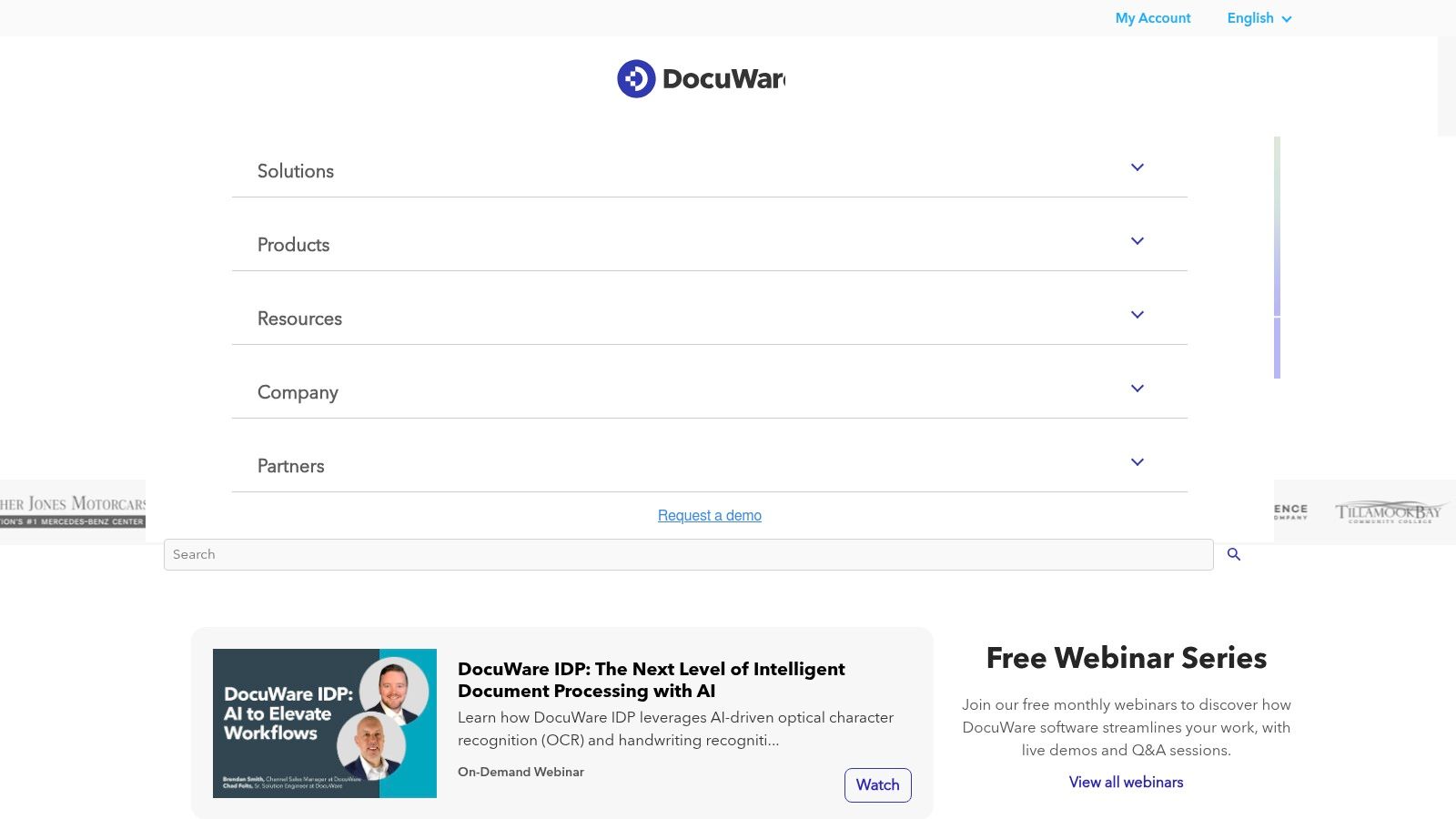
Its key strength lies in automating business processes. For example, a finance department can automatically route invoices for approval, match them with purchase orders, and post them to an ERP system without manual intervention. This level of automation makes it one of the most robust paperless office solutions for scaling businesses that need to eliminate bottlenecks and human error. The user interface is clean, and its mobile access ensures productivity is never tied to a physical location.
Key Details & Considerations
- Best For: Medium to large businesses needing to automate complex, document-heavy workflows like HR onboarding or accounts payable.
- Pricing: Custom-quoted. You must contact their sales team for pricing, which can be a hurdle for small businesses seeking quick comparisons.
- Implementation: The initial setup can be complex and may require dedicated IT resources or professional services for optimal configuration.
- Limitation: The lack of transparent pricing makes initial budget planning difficult.
Find out more at DocuWare.com.
2. DocuWare
DocuWare is a comprehensive powerhouse for businesses committed to creating a true paperless office. It goes beyond simple storage, offering a sophisticated platform for document management and workflow automation. This solution excels at capturing documents from any source, intelligently indexing them for instant retrieval, and securely archiving them according to compliance regulations.
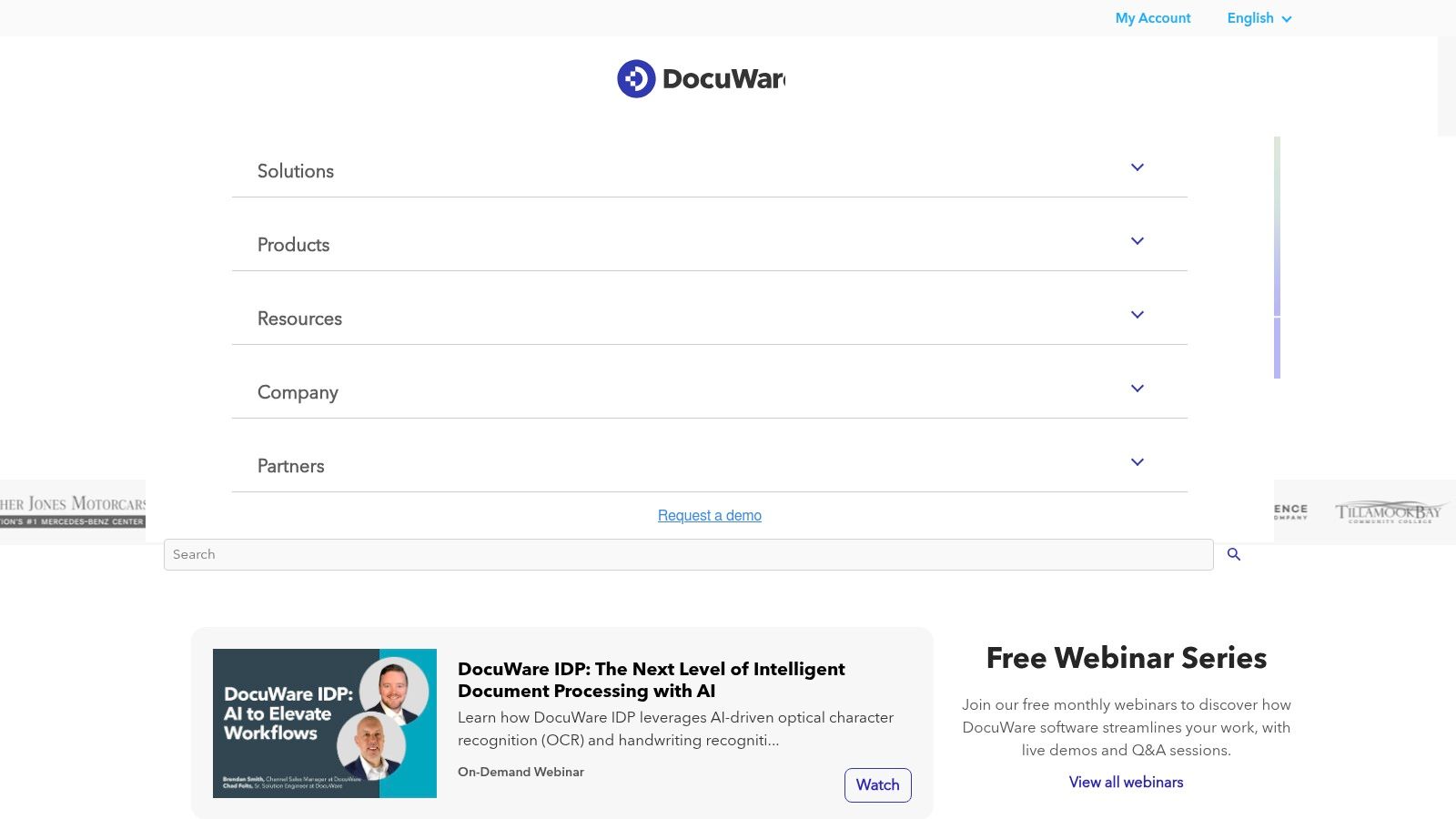
Its key strength lies in automating business processes. For example, a finance department can automatically route invoices for approval, match them with purchase orders, and post them to an ERP system without manual intervention. This level of automation makes it one of the most robust paperless office solutions for scaling businesses that need to eliminate bottlenecks and human error. The user-friendly interface and its mobile access ensure productivity is never tied to a physical location.
Key Details & Considerations
- Best For: Medium to large businesses needing to automate complex, document-heavy workflows like HR onboarding or accounts payable.
- Pricing: Custom-quoted. You must contact their sales team for pricing, which can be a hurdle for small businesses seeking quick comparisons.
- Implementation: The initial setup can be complex and may require dedicated IT resources or professional services for optimal configuration.
- Limitation: The lack of transparent pricing makes initial budget planning difficult.
Find out more at DocuWare.com.
3. Templafy
Templafy takes a unique approach to the paperless office by focusing on document creation and brand consistency. Instead of just managing existing files, it provides a centralized platform for generating new documents, ensuring every proposal, presentation, or report adheres to company standards. It integrates directly into familiar tools like Microsoft Office and Google Workspace, making it easy for employees to access pre-approved templates and content snippets without leaving their workflow.
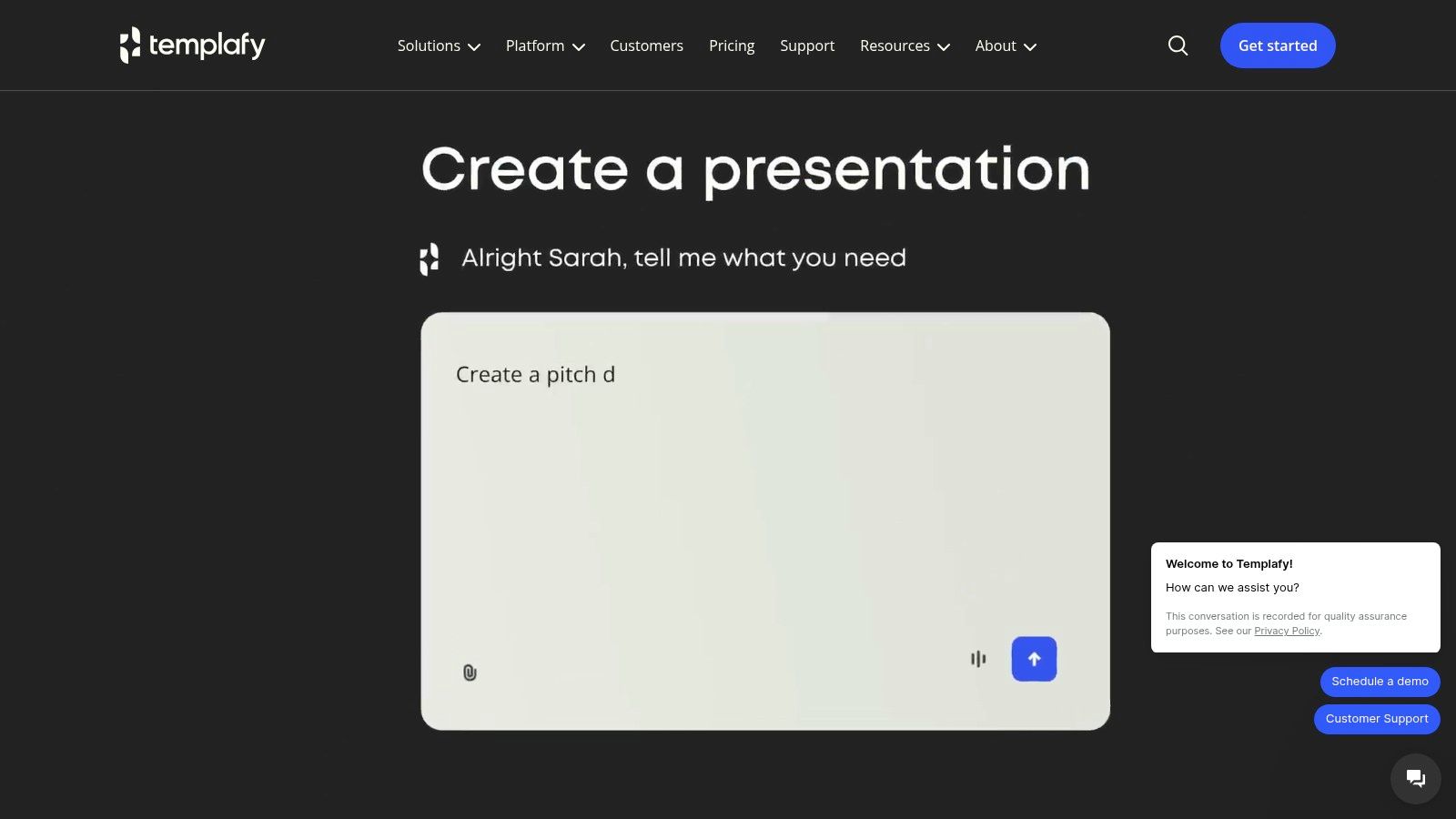
Its core value is in streamlining how documents are built from the ground up, automatically checking for compliance and brand accuracy. This makes it one of the most proactive paperless office solutions for organizations where brand integrity and legal compliance are paramount. By controlling the source, Templafy reduces the risk of outdated logos, incorrect legal disclaimers, or inconsistent formatting, which are common issues in a decentralized digital environment. The platform is cloud-based, supporting remote and hybrid teams effectively.
Key Details & Considerations
- Best For: Companies in regulated industries or large enterprises focused on maintaining strict brand and legal consistency across all business documents.
- Pricing: Custom-quoted. You need to contact their sales team for pricing, which is typical for enterprise-grade solutions tailored to specific needs.
- Implementation: Setup involves integrating with existing office suites and configuring templates, which may require initial administrative effort and a learning curve for users.
- Limitation: The lack of transparent pricing can be a barrier for smaller teams, and its focused nature means it's not an all-in-one document storage system.
Find out more at Templafy.com.
4. MasterControl
MasterControl is a specialized platform designed for organizations where regulatory compliance is non-negotiable. It provides a robust suite of tools for document management, quality assurance, and process automation, making it ideal for industries like life sciences, manufacturing, and pharmaceuticals. The system excels at creating a closed-loop quality management system where documents are securely controlled, from creation and review to distribution and archival.

Its core strength is embedding compliance directly into every workflow. For instance, the platform can automatically route standard operating procedures (SOPs) for electronic signatures, track every change in a detailed audit trail, and ensure only the latest approved version is accessible. This meticulous control helps businesses pass audits and meet stringent FDA or ISO requirements with ease. As one of the most rigorous paperless office solutions, it connects document control with other critical processes like employee training and corrective actions, creating a single source of truth for the entire organization.
Key Details & Considerations
- Best For: Highly regulated industries like pharmaceuticals, medical device manufacturing, and biotechnology that require strict document control and audit trails.
- Pricing: Custom-quoted based on specific modules and user count. You will need to engage their sales team for a detailed proposal.
- Implementation: The setup is comprehensive and often requires professional services to configure workflows and validation processes according to industry standards.
- Limitation: Its complexity and focus on regulatory compliance can make it overkill for smaller businesses or those in less-regulated sectors.
Find out more at MasterControl.com.
5. FileCenter
FileCenter offers an intuitive approach to document management, striking a balance between powerful features and user-friendly design. It’s particularly well-suited for small to medium-sized businesses aiming to transition from physical filing cabinets to a digital system. The software combines scanning with powerful OCR, PDF editing, and a familiar cabinet/drawer organizational metaphor, making the switch to digital feel natural for teams accustomed to traditional filing.
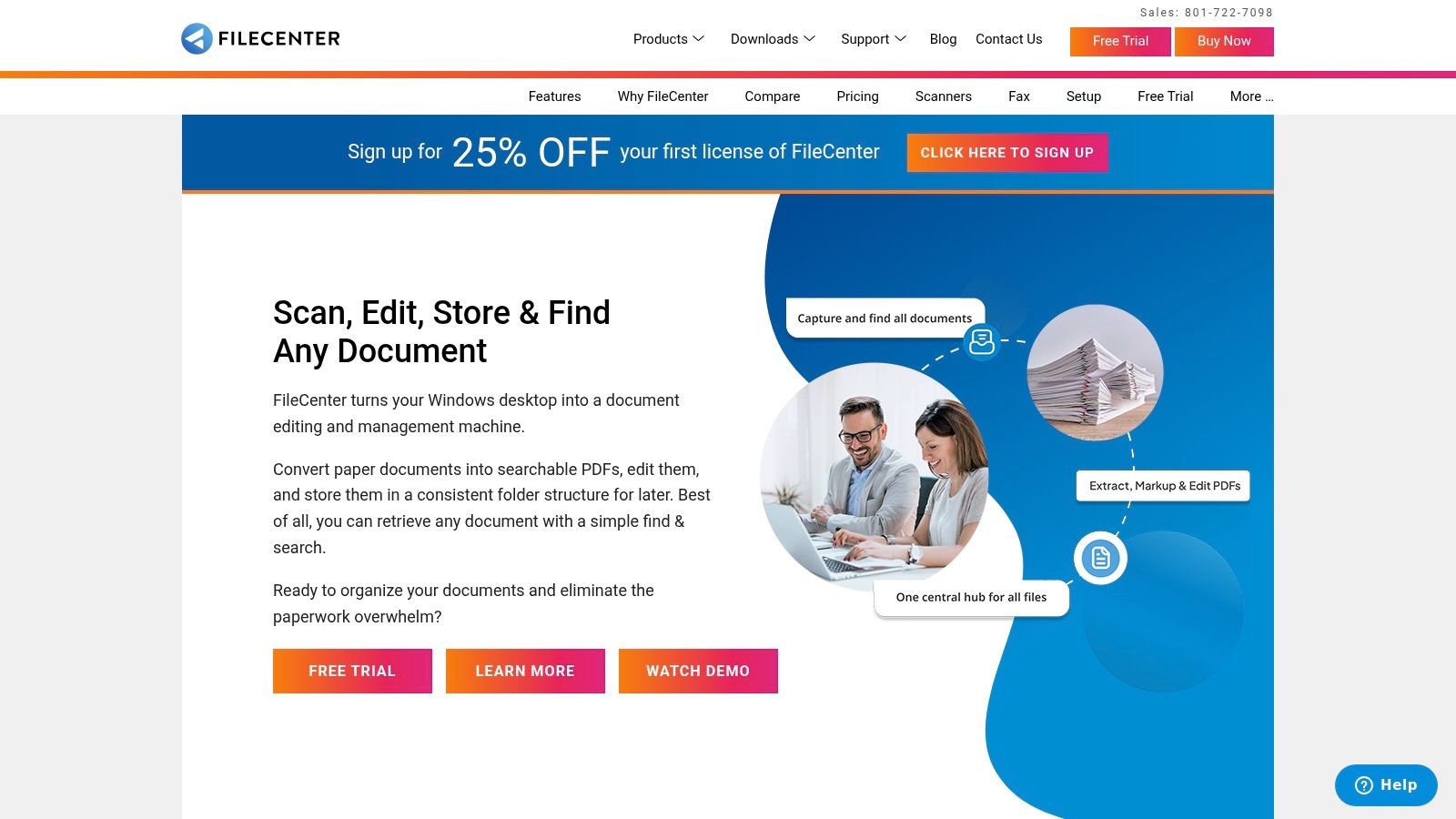
Its core strength is providing a comprehensive, all-in-one desktop application without the complexity of enterprise-level systems. You can scan a document, have its text become searchable automatically via OCR, and file it in the correct digital "drawer" in one seamless process. This makes it one of the most practical paperless office solutions for professional practices like law offices or accounting firms that need efficient organization and quick document retrieval without a steep learning curve or recurring subscription costs.
Key Details & Considerations
- Best For: Small businesses, professional practices, and individual users on Windows seeking a one-time purchase for robust document organization.
- Pricing: One-time perpetual license purchase (Standard, Pro, and Pro Plus editions), which is a significant advantage for those avoiding monthly fees.
- Implementation: Simple installation and setup. The intuitive design means most users can get started with minimal training or IT involvement.
- Limitation: It is a Windows-only application, which excludes Mac and Linux users entirely. It also lacks the advanced workflow automation found in more expensive, cloud-based platforms.
Find out more at FileCenter.com.
6. Jotform
Jotform is a critical tool for any business looking to eliminate paper at its source: data collection. It empowers users to create highly customizable online forms for nearly any purpose, from customer feedback and event registration to job applications and order requests. Its intuitive drag-and-drop builder means you can design professional, mobile-friendly forms without writing a single line of code, effectively replacing paper-based intake processes.
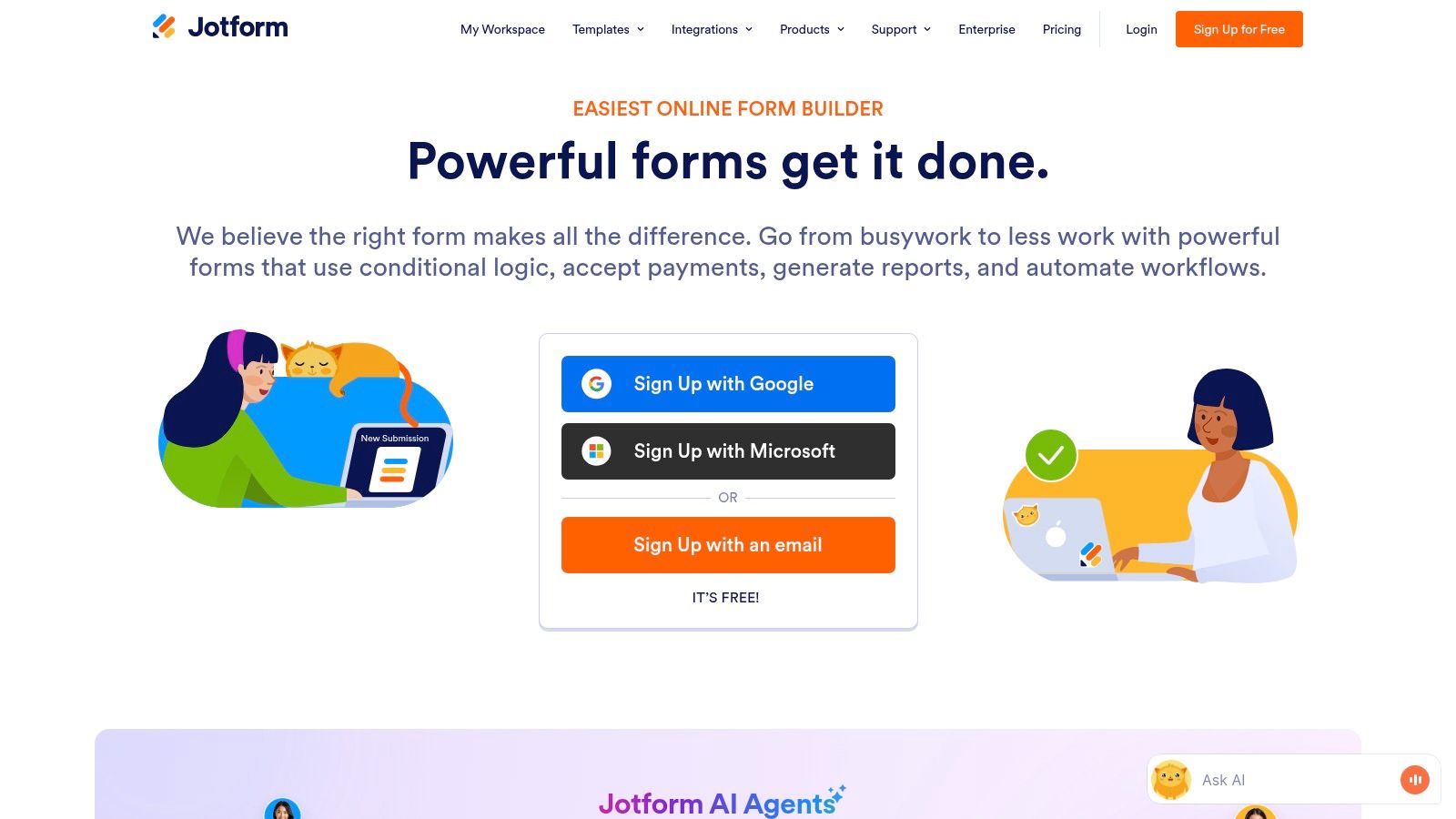
The platform's true power is revealed through its extensive integrations and automated workflows. A submitted form can trigger a series of actions, such as adding a lead to a CRM, sending a confirmation email, and creating a task in a project management tool. This makes it one of the most versatile paperless office solutions for streamlining front-end data capture and ensuring information is immediately routed where it needs to go, all without printing a single page. The extensive template library provides a huge head start for common business needs.
Key Details & Considerations
- Best For: Small to medium-sized businesses that need to digitize data collection for client onboarding, lead generation, or internal requests.
- Pricing: A generous free plan is available. Paid plans start at $34/month (billed annually) for higher submission limits and advanced features.
- Implementation: Extremely user-friendly and requires no technical expertise. You can build and deploy a functional form within minutes.
- Limitation: While excellent for data collection, its offline functionality is limited, which can be a challenge for field teams in areas with poor connectivity.
Find out more at Jotform.com.
7. DocuSign
DocuSign is a cornerstone of digital transactions, specializing in the electronic signature technology that is critical for any modern paperless office. It enables businesses of all sizes to send, sign, and manage legally binding documents entirely online, dramatically accelerating agreement workflows. From sales contracts and offer letters to vendor agreements, DocuSign replaces the slow process of printing, signing, scanning, and emailing with a secure, traceable digital alternative.
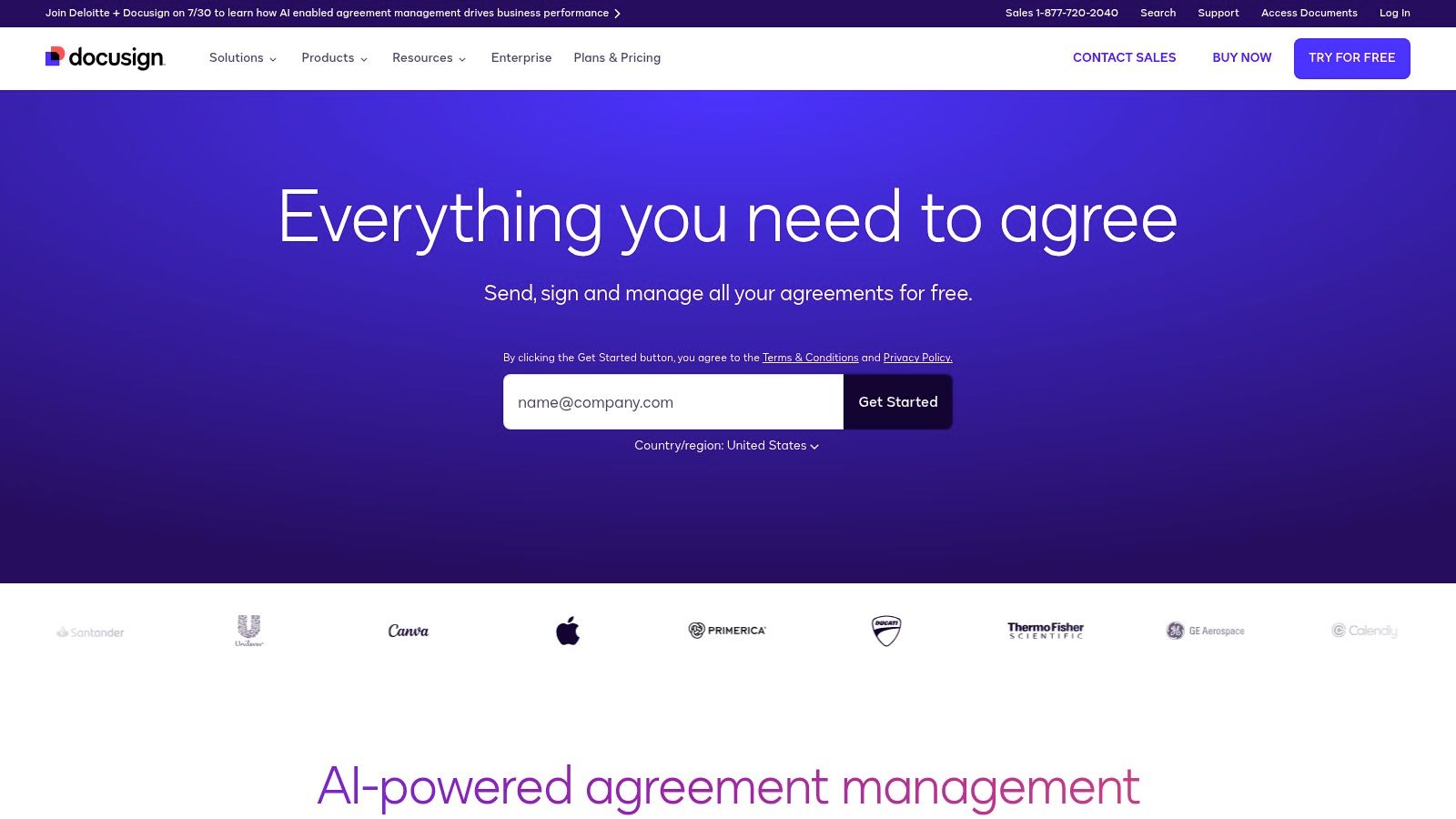
Its primary strength is its widespread adoption and legally recognized audit trail, which provides proof of signing, including who signed, when, and where. This makes it an indispensable tool for finalizing critical business deals securely and efficiently. The platform’s ease of use for the signer, who often doesn't even need an account, is a key reason for its popularity. Integrating DocuSign into your workflow is a powerful step toward creating truly effective paperless office solutions, especially for roles in sales, HR, and legal departments where signature-based approvals are constant.
Key Details & Considerations
- Best For: Businesses of any size that need to expedite and secure the process of getting documents signed, from freelancers to large enterprises.
- Pricing: Offers various plans, including a personal plan for individuals and tiered business plans. Subscriptions can become costly for teams with high volume needs.
- Implementation: Extremely user-friendly and easy to adopt. Integration with other platforms like Salesforce or Google Workspace is straightforward.
- Limitation: While excellent for signatures, its document management features are not as comprehensive as dedicated systems like DocuWare.
Find out more at DocuSign.com.
8. Neat
Neat specializes in transforming cluttered financial documents into organized, actionable data. It's designed for small businesses and solopreneurs who need a straightforward way to manage receipts, invoices, and other financial paperwork. The platform excels at scanning documents with Optical Character Recognition (OCR), extracting key information, and preparing it for bookkeeping and tax purposes.
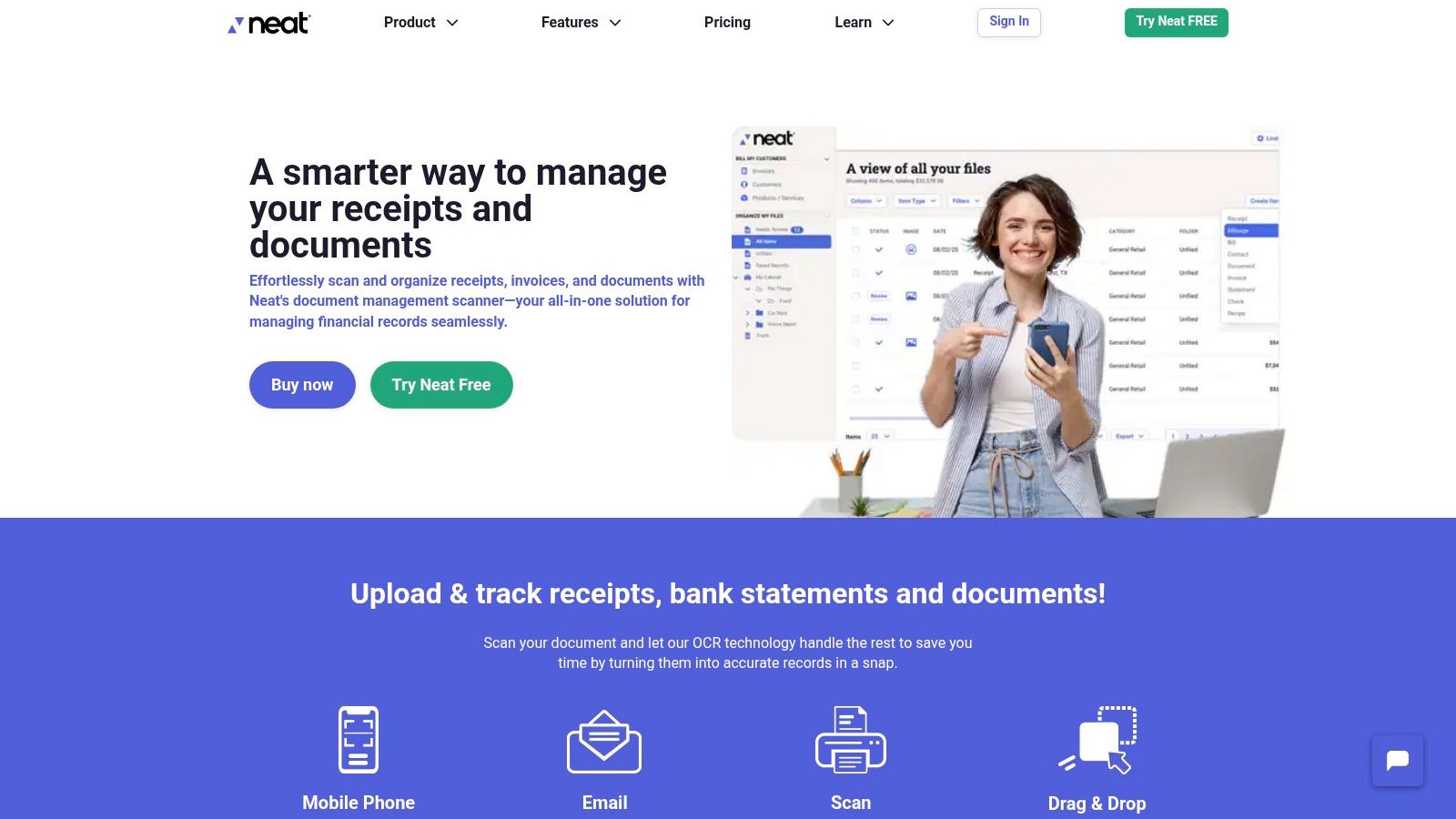
Its primary strength is simplifying expense tracking and reporting. Users can scan a receipt with the mobile app, and Neat automatically categorizes the expense and syncs it with accounting software like QuickBooks. This makes it one of the most user-friendly paperless office solutions for managing business finances without the complexity of enterprise-level systems. While it streamlines financial data, for secure transmission of sensitive documents like those for Medicare, dedicated services are still essential. For those needing to send documents to government agencies securely, a verified fax solution remains a vital tool.
Key Details & Considerations
- Best For: Freelancers, consultants, and small businesses focused on simplifying bookkeeping and tax preparation.
- Pricing: Offers tiered monthly subscription plans (Neat, Clean, and Tidy) starting around $24/month, with a free trial available.
- Implementation: Setup is fast and user-friendly, with intuitive mobile and web apps that require minimal technical knowledge.
- Limitation: It is highly focused on financial documents and may not be the best fit for general-purpose document management for larger teams.
9. Adobe Acrobat Pro DC
Adobe Acrobat Pro DC is the undisputed industry standard for all things PDF, making it a foundational tool for any organization transitioning to a digital environment. It empowers users to create, edit, convert, and combine PDFs with unparalleled precision. More than just a document viewer, it provides a comprehensive toolkit for preparing, sharing, and securing files, effectively replacing the need for physical printing, scanning, and mailing.
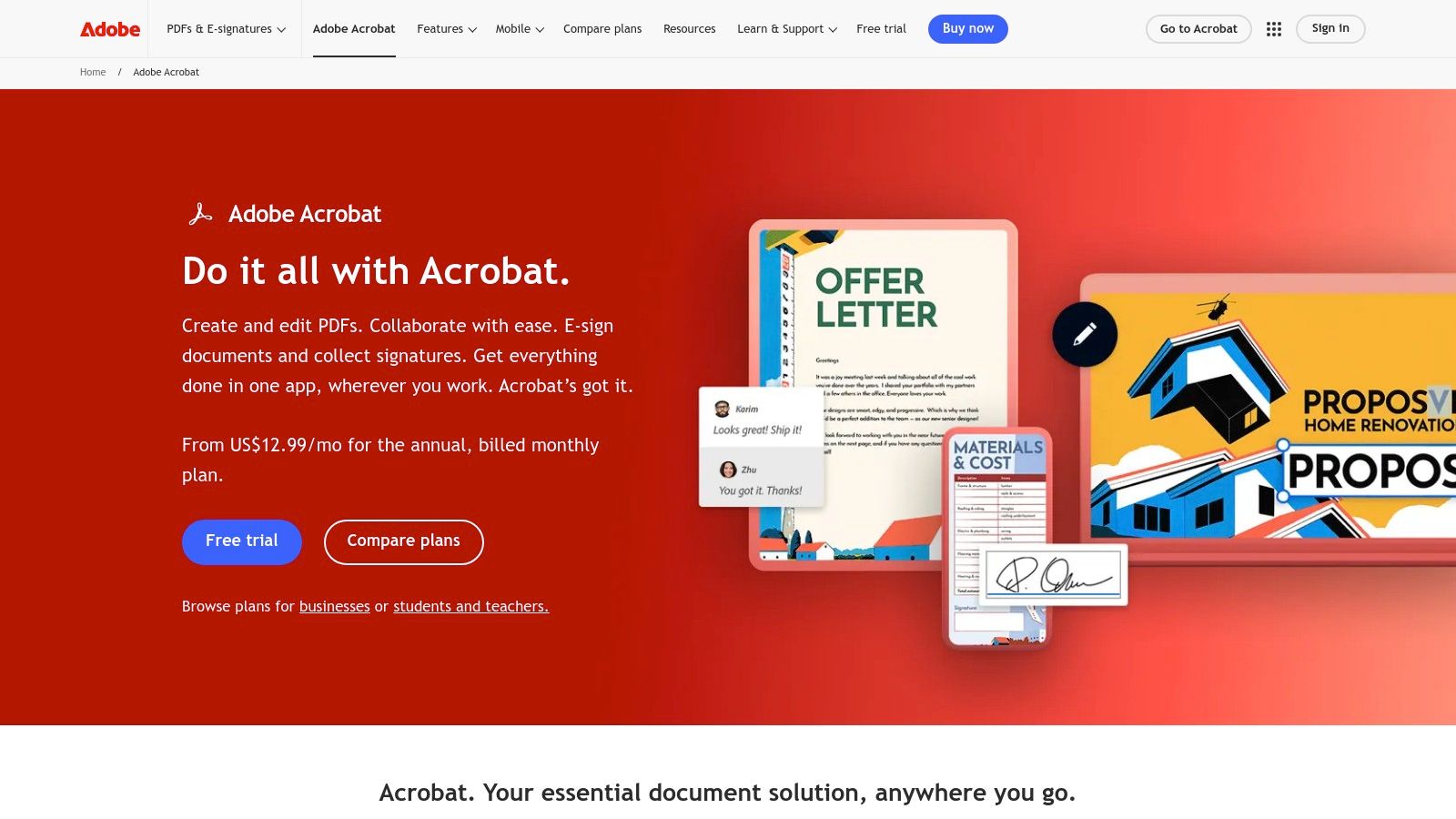
Its key strength is its universal compatibility and robust feature set. For instance, a legal team can redact sensitive information, add password protection, and collect legally binding e-signatures on contracts, all within a single application. Seamless integration with Microsoft Office and other cloud storage services makes it one of the most versatile paperless office solutions for maintaining document integrity and workflow continuity across different platforms. The familiar interface and cross-platform availability ensure a consistent user experience.
Key Details & Considerations
- Best For: Any business, from sole proprietors to large enterprises, that regularly works with PDF documents and requires advanced editing, security, and e-signature capabilities.
- Pricing: Available through a monthly or annual subscription model, with different tiers for individuals and teams.
- Implementation: Simple to deploy across an organization. Users can download and install the software with minimal IT intervention.
- Limitation: The software can be resource-intensive, potentially slowing down older computer systems. The subscription-only model can be a recurring cost consideration.
Find out more at Adobe.com.
10. Microsoft 365
Microsoft 365 is the foundational suite for countless businesses transitioning to a digital environment. It’s less a single tool and more of an integrated ecosystem for creating, sharing, and managing documents, making it an essential component of a modern paperless strategy. It brings together familiar applications like Word, Excel, and PowerPoint with powerful cloud services like OneDrive for storage and Teams for collaboration, effectively replacing the need for physical file cabinets and in-person meetings.
The platform’s core strength is its seamless integration and ubiquity. A team can co-author a report in Word in real-time, store it in a shared OneDrive folder, and discuss edits in a Teams channel without ever printing a page. This interconnectedness makes it one of the most accessible paperless office solutions for businesses of any size. Its cloud-first approach ensures documents are accessible from anywhere, on any device, with robust security and compliance features backing everything up.
Key Details & Considerations
- Best For: Businesses of all sizes looking for an all-in-one productivity and collaboration suite that forms the backbone of digital operations.
- Pricing: Subscription-based, with various tiers for personal, business, and enterprise use. Plans like Business Basic start around $6.00 per user/month.
- Implementation: Easy to adopt for basic use due to the familiarity of its core apps. Unlocking its full potential may require some user training.
- Limitation: While excellent for creation and collaboration, it lacks the advanced, dedicated workflow automation and document processing features of specialized DMS platforms.
Find out more at Microsoft.com.
11. Google Workspace
Google Workspace is a cornerstone for any modern business aiming to reduce paper dependency. It offers a suite of cloud-native productivity tools that facilitate the creation, management, and real-time collaboration on documents, spreadsheets, and presentations. Its strength lies in its seamless integration and accessibility, allowing teams to work together on the same file from anywhere, on any device, completely eliminating the need for physical printouts for review or distribution.
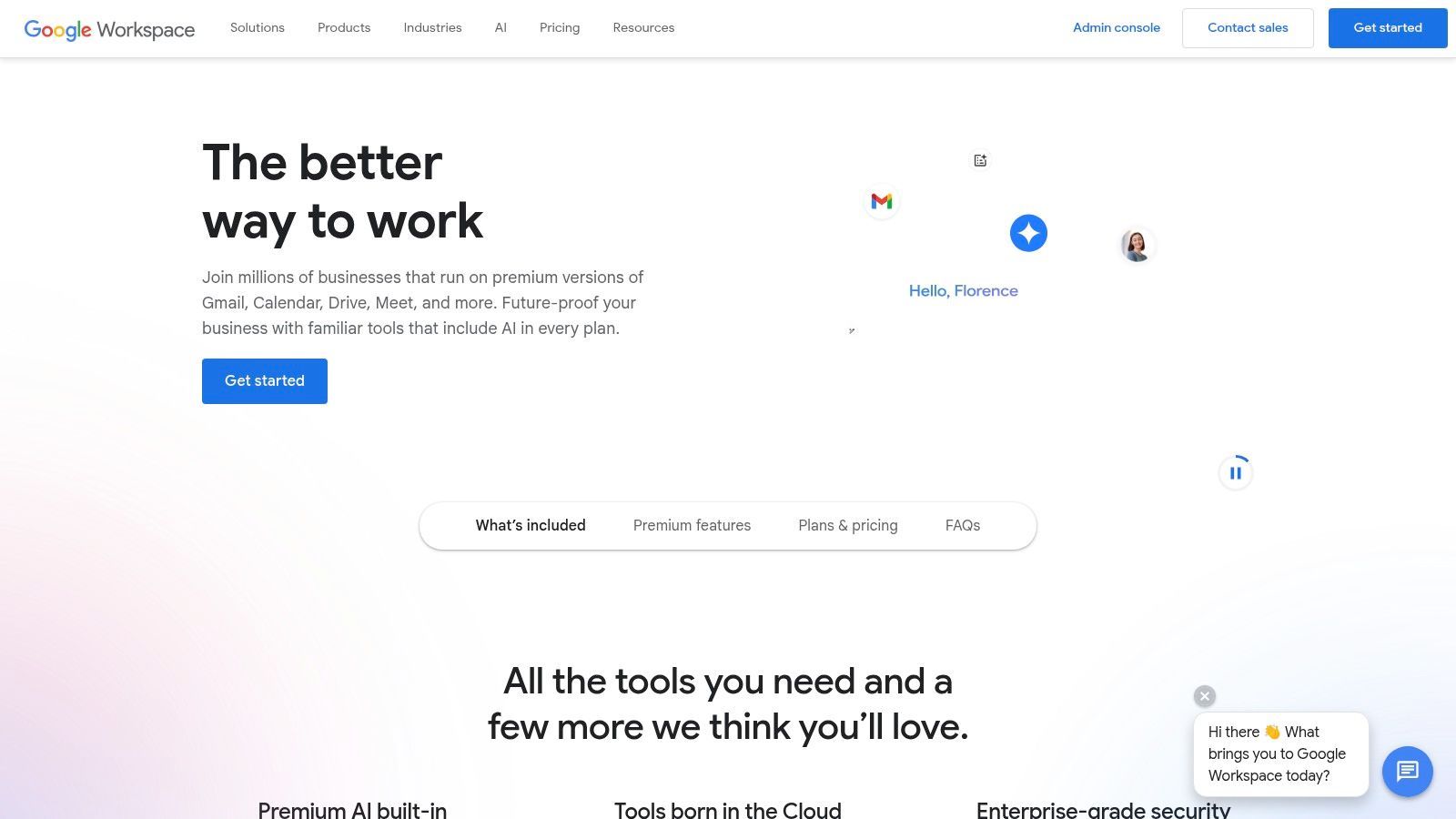
This platform excels at centralizing information. With Google Drive as its backbone, all files are stored securely in the cloud, organized in shared folders, and easily searchable. This makes it one of the most intuitive paperless office solutions for businesses of all sizes that want to move away from filing cabinets and embrace digital-first workflows. The familiarity of its interface means adoption is quick, and administrative controls provide robust security and management over company data.
Key Details & Considerations
- Best For: Small to large businesses seeking an all-in-one, user-friendly suite for collaboration and document creation without a steep learning curve.
- Pricing: Offers tiered subscription plans starting from a per-user, per-month fee. A free version with limited features is also available for individual use.
- Implementation: Extremely easy to set up. Most businesses can be up and running within a day with minimal IT intervention required.
- Limitation: The functionality can be limited when working offline, and heavy reliance on the internet may be a drawback for users with unstable connections.
Find out more at workspace.google.com.
12. Dropbox Business
Dropbox Business is a foundational tool for teams transitioning to a paperless environment, known for its simplicity and reliability in cloud storage and file sharing. It provides a centralized, secure hub where documents can be stored, accessed from any device, and synced automatically across all team members. This eliminates the need for physical file cabinets and streamlines document retrieval.
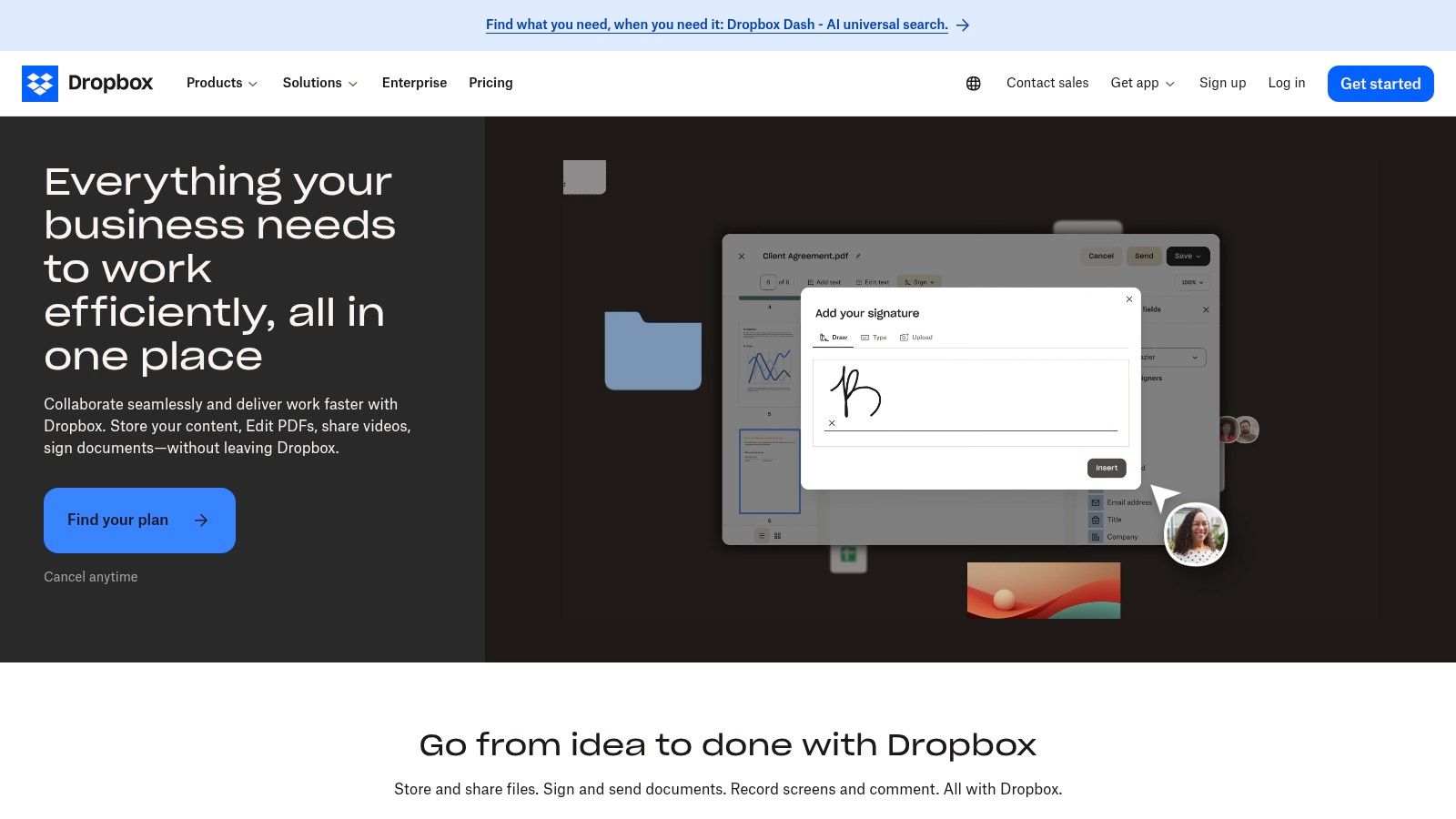
Its core strength is its user-friendly interface that requires minimal training, making it highly accessible for teams of any technical skill level. The platform supports seamless collaboration through shared folders, comments, and extensive version history, ensuring everyone works on the most current file. By integrating with thousands of other applications like Slack and Microsoft 365, Dropbox Business acts as a versatile digital backbone, making it one of the most popular paperless office solutions for businesses prioritizing ease of use and dependable file access.
Key Details & Considerations
- Best For: Small to medium-sized businesses and teams needing straightforward, secure cloud storage and easy collaboration without complex workflow automation.
- Pricing: Offers several subscription tiers starting from around $15 per user/month, with more advanced plans providing additional storage and security features.
- Implementation: Extremely simple to set up. Users can be invited and folders can be configured within minutes, requiring no dedicated IT support for basic use.
- Limitation: While excellent for storage and sharing, it lacks the advanced document processing and workflow automation features found in more specialized platforms.
Find out more at Dropbox.com/business.
Paperless Office Solutions Comparison
| Product | Core Features/Characteristics | User Experience/Quality ★ | Value Proposition 💰 | Target Audience 👥 | Unique Selling Points ✨ |
|---|---|---|---|---|---|
| 🏆 PayPerFax | Pay-per-fax, global faxing, SSL encryption | ★★★★☆ | $2 for 3 pages + $0.75/additional | Occasional fax users, small biz | No subscription, pay only if fax sent |
| DocuWare | Cloud DMS, automated workflows, app integrations | ★★★★☆ | Contact for pricing | Medium to large businesses | Workflow automation, scalable security |
| Templafy | Doc creation, brand compliance, cloud access | ★★★★☆ | Contact for pricing | Enterprises needing brand control | Brand consistency, compliance automation |
| MasterControl | Compliance docs, audit trails, secure storage | ★★★★☆ | Contact for pricing | Regulated industries | Industry compliance, audit-ready system |
| FileCenter | Scanning, OCR, PDF editing, cloud compatibility | ★★★☆☆ | One-time purchase | SMBs needing paperless solutions | No recurring fees, easy document org |
| Jotform | Online forms, workflows, app/payment integration | ★★★★☆ | Free basic plan; paid advanced | Businesses needing digital forms | Drag-drop forms, workflow automation |
| DocuSign | e-signatures, tracking, app integrations | ★★★★☆ | Subscription-based | Businesses digitizing signatures | Legal e-signatures, mobile signing |
| Neat | Scanning, expense tracking, QuickBooks integration | ★★★☆☆ | Limited free version | Small businesses, accountants | Financial doc focus, cloud sync |
| Adobe Acrobat Pro DC | PDF creation/editing, e-sign, collaboration | ★★★★★ | Subscription-based | Professionals needing PDF tools | Industry-standard, cross-platform |
| Microsoft 365 | Office apps, cloud storage, collaboration tools | ★★★★★ | Subscription-based | All business sizes | Full productivity suite, frequent updates |
| Google Workspace | Docs, Drive, chat, email, cloud storage | ★★★★☆ | Subscription-based | Remote teams, SMBs | Real-time collaboration, cloud-native |
| Dropbox Business | Cloud storage, file sync, collaboration | ★★★★☆ | Subscription-based | Teams needing file management | File versioning, third-party integrations |
Building Your Perfect Paperless Tech Stack
Transitioning to a paperless environment is not about finding a single, all-encompassing application. Instead, the journey involves strategically assembling a "tech stack" of interconnected paperless office solutions tailored to your specific operational needs. As we've explored, the most effective approach begins with a strong foundation for daily collaboration and productivity, a role perfectly filled by comprehensive suites like Google Workspace or Microsoft 365.
From this base, you can layer on specialized tools that address your unique challenges. A creative agency might integrate Dropbox Business for seamless large file sharing, while a financial services firm will prioritize a dedicated document management system (DMS) like DocuWare or FileCenter for enhanced security and compliance. The key is to analyze your workflows, identify the bottlenecks still reliant on paper, and select the right tool to digitize that specific process.
Crafting Your Implementation Strategy
The selection process is only the first step; successful implementation is what truly unlocks the benefits. Before committing to a suite of new tools, consider these critical factors:
- Integration Capabilities: How well do your chosen solutions work together? A smooth integration between your DMS, your e-signature platform like DocuSign, and your cloud storage prevents data silos and creates a truly unified workflow.
- User Adoption and Training: The most powerful software is useless if your team doesn't use it. Prioritize tools with intuitive interfaces like Jotform or Neat and invest in proper training to ensure everyone understands the new processes and their benefits.
- Bridging the Digital Divide: Acknowledge that you will inevitably need to interact with organizations that still rely on traditional methods. This is where a pay-as-you-go service like PayPerFax becomes an indispensable part of your toolkit, allowing you to send legally binding documents via fax without ever printing a page or owning a physical machine. It elegantly solves the "last mile" problem of digital transformation.
To truly embrace a paperless environment, understanding the nuances of efficient document management is crucial. You can dive deeper into the basics with this guide on enterprise document management, which provides a solid foundation for structuring your digital files.
Ultimately, building your ideal paperless office is a deliberate process of selection, integration, and adaptation. By thoughtfully combining foundational platforms with specialized tools that solve specific problems, you create more than just a digital filing cabinet. You build a streamlined, secure, and highly efficient operational ecosystem that empowers your team, reduces costs, and positions your business for future growth in an increasingly digital world.
Ready to bridge the final gap in your digital workflow? When you need to send a secure document to an organization that only accepts faxes, PayPerFax provides the perfect solution. Send faxes online in minutes without any subscriptions or commitments by visiting PayPerFax today.