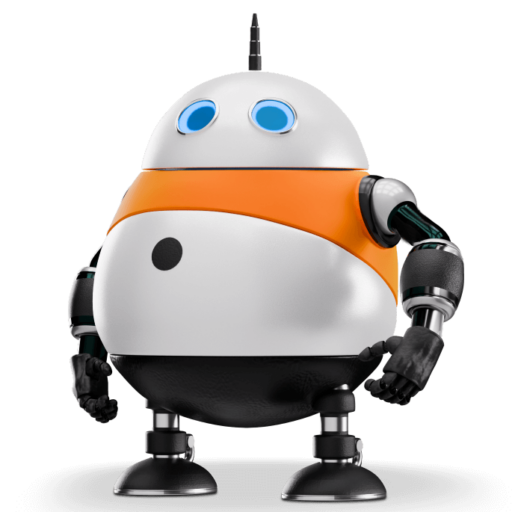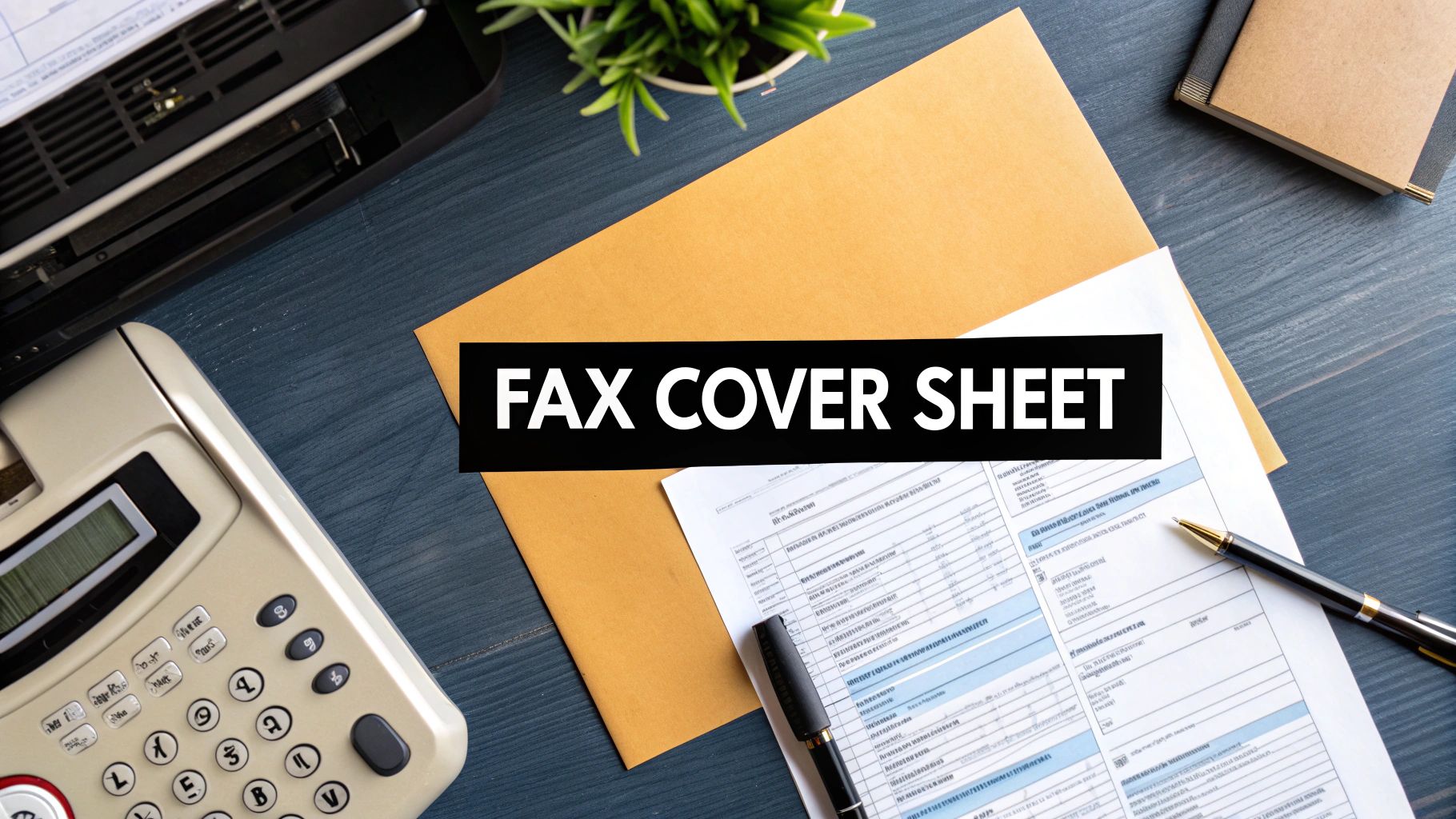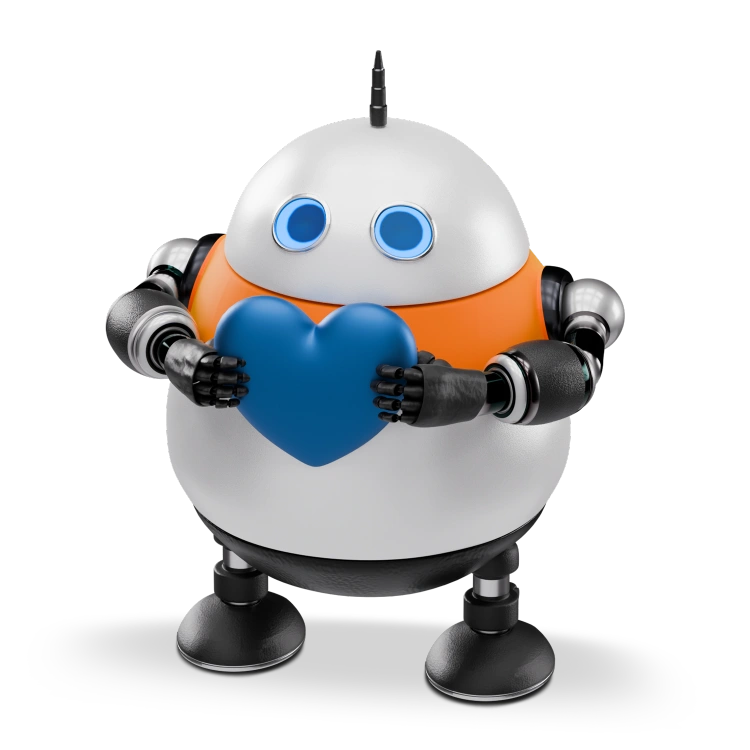A fax cover sheet template is a pre-formatted document that goes on the very front of your fax. Think of it as the welcome mat for your documents—it tells the recipient who you are, who the fax is for, and what's inside, making sure nothing gets lost in the shuffle.
Why a Great Fax Cover Sheet Still Matters
Before you send that next fax, stop and think about the impression it's making. We're all drowning in emails and instant messages, so when a fax comes through, it usually signals something important and official. Your fax cover sheet is the professional handshake that comes before the main event. It does the same job as an email's subject line and header, but for a channel that commands a bit more attention.
This is where a fax cover sheet template becomes more than just a piece of paper—it's an essential tool. Using a pre-made template gives all your faxes a consistent, polished look and makes it nearly impossible to forget critical details. It just makes the whole process smoother, saving you time and cutting down on simple mistakes.
The Modern Role of an Old-School Tool
It’s easy to think of faxing as a technology that belongs in a museum, but it’s surprisingly resilient and vital in many industries. Its staying power isn't a fluke; it's all about security and sticking to established, trusted workflows that digital methods haven't quite managed to replace.
The numbers don't lie. As of 2019, there were still over 43 million fax machines chugging away worldwide. Every year, a mind-boggling 17 billion fax documents are sent across the globe. Clearly, faxing is far from dead. You can get the full story on why faxing is still so relevant over at eFax.com. This enduring relevance makes knowing your way around a fax cover sheet a surprisingly useful skill today.
Security, Compliance, and Professionalism
A fax cover sheet might seem simple, but its importance really boils down to three key things that every modern business cares about.
- Enhanced Security: Picture a fax arriving at a busy office with a shared printer. The cover sheet acts as a privacy screen, hiding the confidential information on the following pages from any curious onlookers.
- Guaranteed Compliance: In fields like healthcare or law, a cover sheet isn't optional—it's a compliance must-have. That little confidentiality notice, like a HIPAA disclaimer, is a crucial part of showing you've done your due diligence and helps protect you if the document ends up in the wrong hands.
- Clear Communication: A well-designed cover sheet ensures your document gets to the right person, right away. It clears up any confusion by providing all the necessary details—who it's from, who it's for, the page count, and the subject—so the recipient knows exactly what they've got and why it matters.
A fax cover sheet isn't just about what you send; it's about how you send it. It signals to the recipient that the contents are important, confidential, and deserve immediate attention.
Let's break down the main advantages in a simple table.
Core Benefits of Using a Fax Cover Sheet
This table neatly summarizes why adding a cover sheet to every fax is a smart move.
| Benefit | What It Means For You |
|---|---|
| Professionalism | Your documents look polished and organized, creating a strong first impression. |
| Clarity | Key information is front and center, preventing confusion or delays for the recipient. |
| Security | Sensitive information on subsequent pages is concealed from casual view. |
| Compliance | Helps meet legal and regulatory requirements, like HIPAA, by including necessary disclaimers. |
| Efficiency | Ensures faxes are routed to the correct person and department quickly. |
Ultimately, using a fax cover sheet template is a simple habit that speaks volumes about your professionalism. It shows you're thorough, security-conscious, and respectful of the recipient's time and privacy. It turns a basic transmission into a polished, professional piece of communication.
The Anatomy of a Perfect Fax Cover Sheet
A truly effective fax cover sheet is more than just a piece of paper; it’s the handshake before the conversation, the first impression your document makes. Thinking of a fax cover sheet template as a simple form is selling it short. It’s really the professional gatekeeper that makes sure your important information lands in the right hands, right away.
Think of it like the envelope of a letter—it provides all the crucial routing information. But it does more than an envelope. It also gives an immediate snapshot of the contents and sets a professional tone from the get-go. Let’s break down the components that make up a perfect cover sheet and explore the "why" behind each one.
Sender and Recipient Details
This is the most basic part of the cover sheet, but you can't overstate its importance. It's the digital version of an address label and a return address, preventing your sensitive documents from getting lost in a busy office or a shared mailroom.
- To (Recipient Information): This needs the recipient's full name, their title or department, the company name, and their direct fax number. Specificity is your best friend here. Sending a fax to "John Smith, Accounts Payable" is way more effective than a vague "Accounts Payable Department."
- From (Sender Information): This section should clearly identify you. Include your full name, company, direct phone number, and return fax number. Adding a direct phone number is a simple professional courtesy that makes it easy for the recipient to confirm they got it or ask a quick question.
Without this crystal-clear information, your fax is basically an anonymous piece of paper floating around an office, just waiting to be misplaced or ignored.
Core Message and Context Fields
Once you've sorted out who the fax is from and who it's for, the next fields give immediate context to the documents that follow. These bits of information help the recipient understand and prioritize the fax with just a quick glance.
A simple visual can show how a cover sheet’s value is built on a foundation of professionalism, organization, and confidentiality.
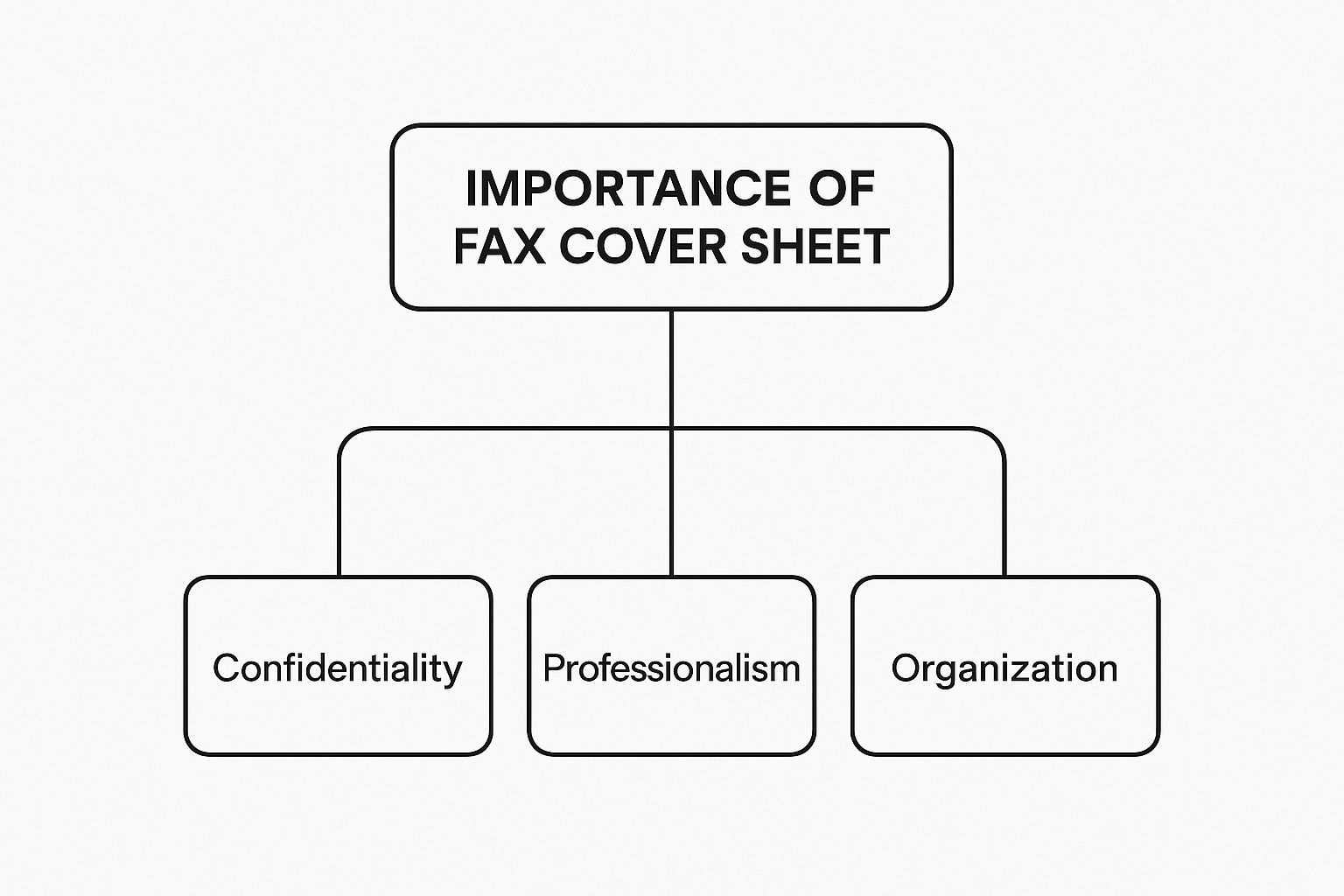
This structure really highlights how a well-organized cover sheet is the bedrock for maintaining both a professional image and the security of your information.
- Date: Popping in the date of transmission is a simple but critical detail. It creates a clear timeline and serves as an official record of when the document was sent—something that can be vital for time-sensitive materials like contracts or legal filings.
- Subject Line: Just like with an email, a sharp, concise subject line is essential. Ditch the generic "Fax" and use something descriptive like "Signed Contract for Project Phoenix" or "Patient Referral for Jane Doe." This gives the recipient instant context and a sense of urgency.
- Page Count: This little detail is a surprisingly powerful tool for verification. Always include the total number of pages, including the cover sheet itself. If the recipient sees "Pages: 5 (including cover)" but only four pages come through, they know immediately that the transmission was incomplete and can ask you to resend it.
For anyone looking for a ready-to-go solution, you can find options for a printable fax cover sheet that already has these best practices built-in.
The Confidentiality Notice and Comments Section
Beyond the basic routing info, the most critical element for professional communication is the confidentiality statement. This is especially true when you're dealing with documents containing sensitive legal, financial, or medical information.
A confidentiality notice is a legal disclaimer that informs anyone who might accidentally receive the fax that the information is privileged and not intended for them. It instructs them on the proper course of action, such as destroying the document and notifying the sender.
This statement isn't just a formality; it’s a key part of staying compliant with regulations like the Health Insurance Portability and Accountability Act (HIPAA) in the medical field. For businesses in healthcare, law, or finance, a HIPAA-compliant fax cover sheet is an absolute must-have to protect client data and reduce liability risks.
Finally, the Comments or Notes section gives you space for a short, personalized message. You can use it to provide specific instructions, add a polite closing, or clarify the purpose of the fax. A quick note like, "Please call me to confirm receipt," adds a human touch and helps ensure your communication loop is closed. By thoughtfully filling out each part of a fax cover sheet, you turn it from a simple form into a powerful tool for professional and secure communication.
Alright, let's move from theory to practice. It’s one thing to understand why you need a fax cover sheet, but it's another thing to have the right tool ready to go when you need it. To help you out, we’ve put together a handful of professional, ready-to-use fax cover sheet templates.
Finding the perfect fax cover sheet template shouldn't feel like a chore. That's why we’ve created several distinct styles to cover all the bases, ensuring you always make a great first impression. Each one is clean, professional, and ready for you to download and use right away.
Pick The Perfect Template For Your Needs
Not all faxes are the same, and your cover sheet should reflect that. A legal notice demands a much different tone than a quick internal memo. We've designed four unique templates, each available in multiple formats, so you can find the perfect match for any situation you find yourself in.
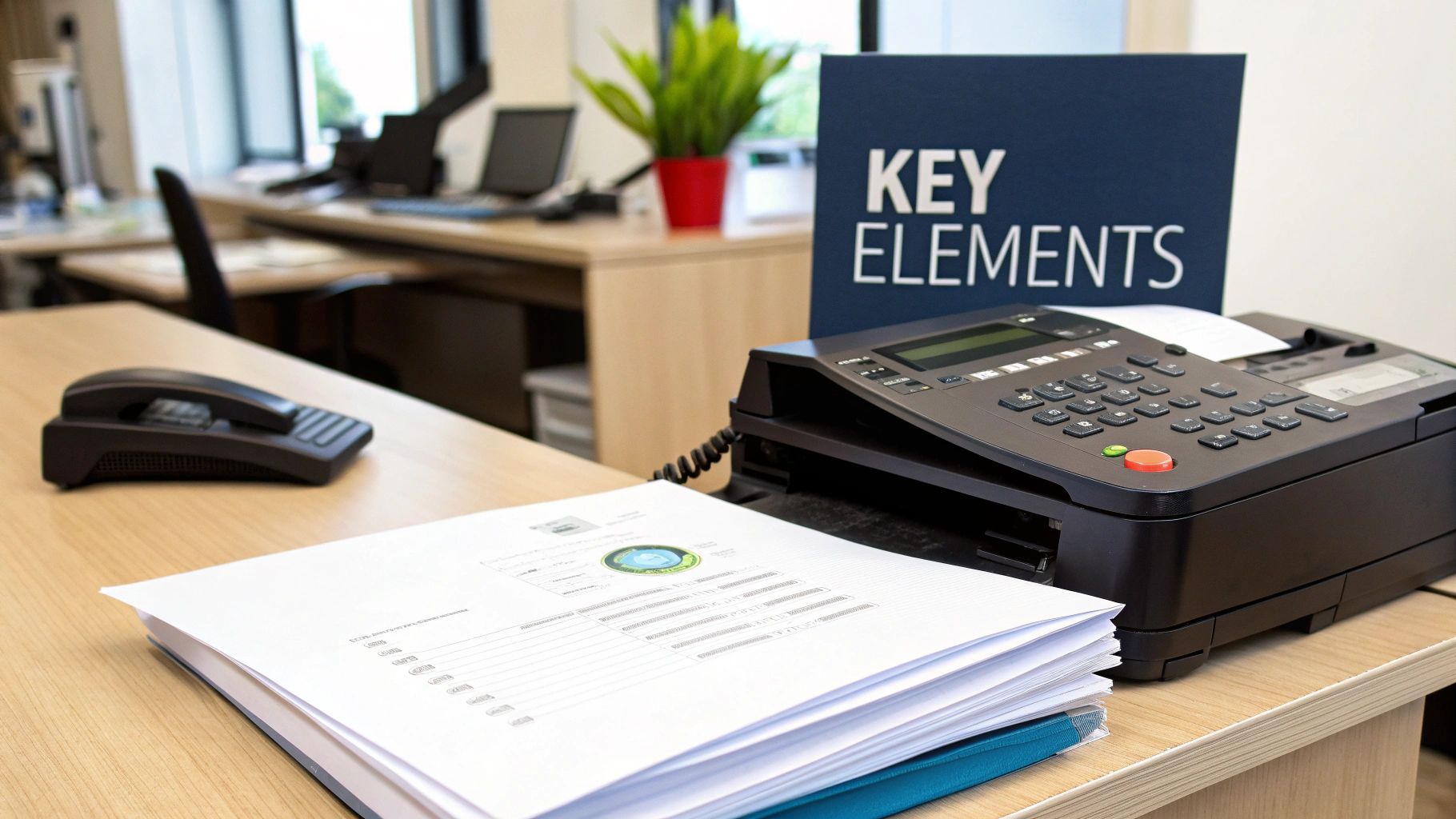
- Simple & Clean Template: This is your all-purpose workhorse. It’s a minimalist design that’s perfect for general business communications where you just need to get the point across clearly and simply.
- Formal Corporate Template: When you need to send something more official, this is the one. It includes a placeholder for your company logo, adding a layer of branding and authority to your correspondence.
- Medical (HIPAA) Template: This one is absolutely essential for anyone in healthcare. It comes with a pre-written HIPAA confidentiality notice to help protect patient information and maintain compliance.
- Creative & Modern Template: Need something a little less buttoned-up? This template uses a more contemporary layout and design, making it ideal for creative industries or less formal internal communications.
Each design is built around readability and professionalism. The goal is to make sure your document is taken seriously from the moment it lands in the recipient’s hands.
A well-chosen template does more than just transmit information; it reinforces your brand and communicates the context of the document before the recipient even reads the first page.
To make things as easy as possible, every single fax cover sheet template is available in three of the most common and accessible formats. This ensures you can open, edit, and use them no matter what software you have on hand.
Available In Your Favorite Format
We're big believers in keeping things simple. That's why each template below is offered in formats that work for everyone, whether you're a desktop software loyalist or live in the cloud.
1. Microsoft Word (.docx): The classic choice for most office environments. Just download the .docx file and you can easily edit the fields, pop in your logo, and tweak the text to fit your exact needs. You can even save your customized version to use again later.
2. Google Docs (Link): Perfect for anyone who works in the cloud. Simply click the link, and it will prompt you to make your own copy in Google Drive. From there, you can edit it from any device and even collaborate with team members in real-time.
3. Fillable PDF (.pdf): This is the most straightforward option for getting a fax out the door fast. Open the PDF in any modern browser or PDF reader, type directly into the preset fields, save it, and you’re ready to send. It’s the quickest way to get a professional-looking cover sheet with zero fuss.
When you're dealing with highly sensitive information, understanding the details of a confidential cover sheet is crucial for keeping everything private and compliant. Our templates provide a solid starting point for these secure communications. By offering these choices, we want to give you the tools to handle your faxing needs efficiently and professionally.
How to Customize Your Template for a Professional Look
Grabbing a standard fax cover sheet template is a great start. But the real magic happens when you take a few minutes to customize it. This is what separates a generic, forgettable fax from a professional, branded communication that gets noticed.
Think of it like a suit. An off-the-rack version gets the job done, but a tailored one makes a powerful statement. The same principle applies here.

Don't worry, this isn't a complicated process. With a few simple tweaks in a program like Microsoft Word or Google Docs, you can turn a basic template into a powerful branding tool you can use over and over. A little effort now saves a ton of time later.
Infuse Your Brand Identity
The single most important customization you can make is adding your company’s brand. This simple step makes your document instantly recognizable and ties it directly to your professional reputation.
First, drop in your company logo. Most templates have a placeholder for this, but if not, you can easily pop it into the header. Just look for an "Insert Picture" or "Insert Image" option. Once it's there, resize it so it’s prominent but doesn't overpower the page.
Next, get the fonts and colors to match your brand guidelines. If your brand uses a specific font like Montserrat or Lato, change the headings and body text to match. Use your primary brand color for the main headings and a secondary color for subtle touches like divider lines. This consistency builds a cohesive look and strengthens brand recall.
Optimize the Layout for Clarity
A professional document is an easy-to-read one. The goal is for your recipient to absorb the key information in just a few seconds. A cluttered, disorganized cover sheet just creates confusion and can lead to delays.
Try making these layout adjustments for a cleaner look:
- Adjust Spacing: Give your content some breathing room. Increase the line spacing or add a little extra space between sections (like the To/From, Message, etc.). White space is your best friend—it guides the eye and makes the page feel less cramped.
- Prioritize Information: Make sure the most critical details—like the recipient's name and the total page count—are impossible to miss. You can do this by making the font for those fields slightly larger or bold.
- Use Clear Dividers: If your template is just a wall of text, add simple horizontal lines to separate the sender info, recipient details, and the main message. This small touch creates a much cleaner, more organized structure.
The ultimate goal of customization is to remove friction. A well-designed fax cover sheet template should guide the recipient's eyes effortlessly from the sender's details to the subject line, ensuring no critical information is overlooked.
By taking a moment to refine the layout, you're not just sending a fax—you're ensuring it gets understood quickly and efficiently.
Save Your Work for Future Use
Here’s where you get the real time-saving payoff. Once you’ve perfected your design, don’t just use it once. Save it as your new master template. This creates a one-and-done workflow that makes all future faxes a breeze.
Here’s how to do it in the most common programs:
- In Microsoft Word: After you're done customizing, go to
File > Save As. From the "Save as type" dropdown menu, choose "Word Template (.dotx)". Name it something obvious like "Company Fax Template" and hit save. From now on, opening this file will create a new document based on your design, leaving the original template safe and untouched. - In Google Docs: Once your design is set, just make a "master copy." Rename the document to something clear like "[MASTER] Fax Cover Sheet Template." Whenever you need to send a fax, simply go to
File > Make a copyto spin up a fresh version to fill out.
This one simple step turns a few minutes of initial effort into hours saved down the road. You’ll have a professional, branded fax cover sheet template ready to go at a moment's notice, ensuring every fax your company sends is consistent and polished.
Best Practices for Sending a Flawless Fax
You might think sending a fax is as simple as feeding a document into a machine and pressing "send." In reality, a little prep work goes a long way. To make sure your important communications land safely and professionally, it helps to have a pre-flight checklist before every transmission.
This isn't just about dusty old etiquette; it's about making the most of a surprisingly resilient communication tool. Even with all the new digital options out there, faxing is still a huge part of how business gets done. Back in 2017, an estimated 200 billion pages were faxed in the United States alone. That’s roughly 6,000 pages every single second. And with over 80% of businesses saying their fax usage has either held steady or grown, getting it right is as important as ever. If you're curious, you can read more about the resilience of the faxing industry to see why it’s stuck around.
Following a few simple professional standards helps your documents get the attention they deserve and ensures they’re handled correctly on the other end.
Double-Check Every Detail Before Sending
The most common faxing blunders are almost always the easiest to avoid. Before you hit send, just take a moment to scan every detail on your fax cover sheet template. It only takes one wrong digit in a phone number to send sensitive information to a complete stranger.
- Verify the Fax Number: Always, always double-check the recipient's fax number. A simple typo isn’t just an inconvenience; it can become a serious security breach, especially if you work in fields like healthcare or finance where confidentiality is king.
- Confirm the Page Count: Make sure the total page count on your cover sheet (including the cover itself) matches the actual number of pages you're sending. This is the first thing the recipient will check to confirm the entire document came through.
- Check Your Contact Information: Is your name, company, and direct phone number listed clearly? If a transmission fails or the recipient has a quick question, this makes it easy for them to get in touch and sort things out.
Know When a Follow-Up Is Necessary
For the really important stuff—signed contracts, legal paperwork, or urgent medical records—your job isn't quite done when the fax machine beeps. A quick follow-up gives you peace of mind and confirms your document is officially in the right hands.
A brief, polite phone call is usually the best way to do this. Just state your name, your company, and what the fax was about, then ask for a quick confirmation that they received it. It’s a simple step that closes the communication loop and removes any doubt.
Think of the follow-up call as your delivery confirmation. It's the final handshake that ensures your crucial document has completed its journey safely and is ready for action.
This small gesture shows you're professional and thorough, which only reinforces the importance of the documents you just sent.
Common Mistakes to Avoid
Knowing what not to do is just as important as knowing the right steps. Avoiding these common slip-ups will keep your communications looking professional and working effectively.
To make it even clearer, here’s a quick rundown of what to do versus what to skip.
Faxing Best Practices vs Common Mistakes
| Best Practice (Do) | Common Mistake (Don't) |
|---|---|
| Always use a cover sheet. | Forgetting the cover sheet, which leaves documents exposed and anonymous. |
| Type or write clearly. | Using illegible handwriting for notes, making them impossible for the recipient to decipher. |
| Verify the total page count. | Guessing the page count, which can lead to confusion over incomplete transmissions. |
| Include complete return info. | Omitting your own contact details, making it difficult for the recipient to respond or confirm. |
| Use a professional template. | Sending a disorganized or cluttered document that looks unprofessional and is hard to read. |
By sticking to these professional standards, you can elevate your faxes from simple transmissions to clear, secure, and impactful business communications that get the job done right.
Frequently Asked Questions About Fax Cover Sheets
Even with a good handle on what a fax cover sheet template is, some specific questions always seem to pop up. Let's tackle a few of the most common ones so you can handle any faxing situation with confidence.
Is a Fax Cover Sheet Legally Required?
This is a classic "it depends" situation. For most day-to-day business faxes, a cover sheet is simply a professional courtesy—a best practice, not a strict legal mandate. But the moment you step into regulated industries like healthcare or law, the game changes completely.
Think about rules like the Health Insurance Portability and Accountability Act (HIPAA). Protecting patient information isn't just a good idea; it's the law. In this context, a fax cover sheet with a clear confidentiality statement is seen as a crucial part of your due diligence. While the law might not spell out "you must use a cover sheet," not using one could easily be interpreted as neglecting your duty to protect sensitive information. That's a risk that can lead to some serious liability.
Can I Create My Own Fax Cover Sheet?
Absolutely! You don't need fancy software. Firing up a program like Microsoft Word or Google Docs is all it takes to build your own fax cover sheet template.
Just open a new document and add the essential fields: "To," "From," "Date," and "Subject." Toss in your company logo to keep things looking sharp, and create a small section for comments. The real pro move is saving it as a template file (.dotx in Word) or making a master copy you can duplicate in Google Docs. This simple step saves you from reinventing the wheel every single time you need to send a fax.
A confidentiality statement is a short legal disclaimer that lets the recipient know the fax contains sensitive information. It’s a clear warning to any unintended recipients that reading, sharing, or copying the contents is strictly prohibited, and it tells them to destroy the document and notify you immediately.
How Do Cover Sheets Work with Online Fax Services?
This is where modern faxing really shines. Online fax services have folded cover sheets right into their workflow. When you're sending a fax through a web platform, you'll usually see a simple form to fill out with the sender and recipient details.
Once you hit "send," the service automatically slaps a clean, professional cover sheet onto the front of your document. It perfectly bridges the gap between old-school faxing needs and new-school technology, making sure every single fax you send is professional and secure from the get-go.
Ready to send a fax without getting tangled up in subscriptions or complicated setups? With PayPerFax, you can send documents anywhere in the world right from your browser using a straightforward, pay-as-you-go model. Our service automatically includes a professional cover sheet, keeps your data secure, and you only pay for faxes that actually go through. Send your first fax in minutes with PayPerFax.