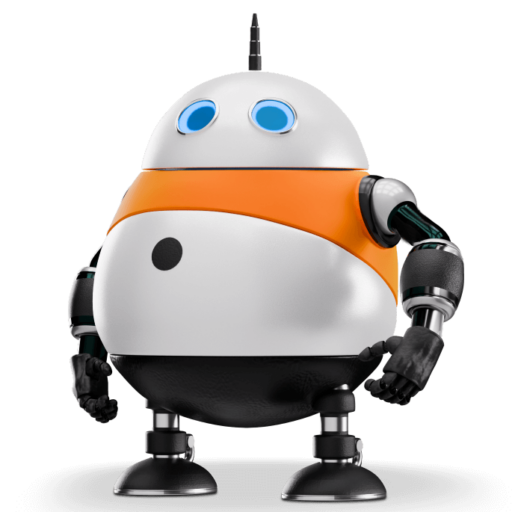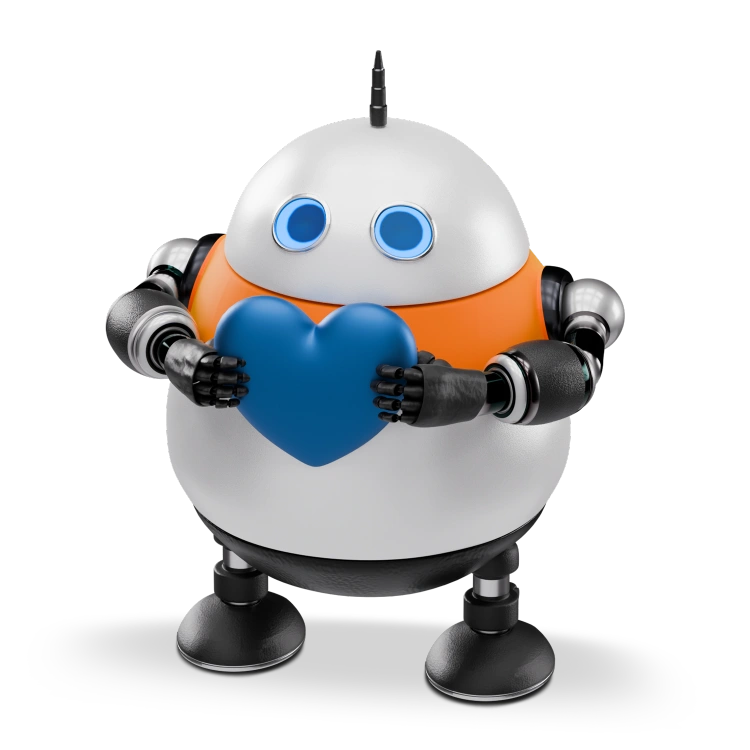Let's be real—sending a document overseas isn't always a job for email. When you're dealing with legal, medical, or financial paperwork, the ability to send international fax online offers a layer of security and legal standing that newer methods just can't match. It’s a surprisingly modern solution for a classic business need.
Why Online Faxing Still Matters for Global Business

In a world overflowing with instant messages and cloud drives, faxing can feel like a throwback. I get it. But its staying power isn't about nostalgia; it's about choosing the right tool for the job, especially in professional fields where document integrity and proof of delivery are absolutely critical.
The magic of faxing really comes down to its security model. An email can be intercepted, forwarded, or tampered with fairly easily. A fax, on the other hand, creates a direct, point-to-point connection. This makes it a fundamentally safer way to get sensitive information across borders.
The Bedrock of Secure Industries
For some industries, this isn't just a "nice-to-have." It's a non-negotiable requirement. Just think about these real-world scenarios:
- Legal Professionals: Sending a time-sensitive, legally binding contract where a timestamped delivery confirmation is your proof.
- Healthcare Providers: Transmitting patient records internationally while staying compliant with strict privacy laws like HIPAA.
- Financial Institutions: Exchanging loan applications or investment forms that are prime targets for digital fraud.
In these situations, an online fax acts like a digital certified letter. It provides a level of assurance that a standard email simply can't offer, blending the proven reliability of old-school faxing with the convenience we expect today.
The global market for fax services, including tools to send international fax online, was valued at around USD 3.31 billion in 2024. It's projected to grow to USD 4.47 billion by 2030. This isn't a dying technology; it's an evolving one. If you're curious, you can dig into the research on fax services market growth to see the full picture.
This steady growth is a direct response to the need for communication channels that can stand up against data breaches. When you use an online fax service, you're effectively bypassing the vulnerabilities of public email servers. It's a smart, strategic move to ensure your confidential documents get the serious handling they deserve.
Preparing Your Documents for a Flawless Transmission

From my experience, a successful attempt to send international fax online really begins long before you even think about hitting the "send" button. The way you prep your document is often the deciding factor between a smooth delivery and a frustrating failure message.
First things first, let's talk file format. While a service like PayPerFax is flexible, PDF is almost always your safest bet. It locks in all your formatting, which means what you see on your screen is exactly what the recipient's fax machine will print out. This is a lifesaver for preserving the integrity of contracts, forms, or any official paperwork.
For a deeper dive into what works best, you can check out this guide on document formats for online faxing.
Next up is legibility. Remember, faxes are transmitted in black and white, so high contrast is your best friend. I always recommend using a clean, simple font like Arial or Times New Roman. You'll want to steer clear of tiny text sizes or complex graphics that can easily turn into an unreadable smudge after transmission.
Gathering Critical Recipient Information
Once your document is optimized, it's time to tackle the single most common point of failure for international faxes: the recipient's details. You absolutely must have the complete and accurate number sequence.
This isn't just a phone number; it's a specific formula that has to be perfect.
- International Exit Code: This is the code to dial out of your country (for example, 011 from the US).
- Country Code: The unique number for the destination country (like +44 for the UK).
- Area Code and Fax Number: The final piece is the recipient's local number.
I can't stress this enough: double-check every single digit before you proceed. One wrong number means a failed transmission. It’s a simple check that can save you a world of headache, not to mention time and money.
Finally, a quick note on security. When you're sending documents across the globe, it's smart to have a basic awareness of how your data is handled. Understanding the principles behind regulations like the general data protection regulations can give you some peace of mind about how sensitive information is secured across borders.
Your Walkthrough for Sending an International Fax
Alright, with your documents ready to go, it’s time to send them on their way. Forget any old notions of complicated machines or confusing steps. Sending an international fax online, especially with a service like PayPerFax, is incredibly straightforward. I’ll walk you through the exact process, so you’ll see just how simple it is, even if it's your first time.
First things first, you need to upload your file. Modern services are built for real-world use, so they accept all the common formats you already have—think PDFs, Word documents (DOC/DOCX), and even image files like JPGs.
Let’s say you’re sending a signed contract to a partner in Germany. You’d just drag that saved PDF file right into the upload area on the website. It’s exactly like attaching a file to an email. No fuss, no conversions needed.
This visual breaks down the core process into three simple, visual steps.
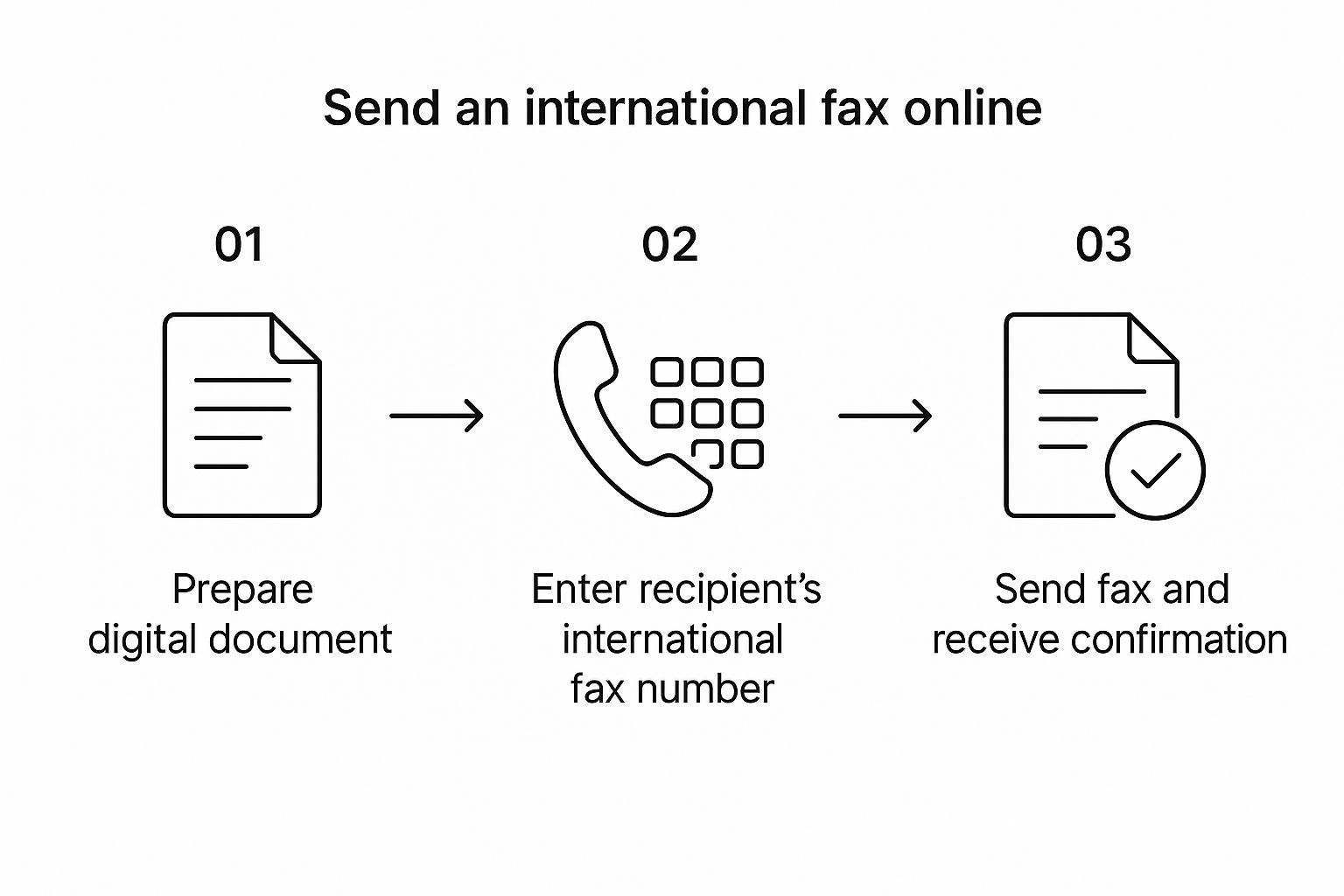
As you can see, sending a global fax is no longer a technical chore. It's a simple digital task.
Entering Recipient Details and Adding a Cover Page
Once your document is loaded, you'll focus on the recipient's details. This is where precision is key.
You’ll need to enter the full international number, starting with the country code. The great thing is you don’t have to memorize any weird exit codes—services like PayPerFax handle that part for you. You just pick the destination country from a simple dropdown menu.
For instance, to fax a document to a colleague in London, you would select "United Kingdom (+44)" from the list and then type in the rest of their local number.
To make sure you get the country code right every time, here’s a quick-reference table for common business destinations.
Quick Reference for International Country Codes
This handy table of common country codes for major business destinations can help you format your international fax number correctly.
| Country | Country Code |
|---|---|
| United States | +1 |
| Canada | +1 |
| United Kingdom | +44 |
| Australia | +61 |
| Germany | +49 |
| France | +33 |
| Japan | +81 |
| Mexico | +52 |
Having these on hand saves you a quick search and prevents any dialing errors.
A professional touch can make a huge difference, especially in business. I always recommend adding a cover page. It's a simple feature that lets you include a note, your contact info, and a subject line, just like an important email. This ensures your fax looks official and gets routed to the right person without delay.
The All-Important Preview and Final Send
Before you hit send, the preview function is your best friend. This is your final quality check.
This crucial step shows you exactly how your document—cover page and all—will look when it prints out on the other end. It’s your last chance to spot any formatting oddities, weird page breaks, or text that got cut off. Trust me, taking ten seconds to do this can save a lot of headaches.
If everything looks perfect, the system will calculate and show you the total cost based on the destination and page count. Once you complete the quick one-time payment, you just click send. From there, the service takes over, converting your file and transmitting it securely. You’ll get a confirmation that your transmission is underway, giving you immediate peace of mind.
Alright, you've got your document uploaded and looking sharp in the preview. Now for the final piece of the puzzle: handling the payment and sending it off. This is where a service like PayPerFax really comes into its own, especially if you hate subscriptions as much as I do.
You're looking at a simple, one-off transaction. No hidden fees, no monthly commitments. The price you see on the screen is the price you pay, and it’s usually calculated based on just two things:
- Where it's going: Sending a fax to the UK will cost a bit different than sending one to Australia.
- How many pages: You only pay for what you actually send. Simple as that.
This transparent pricing means you know the exact cost before you pull the trigger. Say you’re sending a 5-page contract to a supplier in Germany; the total will be clearly laid out. You can then pay with a standard credit card or a digital wallet like PayPal, keeping things secure and straightforward.
Getting It Sent
Once you’ve settled up, it’s time to hit that send button. This isn't just a simple click; you're handing off your document to the service, which then does all the technical magic of getting it across international phone lines.
The second you submit your fax, you should get an instant confirmation right there on your screen. This isn't the final delivery confirmation, but it's the service's way of saying, "We've got it!" Your fax is officially in the queue and on its way.
This initial nod is important. It confirms your payment went through and that your document has successfully entered the system. It’s your green light to relax, knowing the service is now navigating the delivery for you. A more detailed confirmation, like a final delivery receipt, will land in your email inbox a little later.
Decoding Your Fax Status and Delivery Confirmation
Hitting “send” is a great feeling, but the job isn’t truly done until you know your document has landed safely. When you send international fax online, understanding the confirmation messages you get is absolutely crucial—both for your own peace of mind and for professional follow-through.
Think of it as the digital version of getting a signed receipt. After your fax zips across the network, you’ll get an email confirmation from the service. This isn't just spam to be filed away; it's your proof of delivery. Open it up and check the status.
Understanding Key Status Updates
You'll usually see one of three statuses, and knowing what each one means will tell you what to do next. There's a big difference between a fax that's been sent and one that's been delivered.
- Sent: This just means your fax was successfully handed off to the network. It's in transit, but it hasn't actually reached the recipient's machine yet.
- Delivered: This is the one you’re looking for. It confirms the recipient's fax machine successfully received and printed your document. Success!
- Failed: This means the transmission didn't make it. The most common reasons are pretty simple: a busy signal, a typo in the fax number, or an issue on the receiving end (like the machine being out of paper or turned off).
A "Delivered" status is more than just a confirmation—it's your official, legally valid proof of delivery. For important documents like contracts or legal notices, always save this confirmation email. It’s your timestamped evidence that the document arrived.
If you get a "Failed" status, the first thing to do is carefully re-check the fax number. Make sure you've got the country and area codes exactly right. In my experience, a simple typo is behind the vast majority of failed faxes.
Faxing is still a major player in certain regions. For example, North America makes up about 35% of the global fax market, mainly because industries like healthcare and government rely on it for secure document transmission. You can learn more about this in the current state of the fax market.
And if you want to get into the technical nitty-gritty of how message confirmations work, you can find some comprehensive guides on message delivery reports and tracking that offer deeper insights.
Common Questions About Sending Faxes Globally Online

When you're sending documents across borders for the first time, it's natural to have a few questions. I've been there. Let’s walk through some of the most common ones so you can send your next international fax with complete confidence.
A big one is always security. Is it truly safe to send sensitive information this way? The short answer is yes. Reputable online fax services use robust TLS encryption to wrap your files in a secure layer during transmission. It creates a protected tunnel from your device to the service, which then sends it securely over the phone network.
This digital-to-analog process is a big reason why faxing is still considered a highly secure way to send documents. If you're weighing the pros and cons, it's worth taking a closer look at whether fax is more secure than email for certain files.
What Equipment Do I Need?
This is the best part: practically none. One of the biggest advantages of this method is that you don't need a clunky fax machine, a dedicated phone line, or any special hardware. The entire process to send international fax online happens right in your web browser.
You can use whatever device you already have:
- Your desktop computer at the office
- A laptop while you're traveling
- Even your tablet or smartphone
The online service is, in effect, your personal fax machine. It does all the heavy lifting, translating your digital file and communicating with the recipient’s traditional equipment on the other end.
From my experience, the number one reason an international fax fails is an incorrectly formatted number. It’s so easy to miss a digit, use the wrong country code, or forget a prefix like +44 for the UK or +49 for Germany. Those small mistakes will stop a transmission before it even starts.
Always take an extra second to double-check the entire number sequence before you hit send. While other issues can pop up—like a busy signal or the receiving machine being out of paper—the number itself is the first place you should look if something goes wrong.
Ready to send your documents securely without the hassle of a traditional fax machine? With PayPerFax, you can send faxes globally from any device, paying only for what you send. Start your first fax today and experience a simpler way to manage your international document needs.