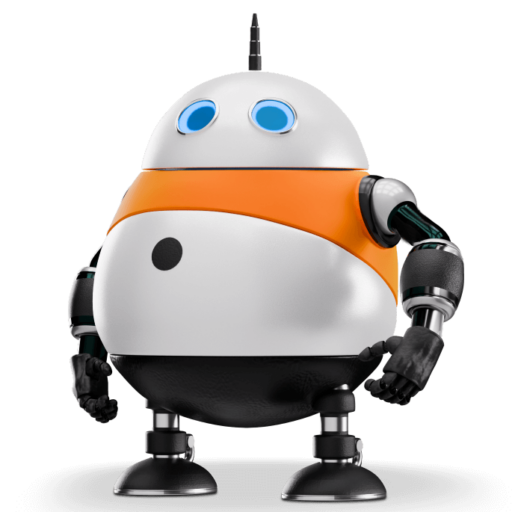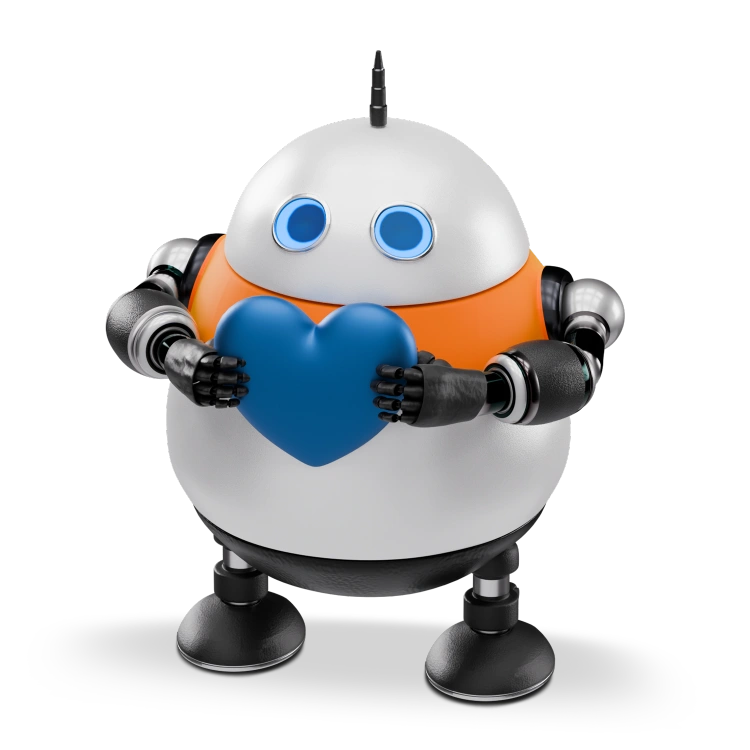Finding a reliable and cheap online fax service can feel overwhelming. Many platforms offer different pricing models, from pay-per-use to monthly subscriptions, making it difficult to determine the most cost-effective solution for your specific needs. Whether you're a small business owner sending occasional invoices, a remote worker submitting documents, or a taxpayer filing forms with the IRS, the right service can save you significant time and money compared to owning a physical fax machine.
This guide cuts through the noise. We have meticulously analyzed the top affordable online fax services to help you make an informed decision. For each platform, you'll find a detailed breakdown of its features, pricing structure, real-world use cases, and an honest assessment of its pros and cons. We also include screenshots and direct links to get you started quickly.
Our goal is to provide a practical resource that matches you with the ideal service, whether you need to send a single page or manage a higher volume of documents. These tools are a great first step in automating document management systems, eliminating the hassle of paper and streamlining your workflow. Let's dive in and find the best fax solution for you.
1. PayPerFax
PayPerFax establishes itself as a premier choice for on-demand faxing by eliminating the need for monthly subscriptions, making it an exceptionally cheap online fax service for sporadic users. Its core strength lies in a pure pay-as-you-go model, where you only pay for successfully transmitted faxes. This is a game-changer for small businesses, freelancers, and individuals who need to send important documents like visa applications, tax forms, or medical records but don't have the volume to justify a recurring plan.
The platform's interface is engineered for maximum simplicity and security. From any web browser, you can upload your PDF, DOCX, or JPG files, preview the entire fax including a professional cover page, and see the exact cost before committing. The entire process, from upload to transmission, is protected by SSL encryption, and your documents are only stored temporarily, ensuring privacy and compliance.
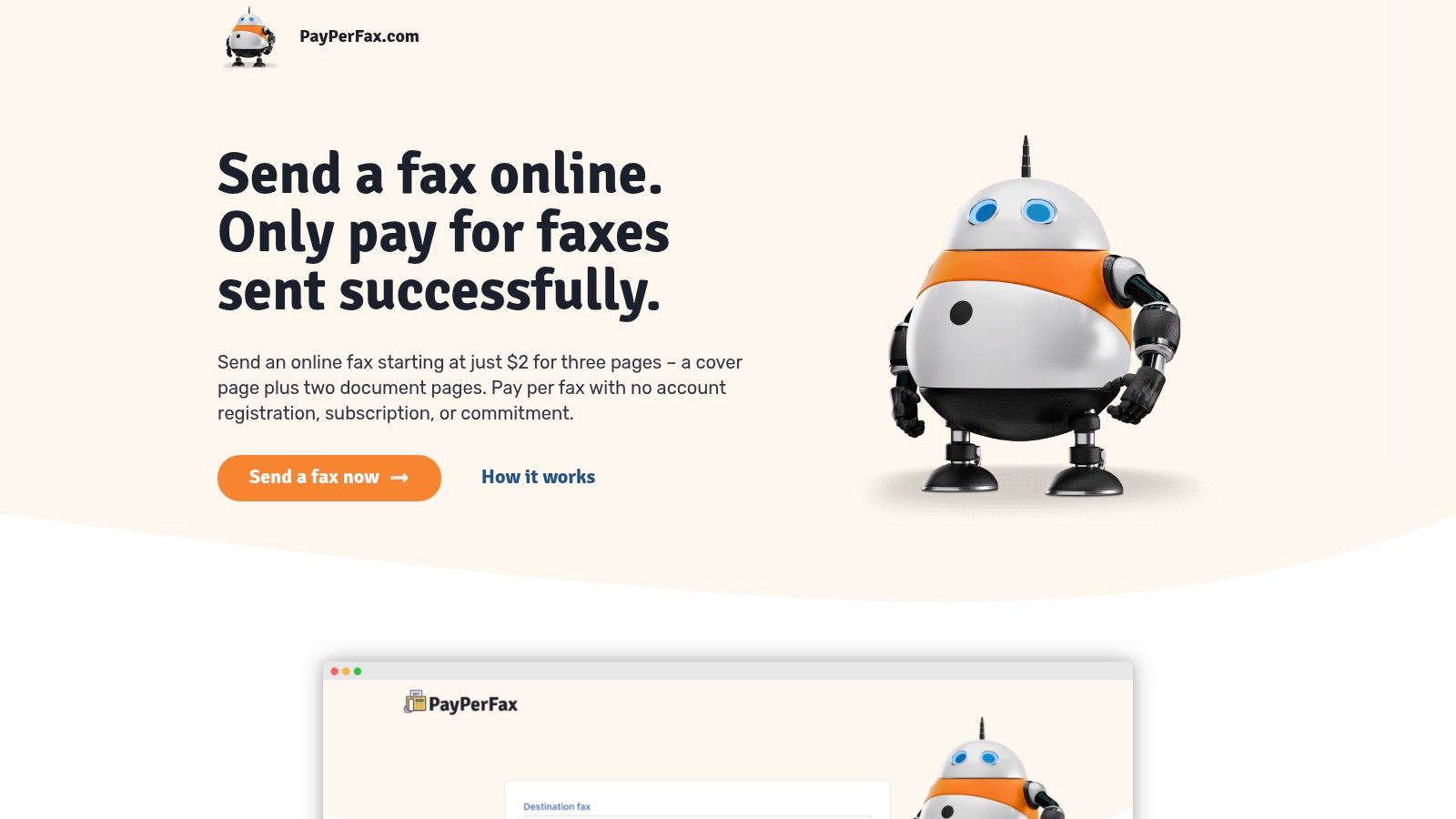
Why PayPerFax Stands Out
PayPerFax's primary advantage is its commitment-free structure. Unlike services that lock you into monthly plans even for low usage, PayPerFax offers complete freedom. This model is particularly beneficial for professionals like CPAs who may have seasonal faxing needs or remote workers who require a reliable way to send a fax without dedicated office equipment. The service supports over 130 countries, making it a powerful tool for international correspondence.
Key Benefit: PayPerFax's transparent, pay-per-successful-fax pricing model provides ultimate cost control and eliminates wasted spending on unused subscription allowances.
Pricing and Key Features
| Feature | Details |
|---|---|
| Pricing Model | Starts at $2.00 for a cover page plus two document pages. |
| Additional Pages | $0.75 for each additional page. |
| Payment Options | Accepts major credit cards and PayPal for secure, convenient transactions. |
| File Formats | Supports PDF, DOC, DOCX, and JPG. |
| Security | Full SSL encryption for data protection during upload and transmission. |
| Global Reach | Send faxes to over 130 countries directly from your browser. |
| User Experience | No registration required, real-time fax tracking, and a simple upload-and-send process. You can learn more about its pay-as-you-go model. |
Pros and Cons
Pros:
- No Subscription: Absolutely no monthly fees or contracts; you only pay for what you send.
- Global Coverage: Extensive international reach makes it ideal for global business and personal use.
- Transparent Pricing: Clear, upfront costs with no hidden fees.
- High Security: SSL encryption and temporary document storage protect sensitive information.
- Ease of Use: An intuitive, browser-based interface requires no software installation or technical skill.
Cons:
- Higher Per-Page Cost for Bulk Users: The cost per fax can be higher than subscription plans if you send a large volume of faxes monthly.
- Send-Only Functionality: This service is designed for sending faxes and does not provide a number to receive them.
- Digital-Only: Requires internet access and documents in a digital format (PDF, DOCX, JPG).
2. MetroFax
MetroFax earns its spot as a leading cheap online fax service by offering a generous page allowance at a competitive price point, making it ideal for small businesses and individuals with moderate faxing needs. It strikes a strong balance between affordability and robust features, supporting over 50 file formats and providing dedicated mobile apps for both iOS and Android. This allows users to send and receive faxes from anywhere, directly from their email or smartphone.
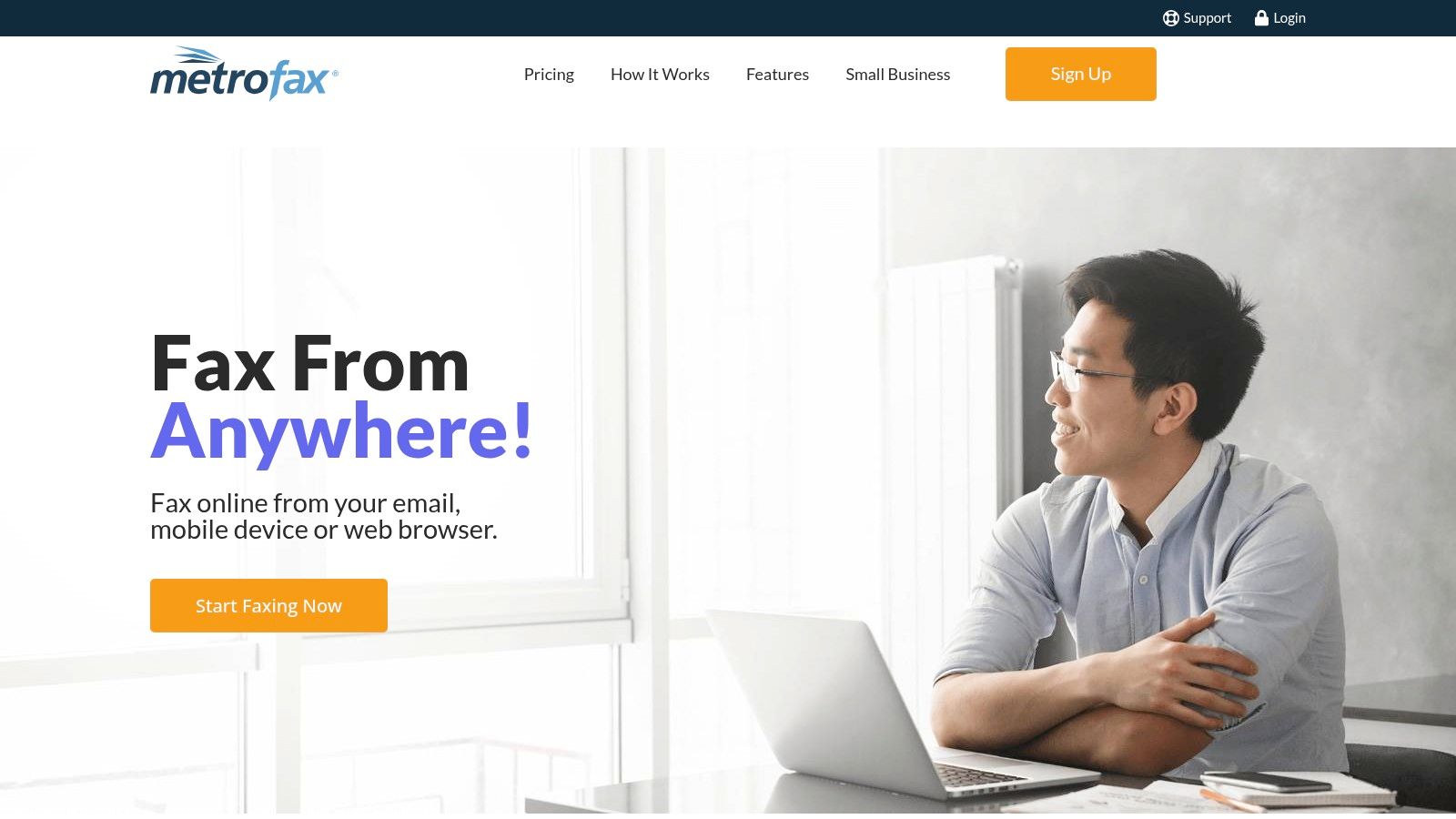
The platform is particularly useful for professionals who need to send multi-format documents, like Microsoft Office files, without conversion hassles. While the web interface is functional, some users may find it slightly dated compared to more modern competitors. The three-day free trial is also quite short. However, its straightforward, no-contract pricing and reliable performance make it a strong contender. You can find out more about the security measures of MetroFax here.
Key Details & Pricing
- Best For: Small businesses and individuals needing a high volume of pages for a low monthly cost.
- Pricing: Starts at $9.96/month for a combined 550 pages (sent or received).
- Pros: High page allowance for the price, excellent mobile apps, no-contract plans.
- Cons: Very short 3-day free trial, web interface could be more user-friendly.
Website: MetroFax
3. Fax.Plus
Fax.Plus establishes itself as a highly versatile and modern online faxing solution, making it an excellent cheap online fax service, especially for those with very light or occasional needs. It stands out with a free-forever tier, allowing users to send up to 10 pages at no cost, which is perfect for one-off tasks. The platform's strength lies in its seamless integrations with popular productivity tools like Google Drive, Slack, and Microsoft Office, which streamlines workflows for busy professionals and teams.
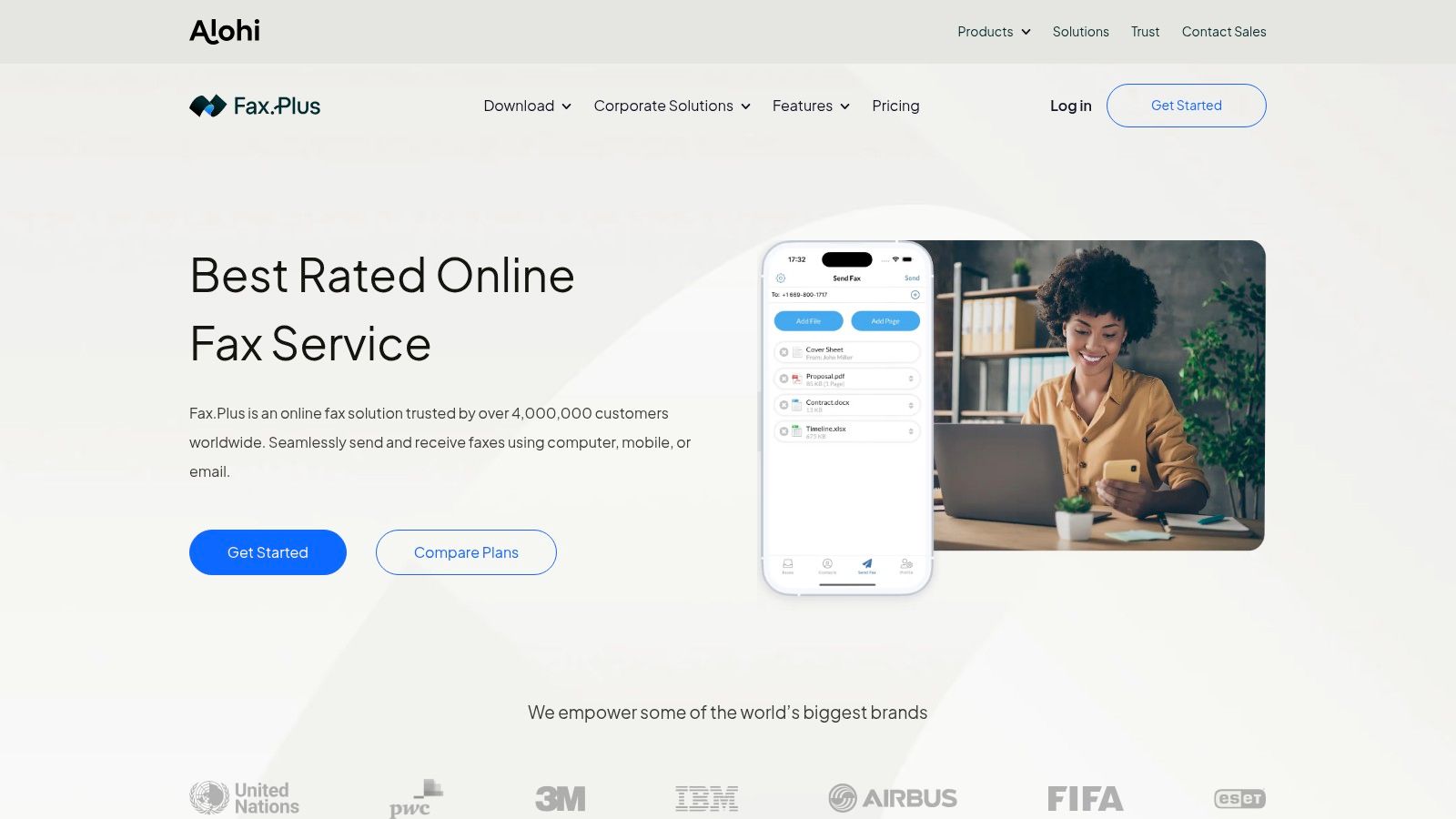
The user experience is a major plus, with a clean, intuitive interface on both web and its dedicated mobile apps for iOS and Android. For businesses in regulated industries like healthcare, its HIPAA compliance on premium plans offers crucial security and peace of mind. While it supports fewer file formats than some competitors and its paid tiers can be more expensive, its flexibility and strong security features make it a top choice for a wide range of users, from individuals to security-conscious businesses.
Key Details & Pricing
- Best For: Individuals with infrequent faxing needs and businesses requiring HIPAA compliance.
- Pricing: Free plan for sending up to 10 pages; paid plans start at $6.99/month for 200 pages.
- Pros: Generous free plan, modern and user-friendly interface, strong security with HIPAA compliance.
- Cons: Paid plans can be pricier than some alternatives, limited file format support.
Website: Fax.Plus
4. SRFax
SRFax carves out its niche as a cheap online fax service by prioritizing security and compliance, making it a top choice for industries like healthcare and law that handle sensitive documents. It stands out with robust features such as end-to-end encryption and HIPAA-compliant plans, ensuring all transmissions are secure. The platform also offers unlimited online fax storage, which is a significant advantage for businesses needing long-term archival without extra costs.

This service is particularly valuable for organizations that require a clear audit trail and must adhere to strict regulatory standards. While SRFax lacks a dedicated mobile app, its web interface is highly functional and offers extensive customization options, allowing users to tailor the service to their specific workflow. The primary drawback is that some advanced features, like full-text searching, come at an additional cost. However, for those who need top-tier security at an affordable price, SRFax is a powerful and reliable solution.
Key Details & Pricing
- Best For: Healthcare providers, legal firms, and businesses requiring HIPAA compliance and high security.
- Pricing: Starts at $11.45/month for a combined 500 pages.
- Pros: Strong focus on security with HIPAA compliance, unlimited fax storage, highly customizable settings.
- Cons: No dedicated mobile app, advanced search features require an add-on fee.
Website: SRFax
5. iFax
iFax secures its position by offering one of the most flexible pay-per-fax models available, making it a standout cheap online fax service for users who send faxes infrequently. This service eliminates the need for a monthly subscription for occasional use, providing a straightforward, pay-as-you-go system. With broad support for common file formats and dedicated mobile and desktop apps, iFax allows users to send documents conveniently from any device without being locked into a contract.
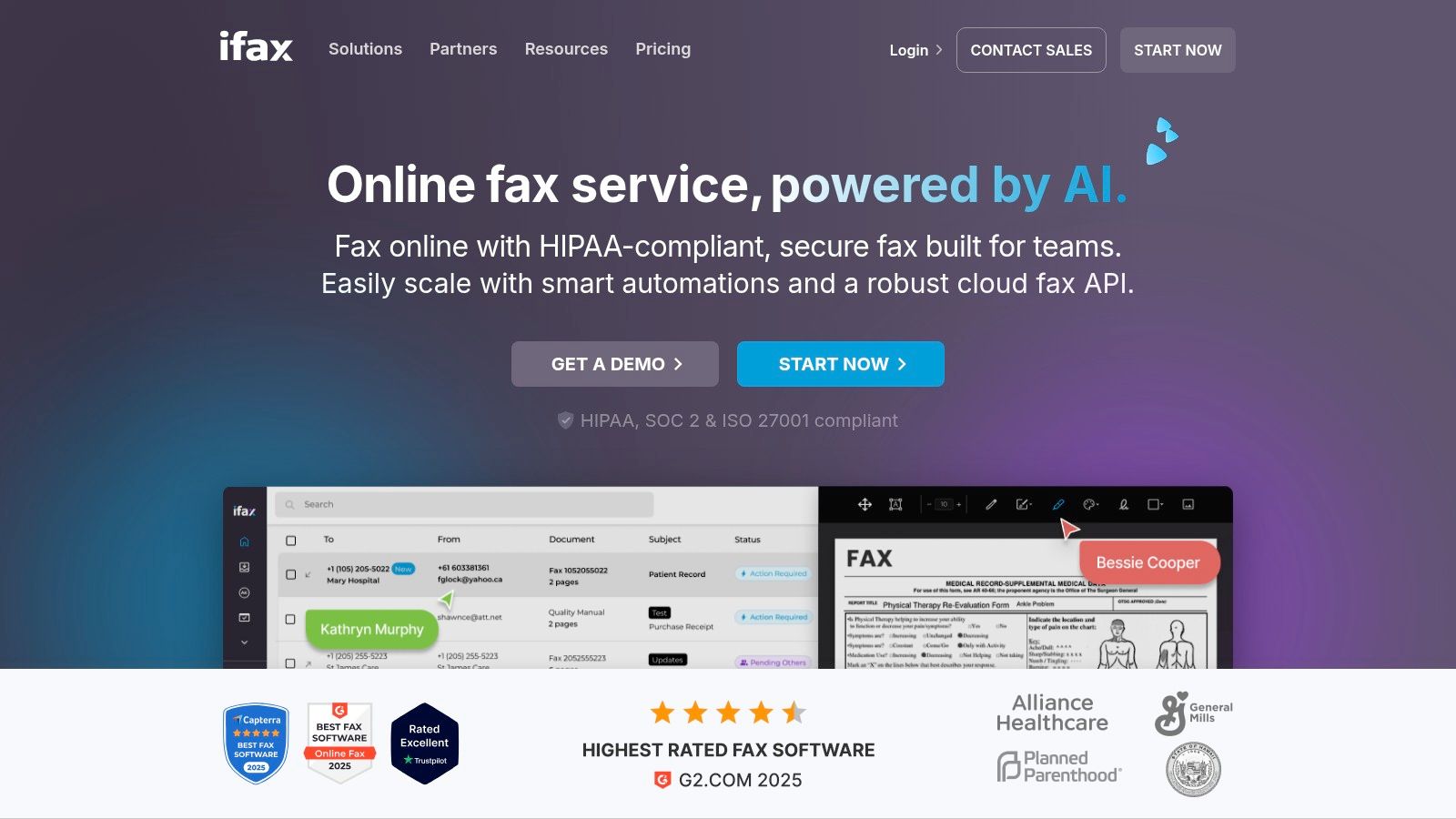
The platform is exceptionally useful for individuals or businesses that need to send a one-off document, such as a signed contract or tax form, without committing to a monthly plan. A significant advantage is its HIPAA compliance, which ensures sensitive information remains secure. However, a key limitation of the basic service is that it does not include a dedicated fax number for receiving faxes. For users needing more robust capabilities, advanced features are available but are restricted to the higher-priced subscription plans.
Key Details & Pricing
- Best For: Occasional users and businesses needing a secure, no-commitment faxing option.
- Pricing: Pay-per-fax service starts at $1.99 per page, with monthly plans also available.
- Pros: No setup fees or hidden costs, HIPAA-compliant for data security, ideal for both occasional and high-volume needs.
- Cons: Basic plan does not include a fax number, advanced features are only on premium plans.
Website: iFax
6. FaxZero
FaxZero carves out a unique niche in the online faxing world by offering a completely free service, making it the ultimate cheap online fax service for those with very infrequent needs. It's designed for one-off situations where you need to send a quick document without signing up for a subscription. Users can send faxes to the U.S. and Canada without creating an account, simply by filling out a form on the website and uploading their file.
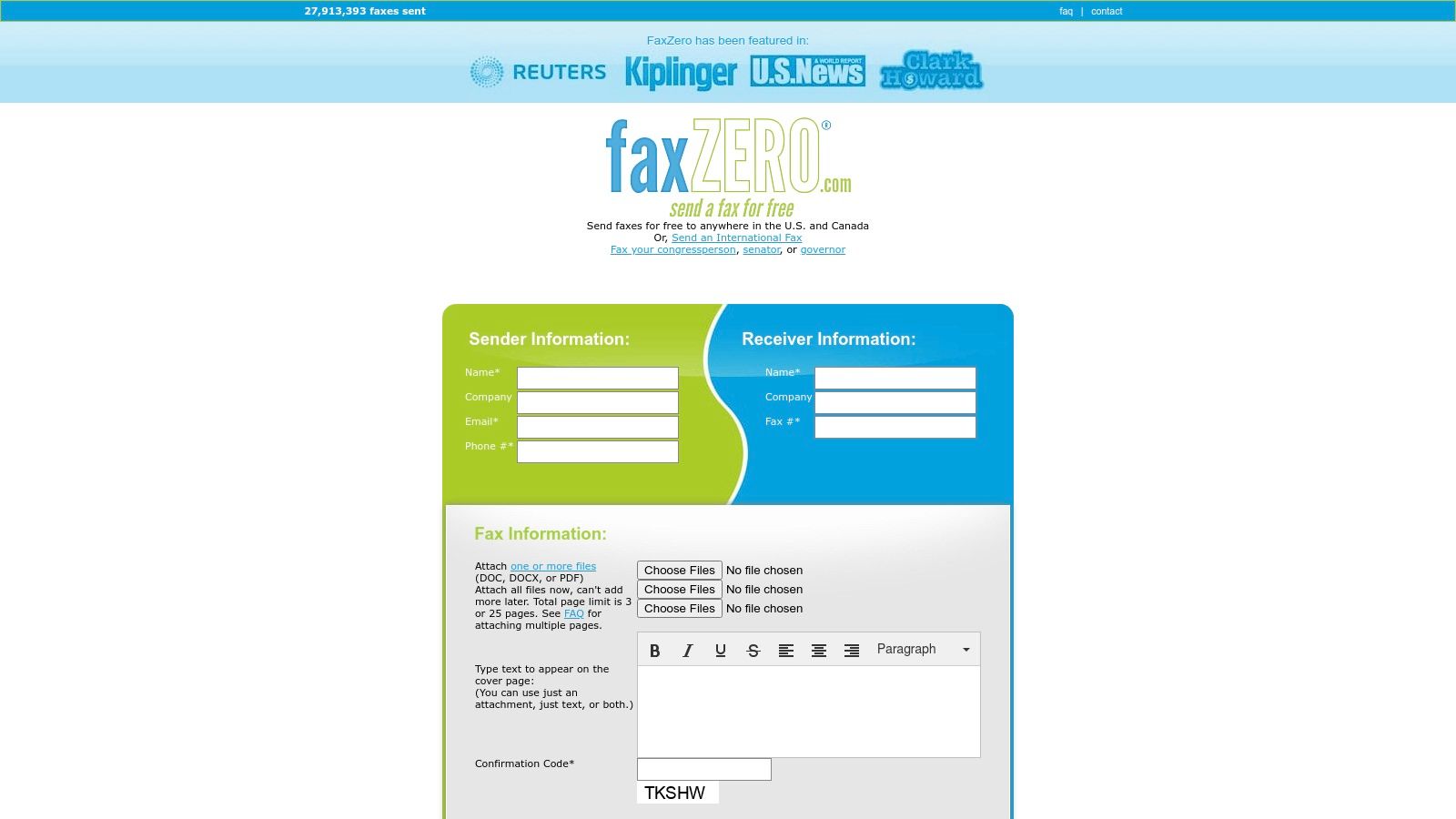
This ad-supported model is perfect for sending a quick form to a government agency or a signed document to a client without any cost. The major trade-off is that the free service places a FaxZero ad on the cover page, and you are limited to five faxes per day, each with a maximum of three pages. The platform does not support receiving faxes, so it is strictly for outbound-only use. For those who need to send a larger document or want to remove the branding, FaxZero offers a low-cost "Almost Free Fax" option.
Key Details & Pricing
- Best For: Individuals who need to send an occasional, short fax for free.
- Pricing: Free for up to 5 faxes (3 pages max each) per day; $2.09 for faxes up to 25 pages with no ads.
- Pros: Completely free for basic use, no account or software required, very simple to use.
- Cons: Ads on free fax cover pages, no fax receiving capabilities, page limits on free sends.
Website: FaxZero
7. GotFreeFax
GotFreeFax distinguishes itself as a uniquely straightforward and cheap online fax service, perfect for users who need to send occasional faxes without creating an account or committing to a subscription. Its primary appeal lies in its simplicity and professional output; unlike many free services, it does not place ads or branding on your cover page. This makes it a reliable choice for sending important documents to entities like the IRS or healthcare providers where a clean presentation is essential.
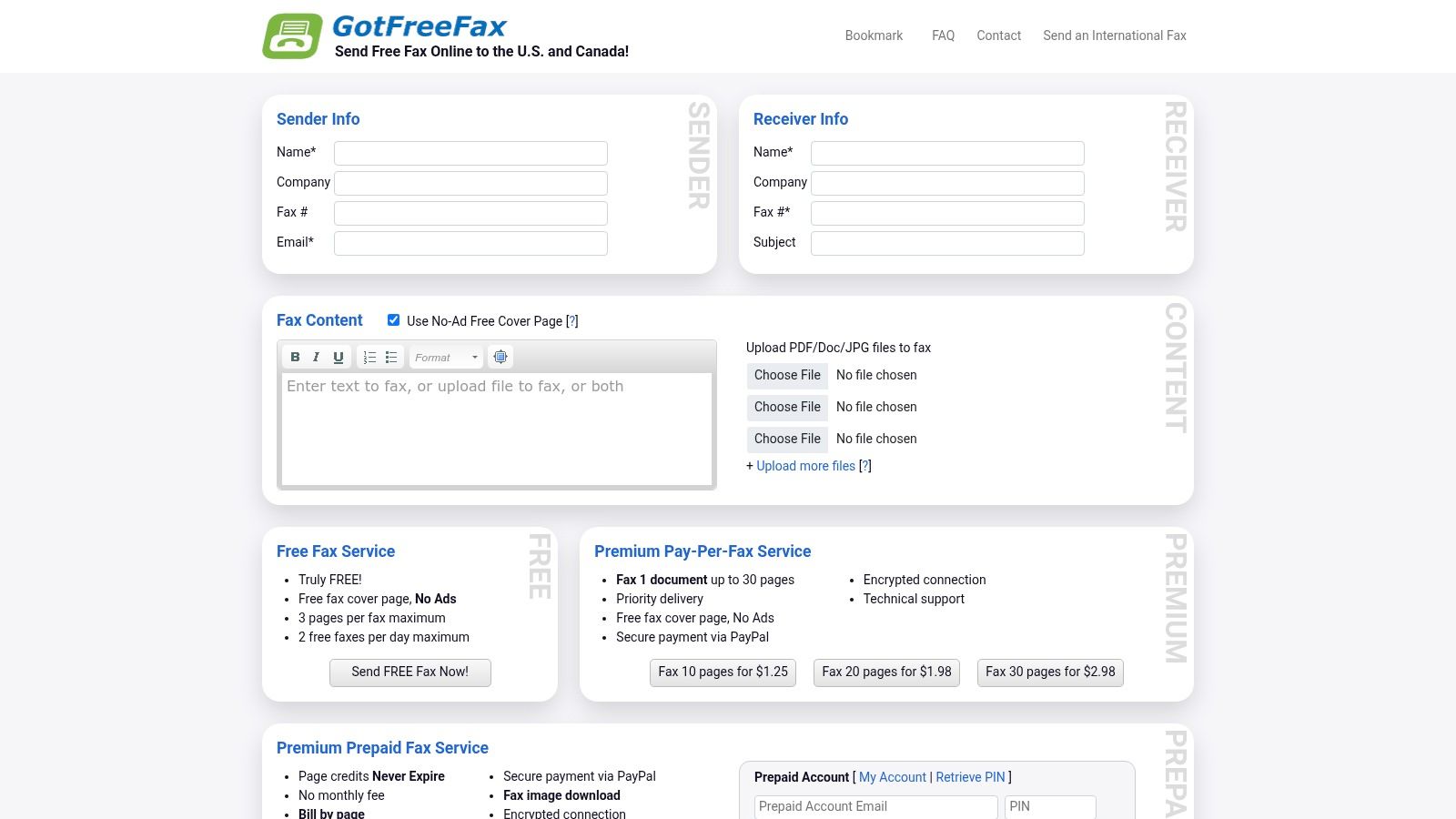
The platform is ideal for quick, one-off tasks. Users can send up to two free faxes per day (maximum of three pages each) to the U.S. and Canada directly from their browser. For larger documents or more frequent needs, GotFreeFax offers affordable pay-per-fax options that remain highly competitive. The major limitation is that the service is send-only, meaning you cannot receive faxes. However, for those who simply need to transmit documents securely and without hassle, it’s an excellent, no-frills solution.
Key Details & Pricing
- Best For: Individuals and professionals needing to send quick, one-off faxes without any subscriptions or ads.
- Pricing: Free for up to 2 faxes per day (3 pages each); pay-per-fax rates start at $0.98 for 10 pages.
- Pros: No account creation required, faxes are ad-free and professional, very easy-to-use interface.
- Cons: Cannot receive faxes, free service is limited to two sends per day.
Website: GotFreeFax
8. RedFax
RedFax carves out its niche as a remarkably cheap online fax service by offering one of the highest page counts for its entry-level price, making it a go-to for users who anticipate moderate to high fax volume but want to maintain a minimal budget. The service simplifies the faxing process by enabling users to send and receive faxes directly through their existing email client, eliminating the need for a separate platform or software. It also provides unlimited online fax storage, a valuable feature for businesses needing long-term record-keeping without extra costs.
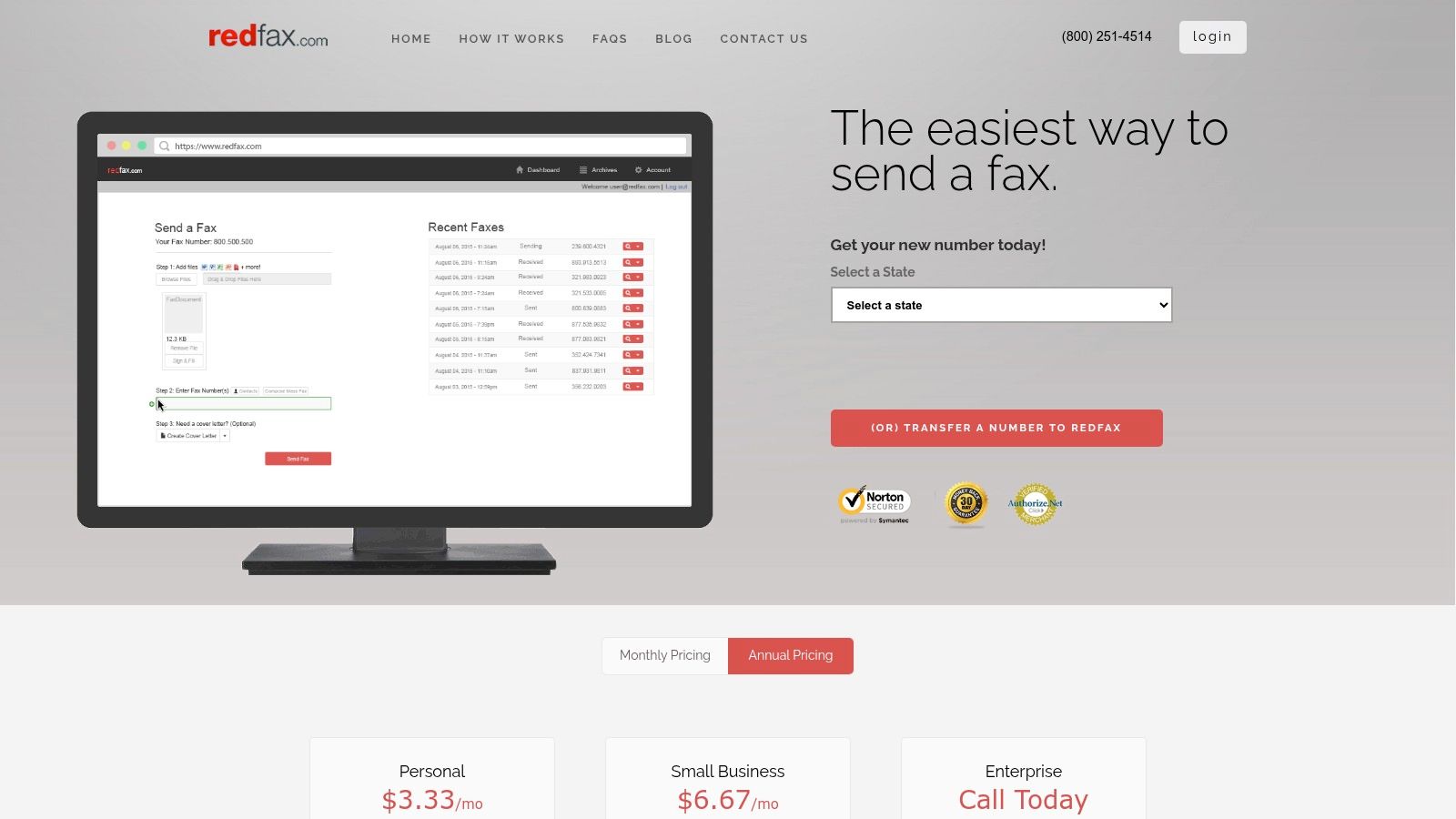
The platform's main appeal is its straightforward, no-frills approach. It forgoes complex features and mobile apps in favor of rock-solid core functionality and aggressive pricing. This makes it an excellent choice for individuals or small businesses who prioritize page volume and cost-effectiveness over advanced tools like digital signatures or extensive third-party integrations. The 30-day money-back guarantee also provides a risk-free opportunity to test the service.
Key Details & Pricing
- Best For: Individuals and small businesses seeking the highest possible page allowance for the lowest monthly fee.
- Pricing: Starts at $3.33/month for a combined 600 pages (sent or received).
- Pros: Extremely competitive pricing with a high page limit, unlimited fax storage, 30-day money-back guarantee.
- Cons: Lacks advanced features and does not offer dedicated mobile apps.
Website: RedFax
9. HelloFax
HelloFax stands out with its modern, clean interface and powerful integrations, making it an excellent choice for teams that prioritize ease of use and cloud-based workflows. It uniquely combines faxing with digital signature and form-filling capabilities, allowing users to sign and send documents directly within the platform. This makes it a strong contender for businesses that handle contracts or official forms, streamlining document management from start to finish.
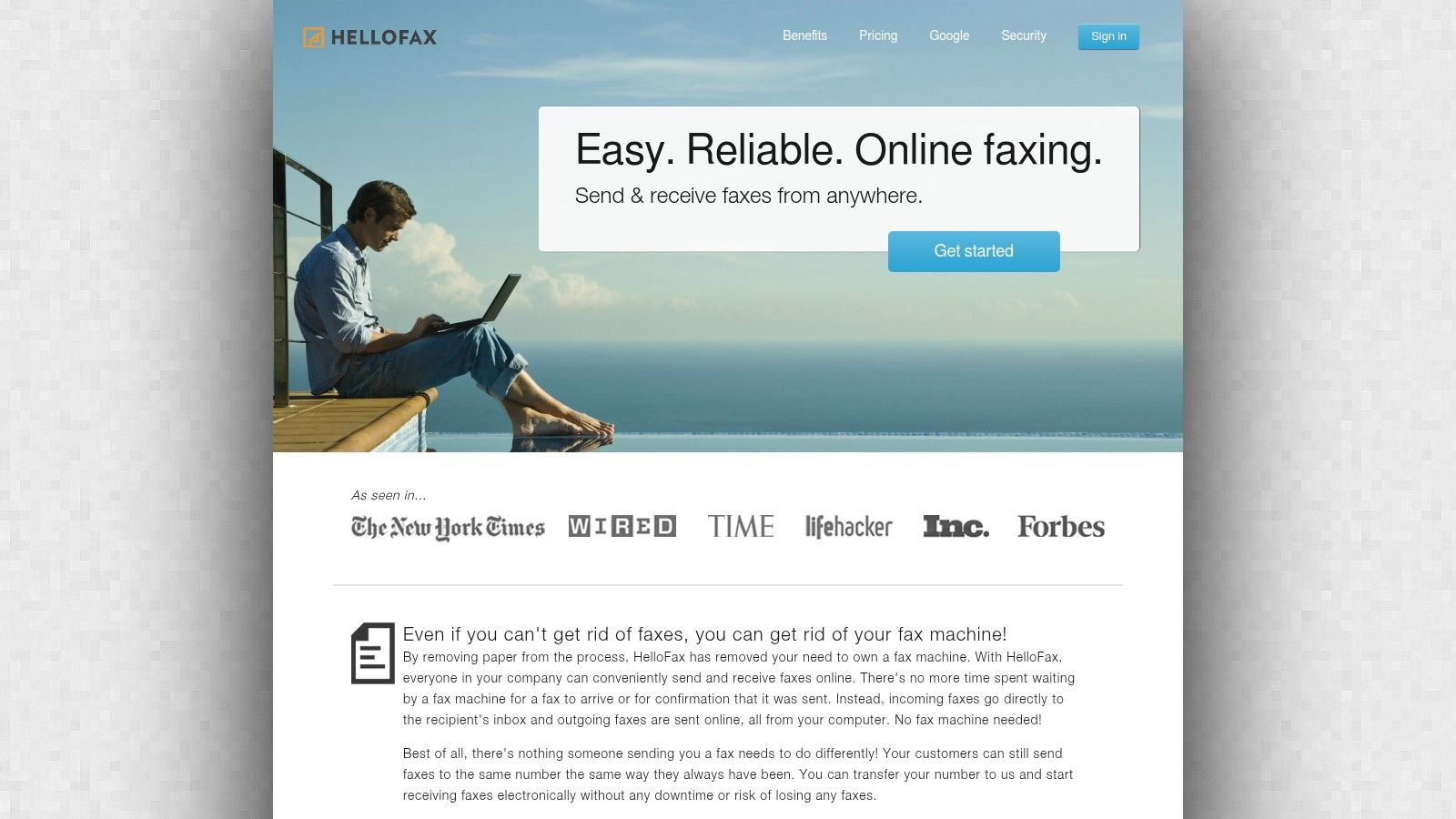
The service integrates seamlessly with popular cloud storage services like Google Drive, Dropbox, and OneDrive, which is perfect for teams already operating in a cloud-native environment. While it lacks a dedicated mobile app, its web interface is fully responsive and user-friendly on mobile browsers. Its free plan is quite restrictive, but the paid tiers offer a solid, ad-free experience, making it a reliable and cheap online fax service for teams focused on collaboration and efficiency.
Key Details & Pricing
- Best For: Teams needing integrated e-signatures and deep cloud storage integration.
- Pricing: Starts at $9.99/month for 300 pages; a free plan is available for sending up to 5 pages.
- Pros: Clean and intuitive interface, supports multiple team members, integrated e-signature tools.
- Cons: No dedicated mobile app, very limited free plan.
Website: HelloFax
10. Nextiva
Nextiva is recognized not just for VoIP but also as a cheap online fax service that bundles high value with its business communication solutions. It’s an excellent choice for businesses seeking an all-in-one platform, offering a generous 500-page limit even on its most basic plan. The service allows you to manage faxes directly from your email inbox, simplifying the workflow for teams already accustomed to email-based communication.
A standout feature for many businesses is the inclusion of free hardware with certain plans, which bridges the gap between traditional and virtual faxing. Nextiva's vFAX service is reliable and straightforward, integrated smoothly into its broader suite of tools. This makes it particularly suitable for existing Nextiva customers or businesses planning a comprehensive communication upgrade. While it excels in North American service, the lack of international faxing is a significant limitation for global companies.
Key Details & Pricing
- Best For: Businesses looking for a high-volume, low-cost fax solution integrated with a full business phone system.
- Pricing: Starts at $4.95 per month for 500 total pages.
- Pros: Very affordable pricing with a high page allowance, no binding contracts, and reliable customer support.
- Cons: Service is limited to the U.S. and Canada only, with no international faxing capabilities.
Website: Nextiva
11. FlashFax
FlashFax positions itself as a uniquely accessible and secure option, particularly for those needing HIPAA compliance without a hefty upfront investment. Its standout feature is the provision of a free fax number upon sign-up, combined with an interface that closely resembles a standard email client, making it incredibly intuitive for new users. This cloud-based solution eliminates the need for any dedicated hardware or software, allowing users to send and receive faxes from any internet-connected device.
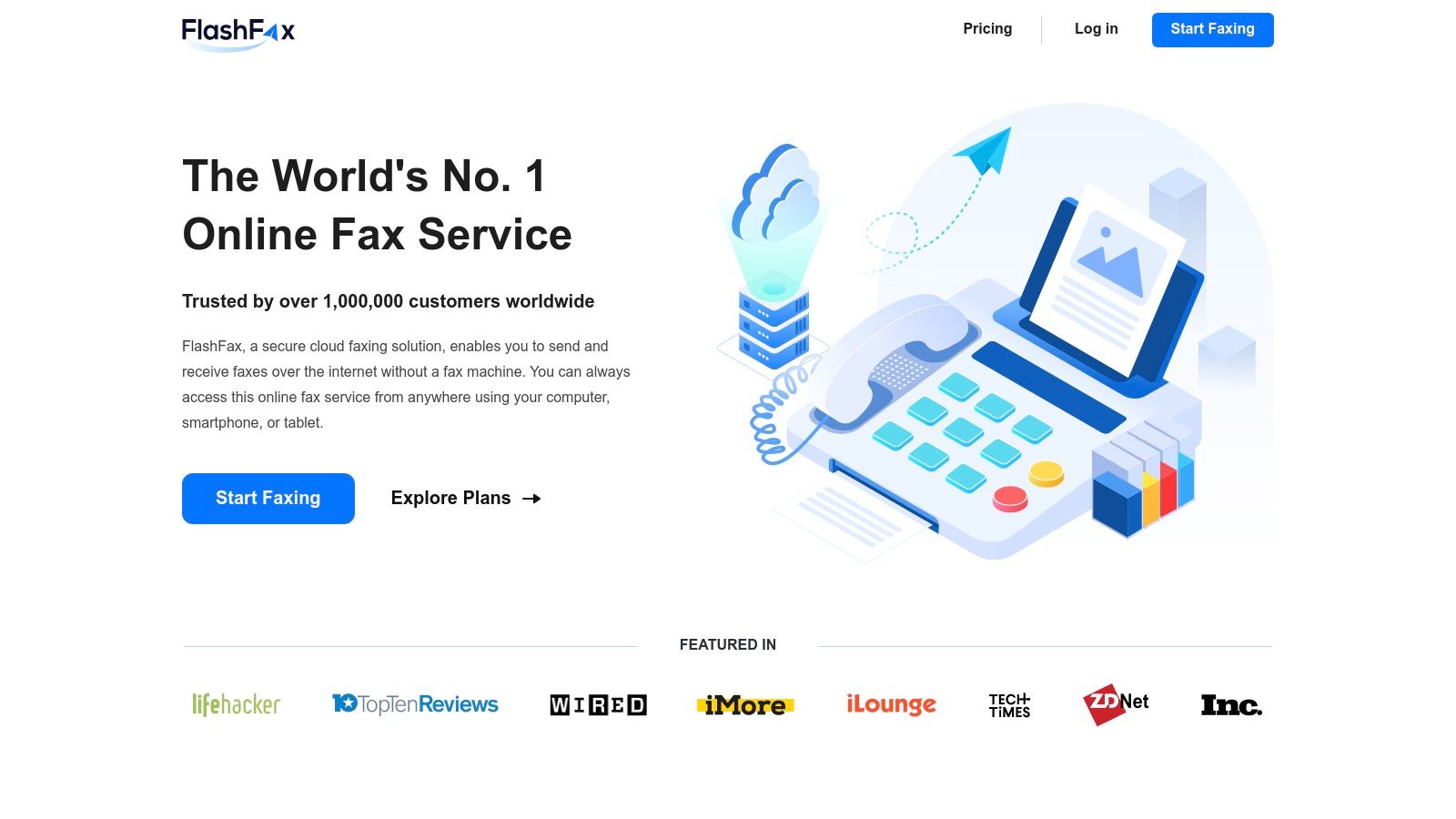
The platform is a strong choice for healthcare professionals or anyone handling sensitive information, thanks to its security and compliance features. FlashFax supports common file types like PDF, Word, and JPG, streamlining the process of sending documents. While its free plan is quite restrictive, offering only five sent pages per month, it provides a no-risk entry point. For those needing more, its paid tiers offer expanded capabilities, though they can become costly for small businesses with higher faxing volumes, making it less of a cheap online fax service at scale.
Key Details & Pricing
- Best For: Individuals or professionals needing a free, HIPAA-compliant fax number for very infrequent use.
- Pricing: Free plan for up to 5 sent pages/month; paid plans offer more features and volume.
- Pros: Free fax number provided, secure and HIPAA-compliant, very user-friendly email-like interface.
- Cons: Extremely limited free plan, paid tiers can be expensive compared to competitors.
Website: FlashFax
12. RingCentral Fax
RingCentral Fax is a robust solution for businesses seeking an online fax service integrated within a larger, unified communications platform. While it might not be the most conventional cheap online fax service on its own, its value shines for users who also need team messaging, video conferencing, and a business phone system. The service allows for seamless faxing from email, its desktop app, or dedicated mobile apps for iOS and Android, making it highly versatile for modern workflows.
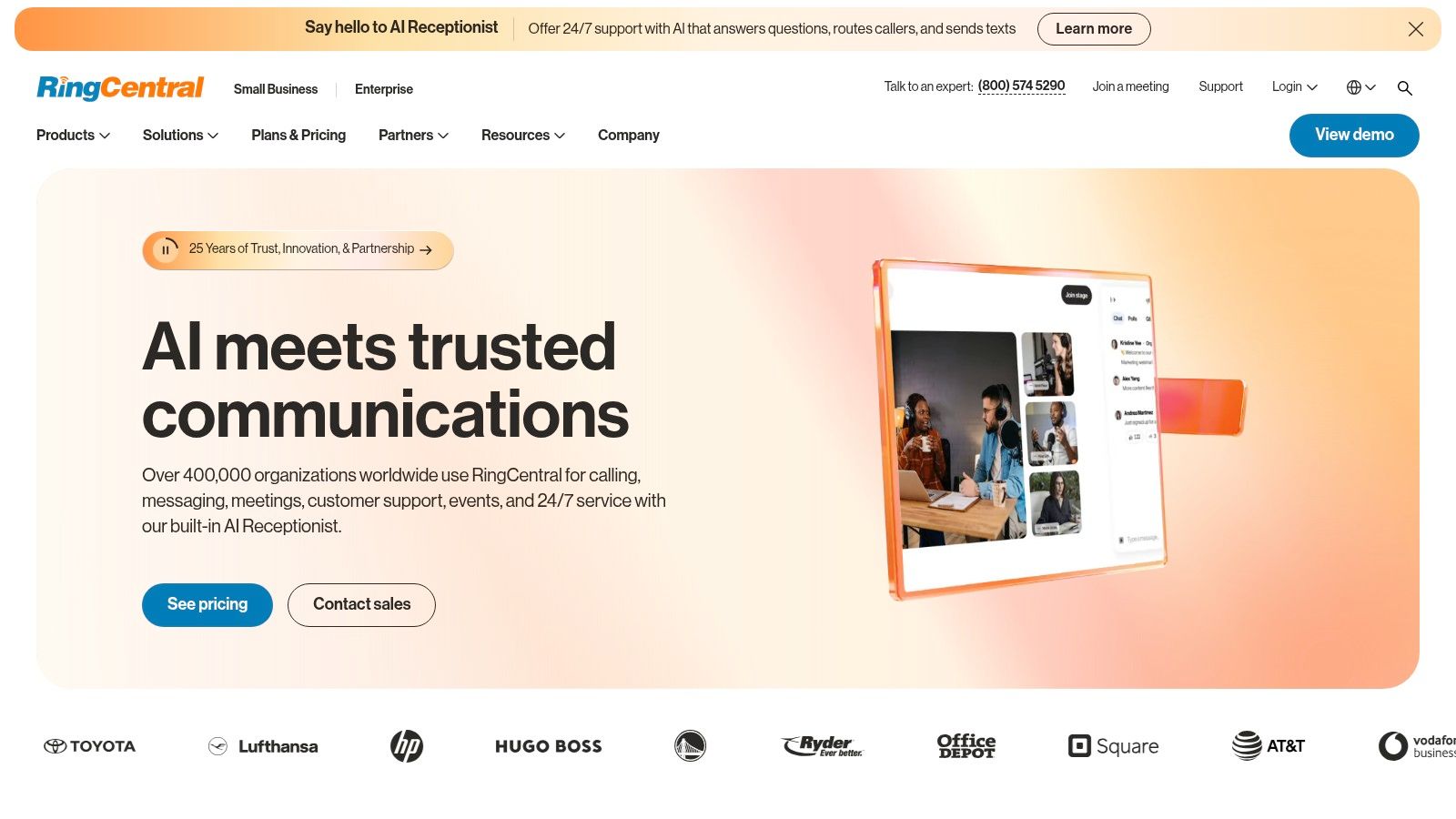
The platform stands out with its deep integrations with cloud storage services like Dropbox and Google Drive, simplifying the process of sending stored documents. While its pricing is higher than standalone fax providers, the cost is justified for businesses that can leverage the entire communications suite. The lack of international fax numbers is a notable limitation for global companies. However, for domestic businesses needing an all-in-one communication tool with reliable faxing, RingCentral is a powerful contender.
Key Details & Pricing
- Best For: Businesses that need an all-in-one communication platform with integrated faxing.
- Pricing: Faxing is included in its Core plan, starting at $20/user/month, which includes 25 shared SMS/MMS and fax pages per user per month.
- Pros: Part of a comprehensive communication suite, advanced features like team messaging, 24/7 customer support.
- Cons: Higher pricing compared to standalone services, lacks international fax numbers.
Website: RingCentral Fax
Affordable Online Fax Services Comparison
| Service | Core Features & Security | User Experience & Quality ★ | Value & Pricing 💰 | Target Audience 👥 | Unique Selling Points ✨ |
|---|---|---|---|---|---|
| 🏆 PayPerFax | No subscription, pay-per-fax; SSL encryption | Simple UI, real-time tracking ★★★★ | $2 cover + 2 pages, $0.75/additional; pay only for success | Occasional users, small businesses, professionals 👥 | No registration; global faxing; transparent pricing |
| MetroFax | 50+ file formats; mobile apps | Intuitive web/mobile ★★★ | From $9.96/mo for 550 pages | Individuals, businesses 👥 | Mobile apps; cancel anytime; reliable support |
| Fax.Plus | Integrations with Google Drive, Slack; HIPAA compliant | Easy-to-use ★★★ | Free 10 pages/mo; tiered pricing | Occasional to business users 👥 | Free tier; workflow integrations; HIPAA |
| SRFax | End-to-end encryption; unlimited storage | Moderate ★★★ | From $11.45/mo | Healthcare, businesses needing security 👥 | HIPAA-compliant; multi-recipient faxing |
| iFax | Pay-per-fax; mobile & desktop apps; HIPAA compliant | User-friendly ★★★ | $1.99/page pay-per-fax | Occasional & high-volume users 👥 | No setup fees; multi-platform support |
| FaxZero | Free up to 5 faxes/day (US & Canada only) | Basic ★★ | Free with ads on cover page | Low-volume users, casual faxing 👥 | Completely free; no account needed |
| GotFreeFax | 2 free faxes/day, no ads on cover page | Professional look ★★★ | Pay-per-fax for extra pages | U.S./Canada users wanting professional fax 👥 | Ad-free free faxes; no account required |
| RedFax | Plans from $3.33/mo; fax via email; unlimited storage | Straightforward ★★★ | Affordable monthly plans | Personal, small business users 👥 | No contracts; unlimited storage |
| HelloFax | Digital signatures; cloud integration | Clean, intuitive ★★★★ | Free limited pages; paid tiers | Teams, professionals 👥 | Team accounts; cloud & e-sign integration |
| Nextiva | Advanced features; free hardware; call forwarding | Reliable ★★★★ | From $4.95/mo for 500 pages | Small to large businesses 👥 | Free fax hardware; no contracts |
| FlashFax | Free fax number; supports various formats; HIPAA compliant | Email-like interface ★★★ | Free limited pages; higher tiers pricey | HIPAA users, remote workers 👥 | Free fax number; user-friendly; HIPAA |
| RingCentral Fax | Unlimited faxing on higher plans; cloud & mobile apps | Robust ★★★★ | Higher pricing | Businesses needing unified comms 👥 | Part of full comms suite; 24/7 support |
Final Thoughts
Navigating the world of online faxing can feel like stepping back in time, yet the necessity for this technology persists in many professional and administrative fields. As we've explored, the modern solution isn't a bulky machine in the corner of your office; it's a flexible, digital tool. The key takeaway from our deep dive is that finding a cheap online fax service is not just possible, it's a strategic move that can save significant money and streamline your workflow, especially for those who don't need a high-volume, enterprise-level subscription.
The services we've detailed, from pay-as-you-go models like PayPerFax and FaxZero to low-cost subscription plans like MetroFax and SRFax, demonstrate a clear market shift. The one-size-fits-all approach is obsolete. Today, you can select a service that perfectly aligns with your specific faxing frequency, security needs, and budget.
How to Choose Your Ideal Fax Service
Making the right choice comes down to honestly assessing your needs. Don't get drawn in by a massive page allowance if you only send a handful of faxes a year. Instead, use this guide to pinpoint the service that solves your specific problem.
To guide your final decision, ask yourself these critical questions:
- What is my true faxing volume? Be realistic. Are you sending documents daily, weekly, or just a few times a year for tax season or a visa application? Your answer is the single most important factor in choosing between a pay-per-use service and a monthly subscription.
- Do I need to receive faxes? Many of the most affordable or free services are send-only. If you require a dedicated number to receive faxes from clients, healthcare providers, or government agencies, you'll need to focus on services like RingCentral Fax, Nextiva, or Fax.Plus that include a dedicated fax number.
- What level of security is non-negotiable? For CPAs, legal professionals, and anyone handling sensitive medical information, HIPAA compliance is not a feature, it's a requirement. Services like SRFax and RedFax build their reputation on this, so prioritize them if you handle protected health information (PHI) or other confidential data.
- How important are international capabilities? If you're an expatriate or a business with global clients, check the international pricing and coverage carefully. A service that is cheap for domestic faxes can become very expensive for international transmissions.
Final Recommendation
The landscape of digital faxing is diverse, but the overarching trend is clear: you no longer need to be locked into an expensive, long-term contract for a service you barely use. The rise of flexible, cheap online fax service options empowers small businesses, remote workers, and individuals to access secure and reliable document transmission on their own terms. By evaluating your specific use case against the features and limitations we've outlined, you can confidently select a tool that integrates seamlessly into your life, saving you time, money, and the headache of outdated technology.
Ready to send a fax without the commitment of a monthly plan? For those who need a straightforward, secure, and truly cheap online fax service on a per-use basis, PayPerFax offers the perfect solution. Visit PayPerFax to send your first fax in minutes and only pay for what you actually use.